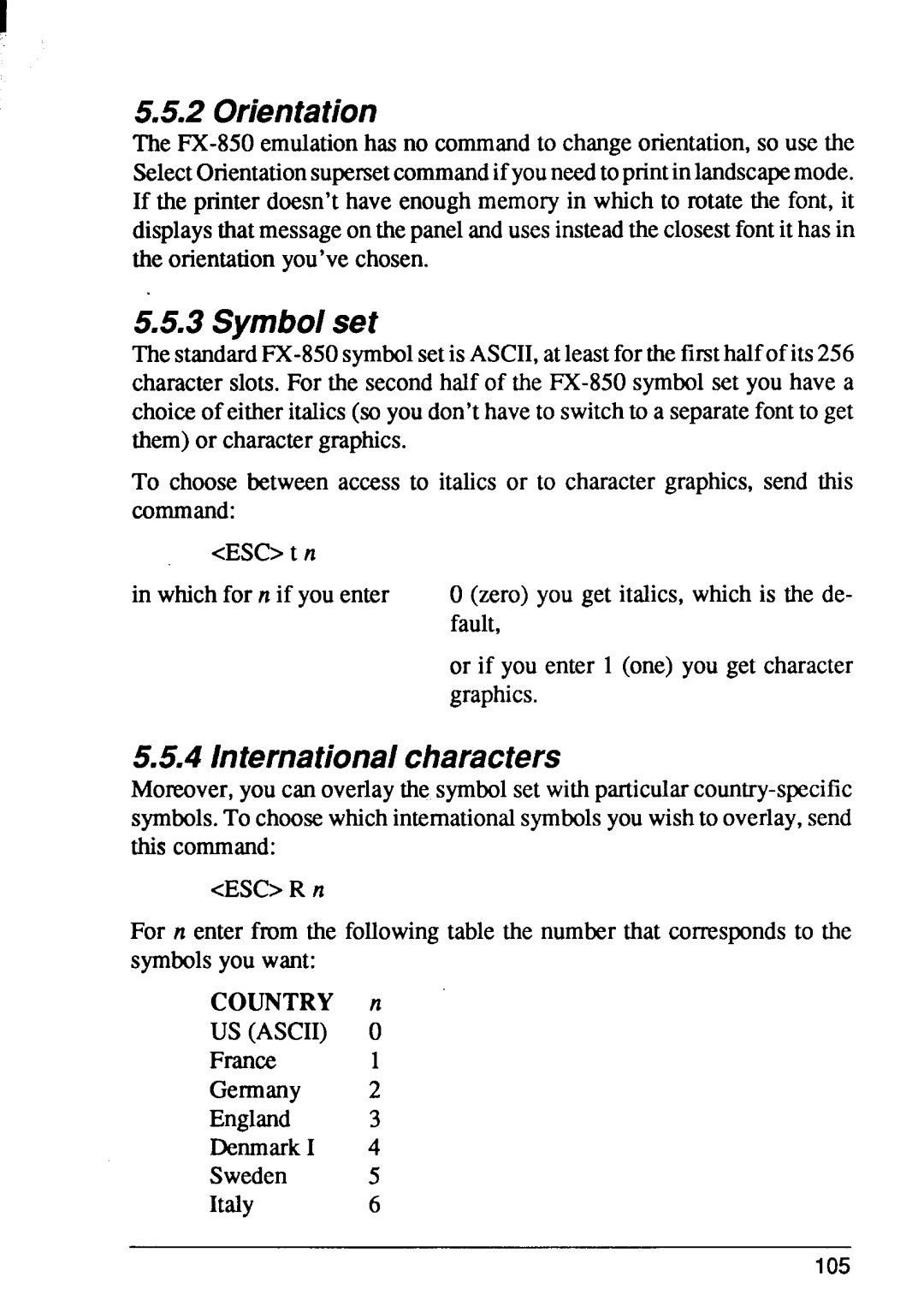I
5.5.2 Orientation
The FX-850 emulationhas no commandto changeorientation,so use the SelectOrientationsupersetcommandif youneedtopnntin landscapemode. If the printer doesn’thave enoughmemory in which to rotate the font, it displaysthatmessageon thepanelandusesinsteadthe closestfontit has in the orientationyou’vechosen.
5.5.3 Symbolset
ThestandardFX-850symbolsetis ASCII,atleastforthefirsthalfof its256 characterslots. For the secondhalf of the FX-850 symbolset you have a choiceof eitheritalics(so you don’thaveto switchto a separatefontto get them) or charactergraphics.
To choose between access to italics or to character graphics, send this command:
<ESC>t n | |
in whichfor n if you enter | O(zero) you get italics, which is the de- |
| fault, |
| or if you enter 1 (one) you get character |
| graphics. |
5.5.4 /internationalcharacters
Monmver,you can overlaythe symbolset with particularcountry-specific symbols.To choosewhichinternationalsymbolsyouwishto overlay,send thiScommand:
<ESC>R n
For n enter from the followingtable the number that correspondsto the symbolsyou want:
COUNTRY n
US (ASCII) O
France 1
Germany 2
England 3
DenmarkI 4
Sweden 5
Italy6