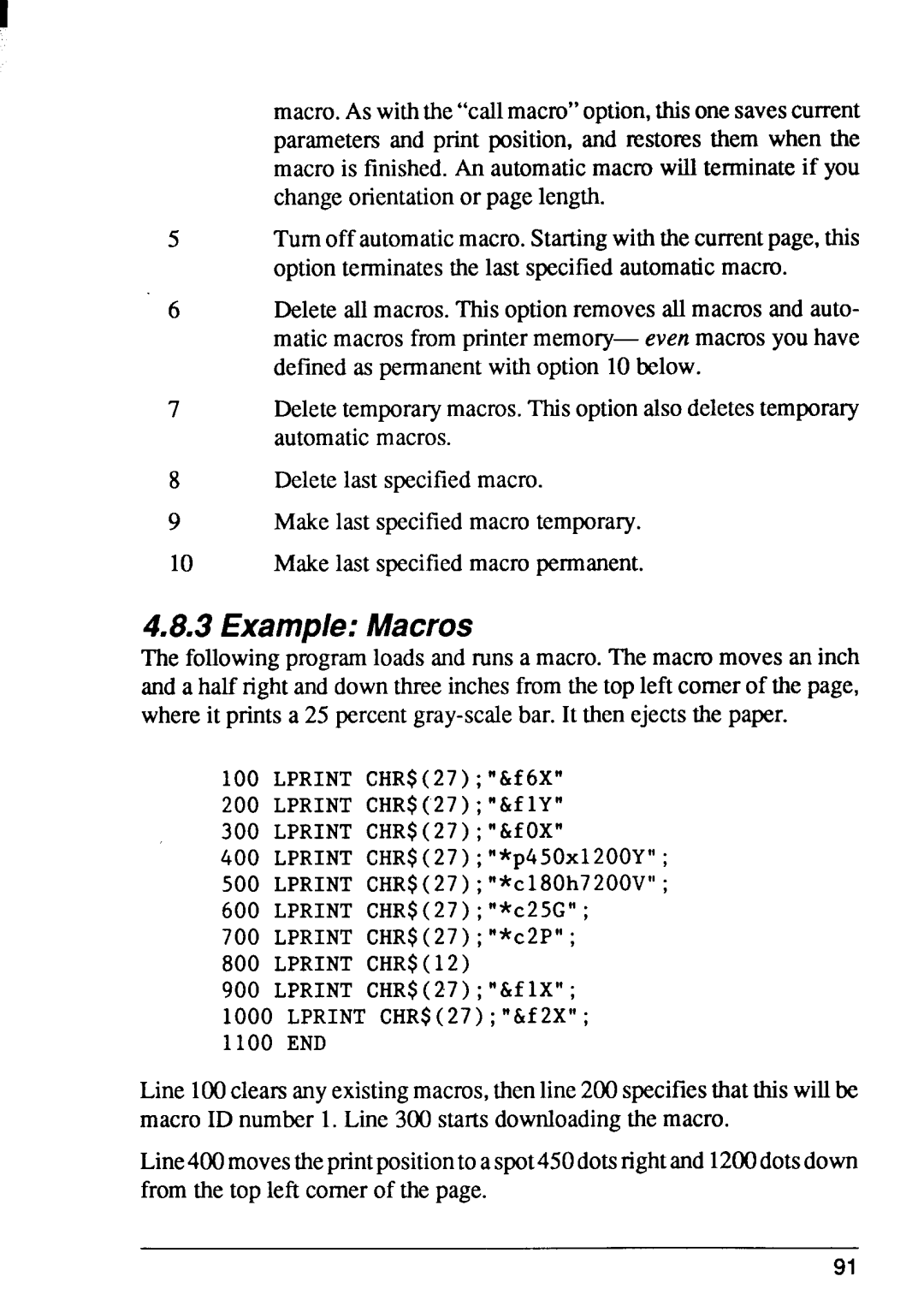macro.As withthe“callmacro”option,thisonesavescurrent parametersand print position,and restores them when the macro is finished.An automaticmacro will terminateif you changeorientationor page length.
5Turnoff automaticmacro.Startingwiththecurrentpage,this optionterminatesthe last specifiedautomaticmacro.
6Deleteall macros.This optionremovesall macms and auto-
7Deletetemporarymacros.Thisoptionalsodeletestemporary
automaticmacros.
8Deletelast specifiedmacro.
9Makelast specifiedmacrotemporary.
10 Makelast specifiedmacropermanent.
4.8.3Examp/e:Macros
The followingprogramloads and runs a macro.The macrumovesan inch and a half rightand downthreeinchesfromthe top left comer of the page, whereit prints a 25
100LPRINT CHR$( 27) ; “&f6X”
200LPRINTCHR$( 27) ; “&fIY”
300LPRINTCHR$(27) ; “&fOX”
400 LPRINTCHR$( 27) ; “*p450x1200Y”;
500LPRINTCHR$( 27) ; “*c180h7200V”;
600LPRINTCHR$( 27) ; “*c25G”;
700LPRINTCHR$( 27) ; “*c2P” ;
800LPRINTCHR$(12)
900LPRINTCHR$( 27) ; “&f1X”; 1000 LPRINTCHR$( 27) ; “&f2X”; 1100 END
Line 100clearsanyexistingmacros,thenline200specifiesthatthis willbe macro ID number 1. Line 300 startsdownloadingthe macro.
Line400movestheprintpositionto aspot450dotsrightand 1200dotsdown from the top left comer of the page.
91