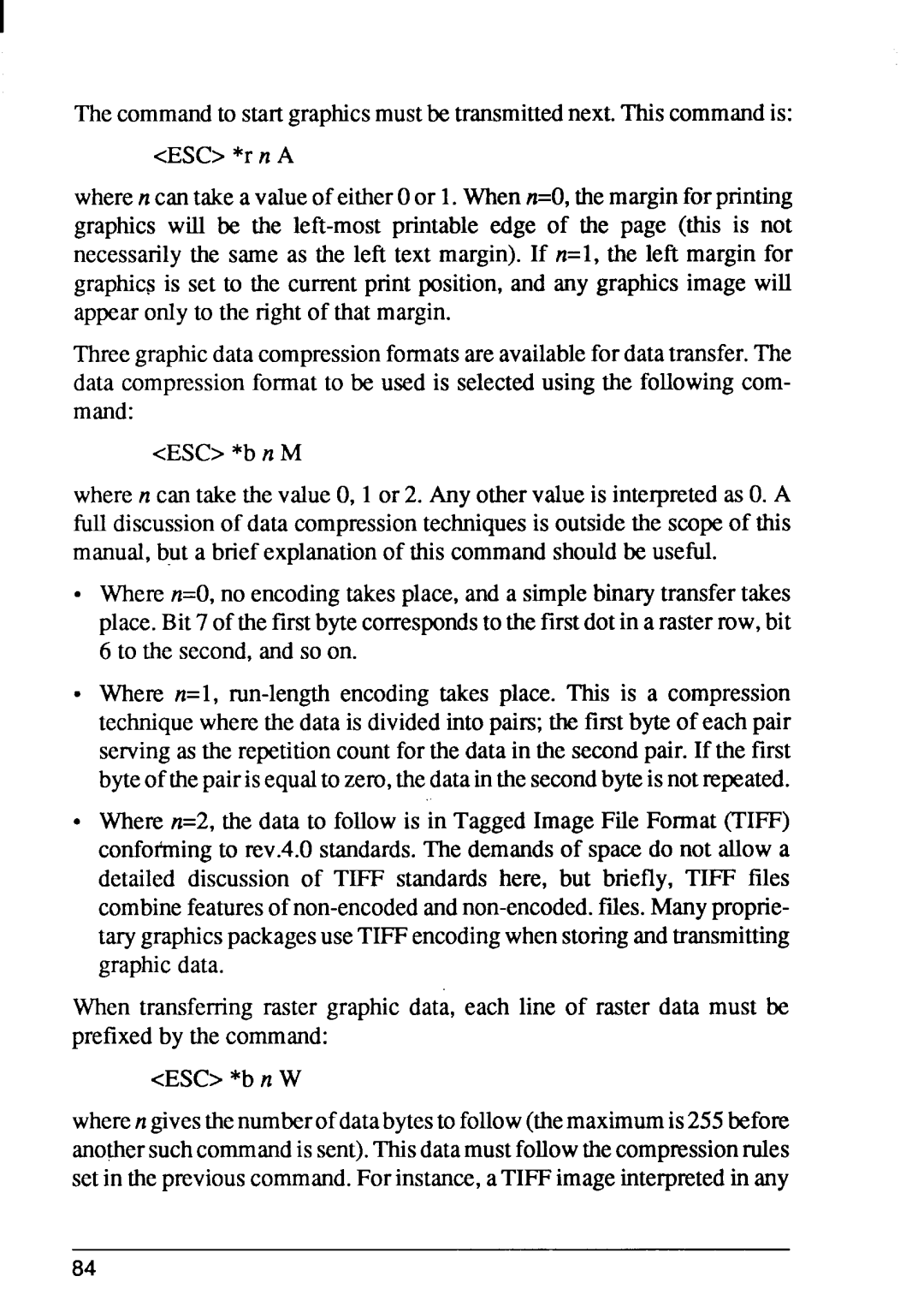I
Thecommandto startgraphicsmustbe transmittednext.Thiscommandis:
<ESC>*r n A
wheren can takea valueof eitherOor 1.Whenn=O,themarginfor printing graphics will be the
Threegraphicdatacompressionformatsare availablefor datatransfer.The data compressionformat to be used is selectedusing the followingcom- mand:
<ESC>*b n M
wheren can take the valueO,1 or 2. Any otherwilueis interpretedas O.A fill discussionof data compressiontechniquesis outsidethe scopeof this manual,but a brief explanationof this commandshouldbe useful.
. Wheren=O,no encodingtakesplace,and a simplebinarytransfertakes place.Bit7 of thefirstbytecorrespondsto thefirstdotin a rasterrow,bit 6 to the second,and so on.
. Where n=l,
●Where n=2,the data to followis in TaggedImage File Format (TIFF) confofrningto RV.4.Ostandards.The demandsof spacedo not allow a detailed discussion of TIFF standards here, but briefly, TIFF files combinefeaturesof
When transferring raster graphic data, each line of raster data must be prefixedby the command:
<ESC>*b n W
wherengivesthenumberofdatabytesto follow(themaximumis255before anothersuchcommandis sent).Thisdatamustfollowthecompressionrules setin thepreviouscommand.For instance,a TIFF imageinterpretedin any
84