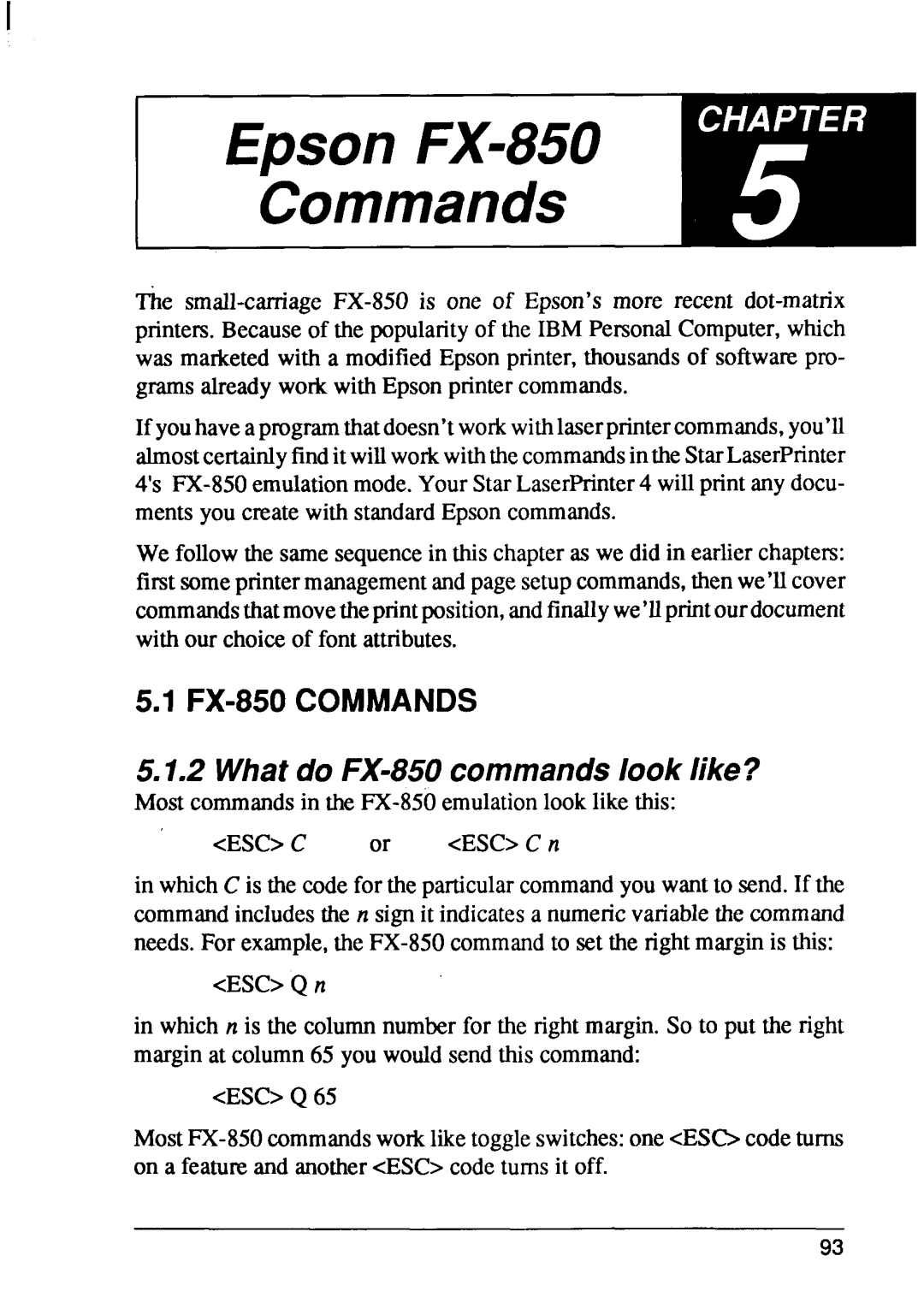Commands
The
If youhaveaprogramthatdoesn’tworkwithlaserprintercommands,you’ll ahnostcertainlyfindit willworkwiththecommandsintheStarLaserPrinter 4’s
We followthe samesequencein this chapteras we did in earlierchaptem: first someprintermanagementandpagesetupcommands,thenwe’llcover commandsthatmovetheprintposition,andfinallywe’llprintourdocument with our choiceof font attributes.
5.1
5.1.2Whatdo FX-850commandslook like?
Most commandsin the
<ESC>C or <ESC>C n
in whichC is the codefor the particularcommandyou wantto send.If the commandincludesthe n sign it indicatesa numericvariablethe command needs.For example,the
<ESC>Q n
in which n is the columnnumberfor the rightmargin. So to put the right margin at column65 you wouldsend this command:
<ESC>Q 65
93