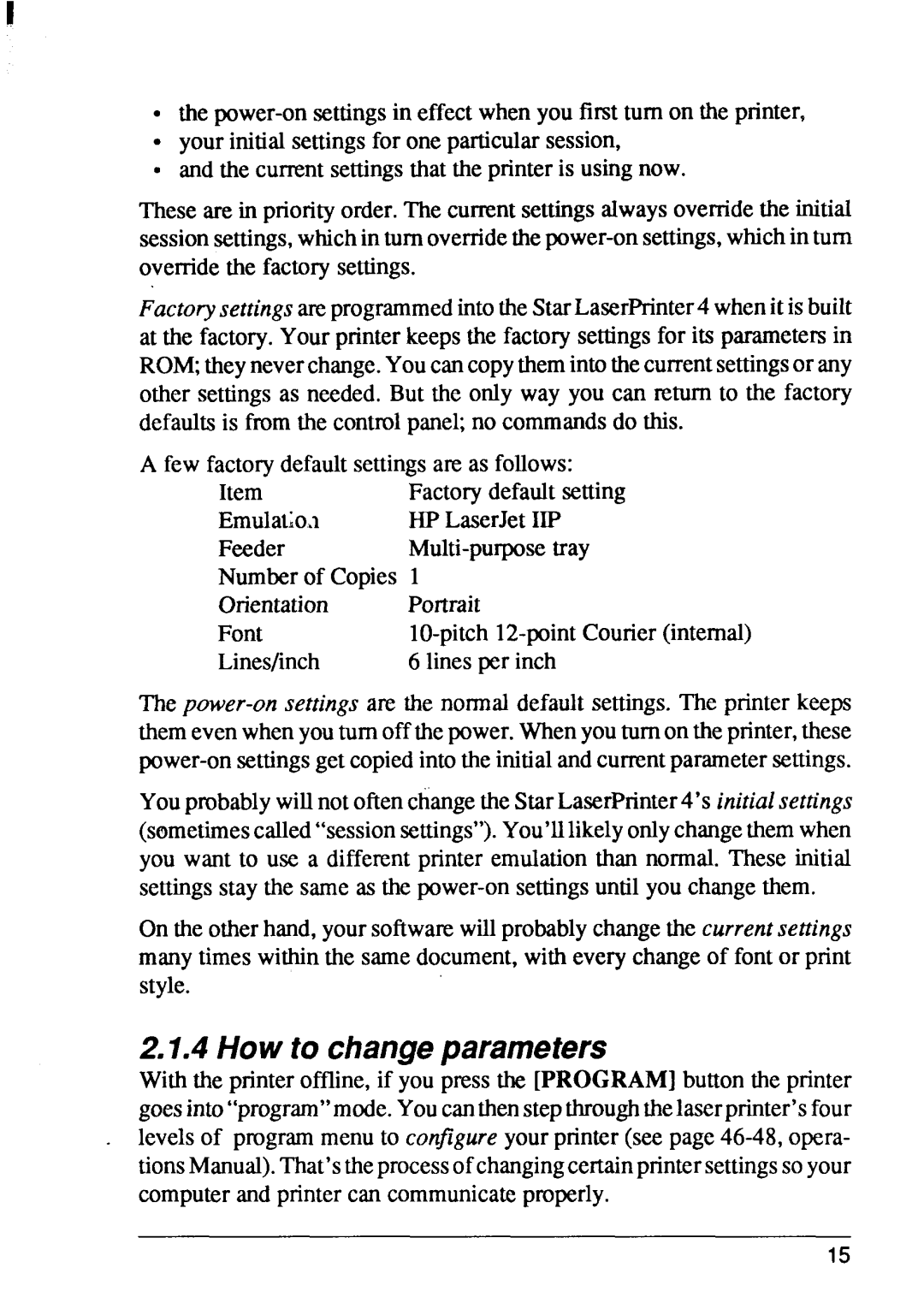●the
●your initialsettingsfor one particularsession,
●and the currentsettingsthat the printeris usingnow.
These are in priorityorder.The currentsettingsalwaysoverridethe initial sessionsettings,whichin
FactorysettingsareprogrammedintotheStarLaserPrinter4whenit is built at the factory.Your printerkeepsthe factorysettingsfor its parametersin ROM;theyneverchange.Youcancopythemintothecurrentsettingsor any other settingsas needed. But the only way you can return to the factory defaultsis from the controlpanel;no commandsdo this.
A few factorydefaultsettingsareas follows:
Item | Factorydefaultsetting |
Emulat;o.1 | HP LaserJetIIP |
Feeder | |
Numberof Copies 1 | |
Orientation | Portrait |
Font | |
Lines/inch | 6 lines per inch |
The
Youprobablywillnot oftenchangethe StarLaserPrinter4’sinitialsettings (sometimescalled“sessionsettings”).You’lllikelyonlychangethemwhen you want to use a differentprinter emulationthan normal. These initial settingsstay the same as the
On the otherhand,yoursoftwarewillprobablychangethe currentsettings many times withinthe samedocument,with every changeof font or print style.
2.1.4 How to changeparameters
With the printeroffline,if you press the [PROGRAM]buttonthe printer goesinto“program’’mode. Youcanthenstepthroughthelaserprinter’sfour levelsof programmenu to configureyourprinter(see
15