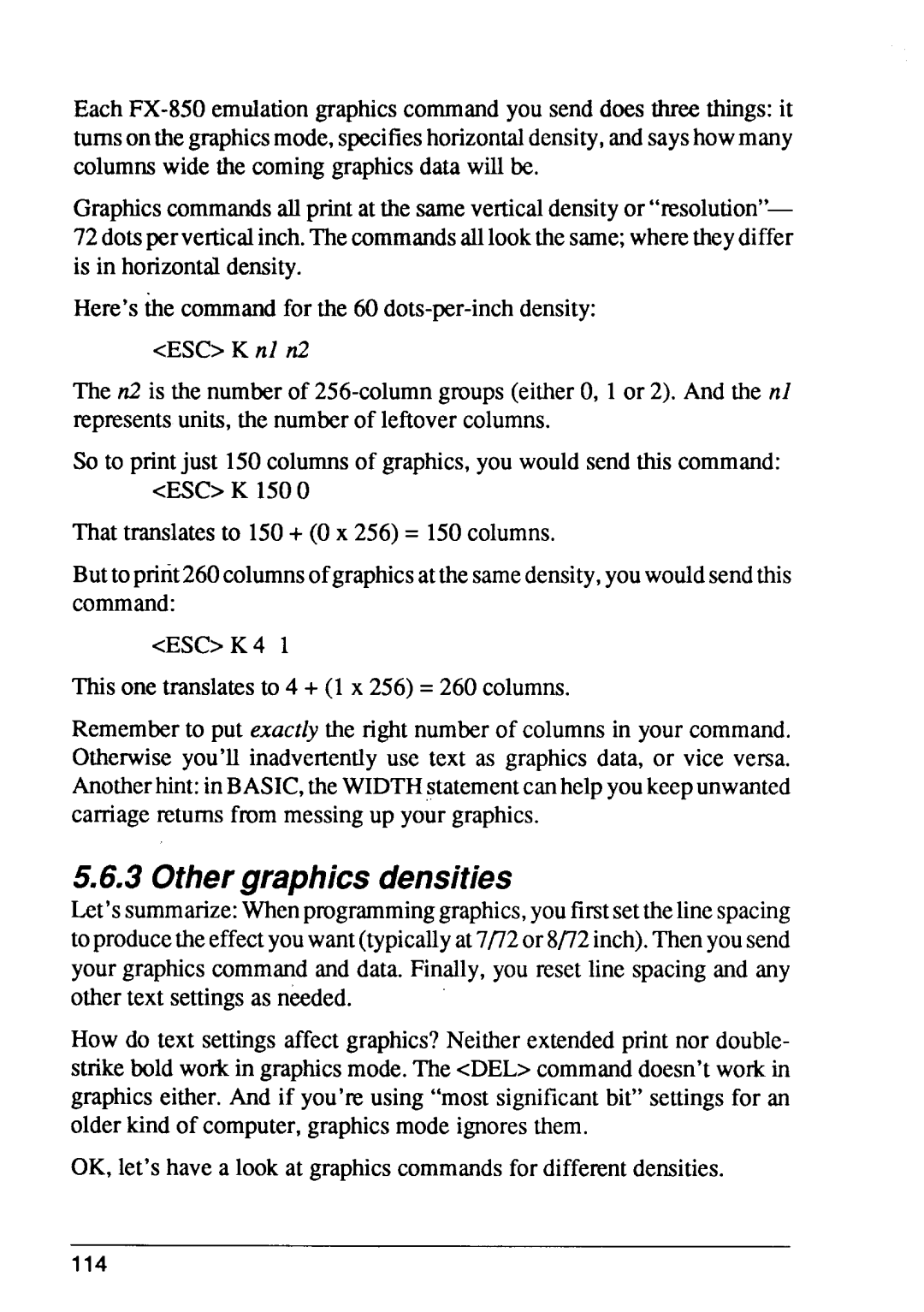Each
Graphicscommandsallprint at the sameverticaldensityor “resolution”— 72dotsperverticalinch.Thecommandsalllookthesame;wheretheydiffer is in horizontaldensity.
Here’ske commandfor the 60
<ESC>K nl n2
The n2 is the numberof
So to printjust 150columnsof graphics,you wouldsend this command: <ESC>K 1500
That translatesto 150+ (Ox 256)= 150columns.
Buttoprint260columnsofgraphicsatthesamedensity,youwouldsendthis
command:
<ESC>K 4 1
This one translatesto 4 + (1 x 256)= 260 columns.
Rememberto put exactlythe rightnumberof columnsin your command. Otherwise you’ll inadvertentlyuse text as graphics data, or vice versa. Anotherhint:in BASIC,theWIDTHstatementcanhelpyoukeepunwanted carnage returnsfrom messingup your graphics.
5.6.3 Othergraphicsdensities
Let’ssummarize:Whenprogramminggraphics,youfirstsetthelinespacing toproducetheeffectyouwant(typicallyat7/72or 8/72inch).Thenyousend your graphicscommandand data. Finally,you reset line spacingand any othertext settingsas needed.
How do text settingsaffect graphics?Neitherextendedprint nor double- stnke bold work in graphicsmode.The <DEL>commanddoesn’twork in graphicseither. And if you’reusing “most significantbit” settingsfor an olderkind of computer,graphicsmode ignoresthem.
OK, let’s have a look at graphicscommandsfor differentdensities.
114