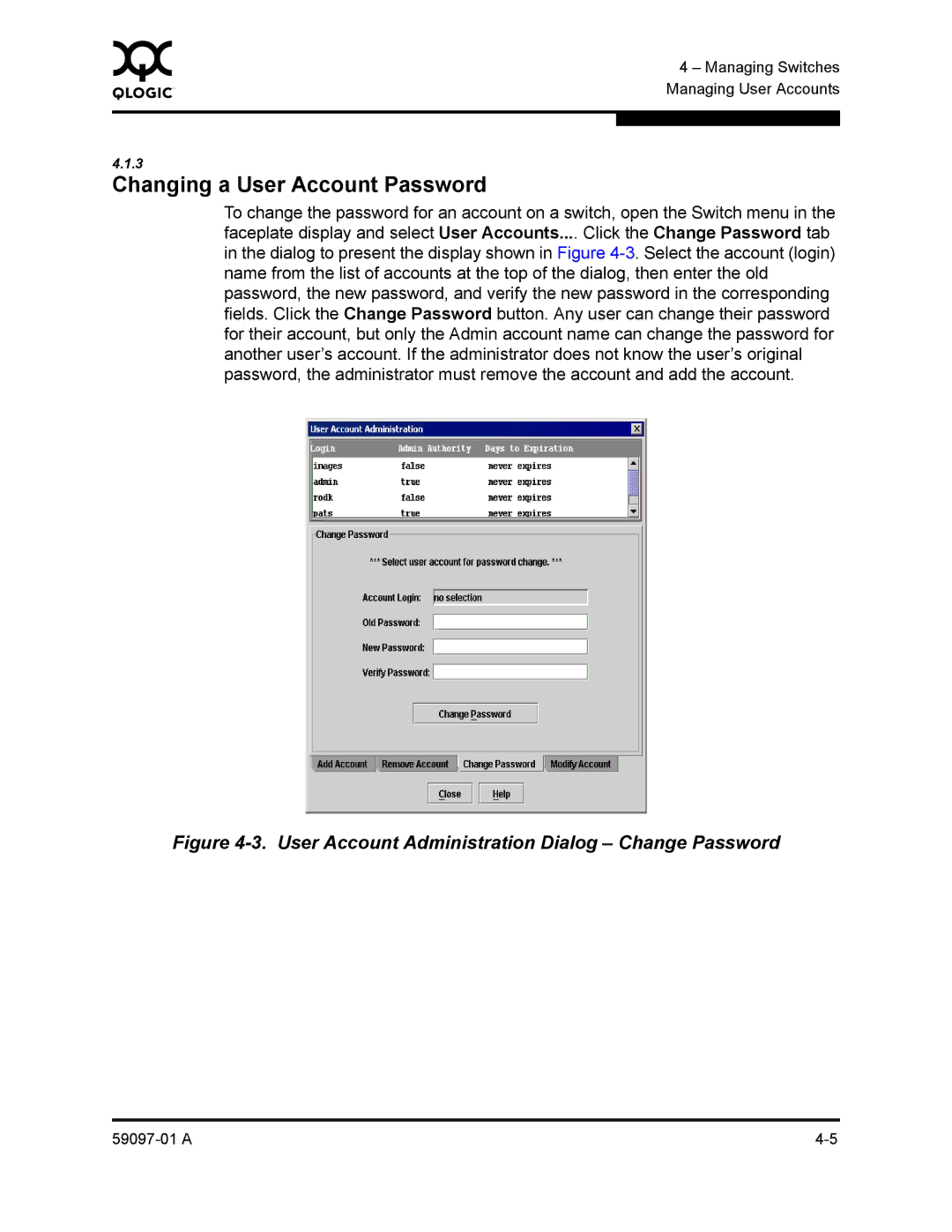0 | 4 – Managing Switches |
| |
| Managing User Accounts |
|
|
|
|
4.1.3
Changing a User Account Password
To change the password for an account on a switch, open the Switch menu in the faceplate display and select User Accounts.... Click the Change Password tab in the dialog to present the display shown in Figure