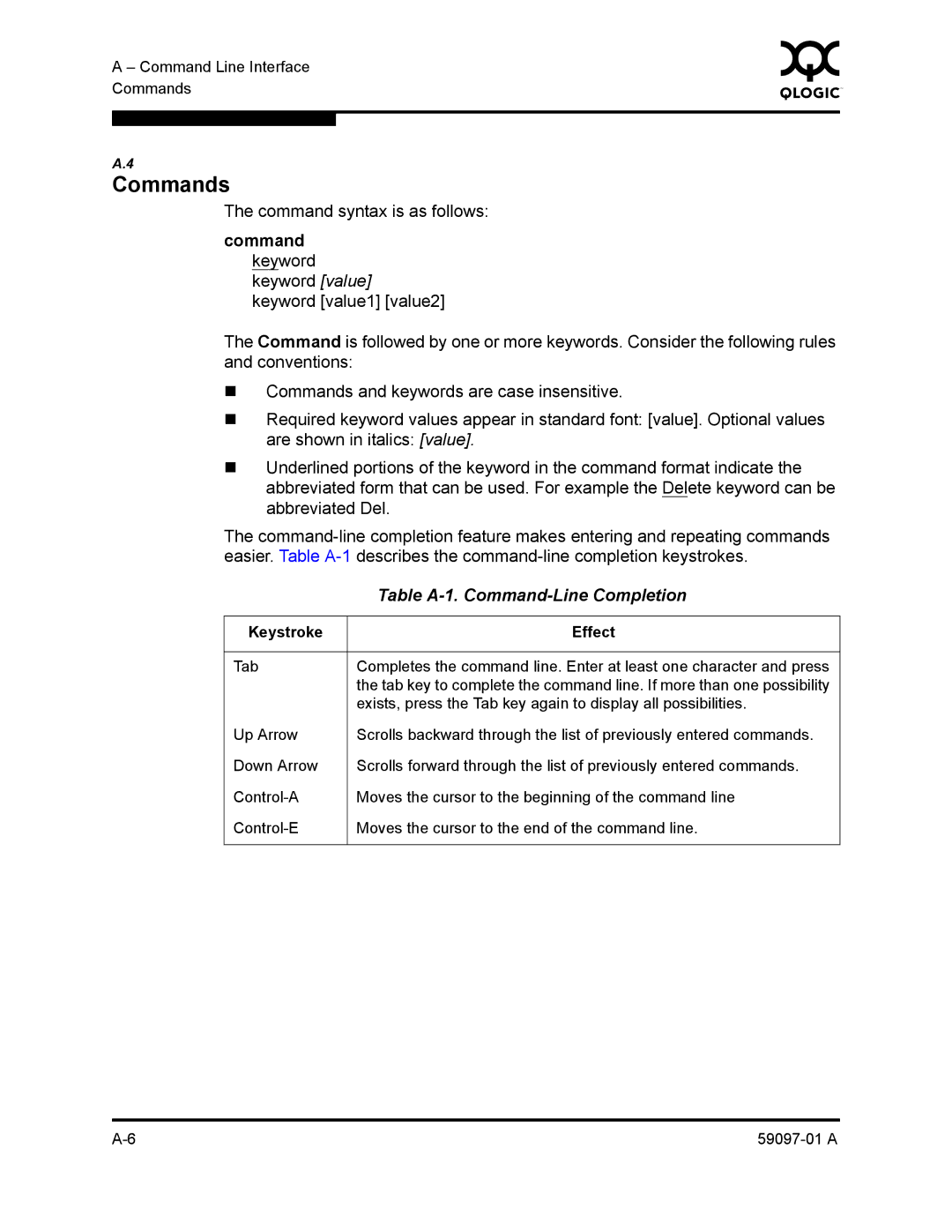A – Command Line Interface | 0 | |
|
| |
Commands |
|
|
|
|
|
|
|
|
A.4
Commands
The command syntax is as follows:
command keyword keyword [value]
keyword [value1] [value2]
The Command is followed by one or more keywords. Consider the following rules and conventions:
Commands and keywords are case insensitive.
Required keyword values appear in standard font: [value]. Optional values
are shown in italics: [value].
Underlined portions of the keyword in the command format indicate the abbreviated form that can be used. For example the Delete keyword can be abbreviated Del.
The
| Table |
|
|
Keystroke | Effect |
|
|
Tab | Completes the command line. Enter at least one character and press |
| the tab key to complete the command line. If more than one possibility |
| exists, press the Tab key again to display all possibilities. |
Up Arrow | Scrolls backward through the list of previously entered commands. |
Down Arrow | Scrolls forward through the list of previously entered commands. |
Moves the cursor to the beginning of the command line | |
Moves the cursor to the end of the command line. | |
|
|