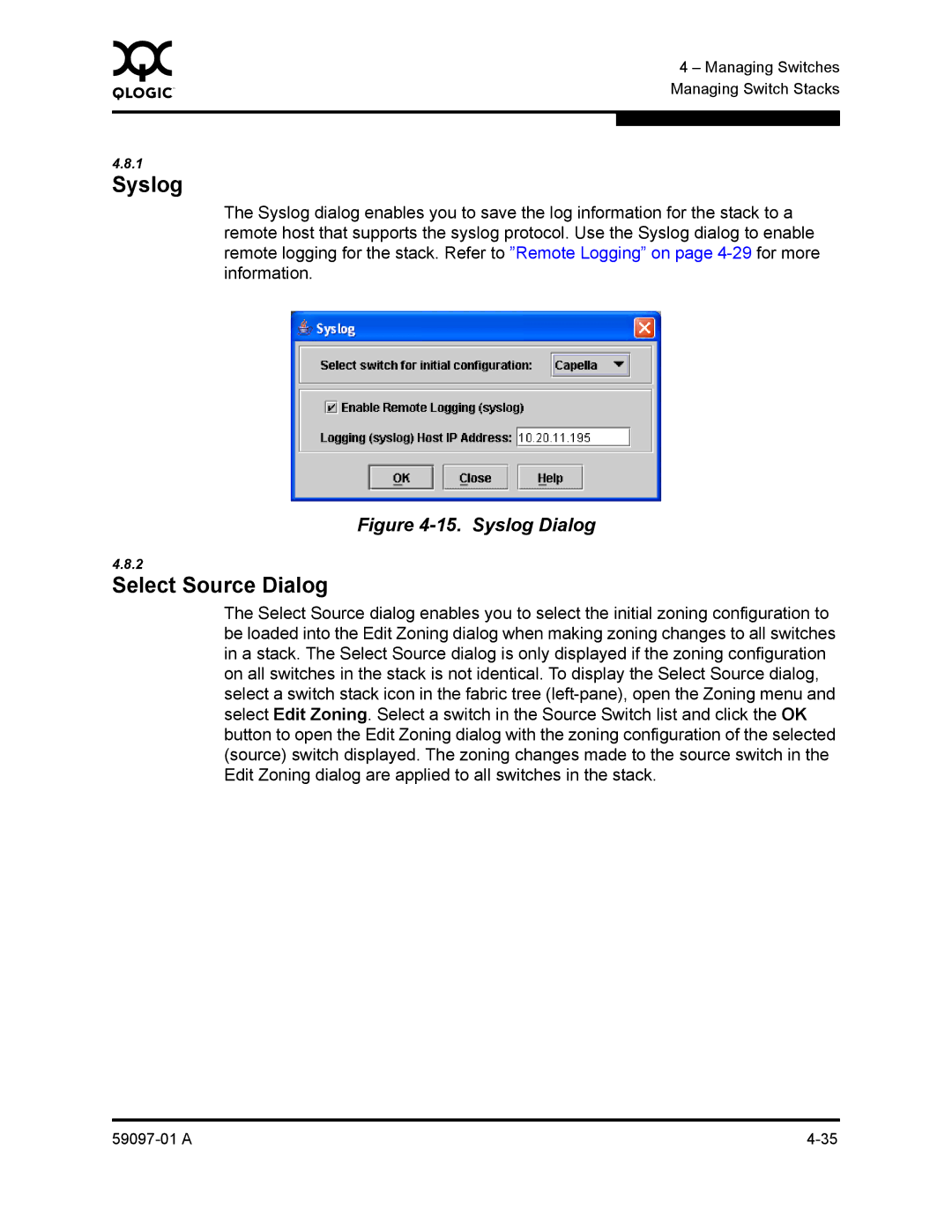0 |
| 4 – Managing Switches |
|
| |
|
| Managing Switch Stacks |
|
|
|
4.8.1 |
|
|
|
| |
Syslog |
|
|
| The Syslog dialog enables you to save the log information for the stack to a | |
| remote host that supports the syslog protocol. Use the Syslog dialog to enable | |
| remote logging for the stack. Refer to ”Remote Logging” on page | |
| information. | |
Figure 4-15. Syslog Dialog
4.8.2
Select Source Dialog
The Select Source dialog enables you to select the initial zoning configuration to be loaded into the Edit Zoning dialog when making zoning changes to all switches in a stack. The Select Source dialog is only displayed if the zoning configuration on all switches in the stack is not identical. To display the Select Source dialog, select a switch stack icon in the fabric tree