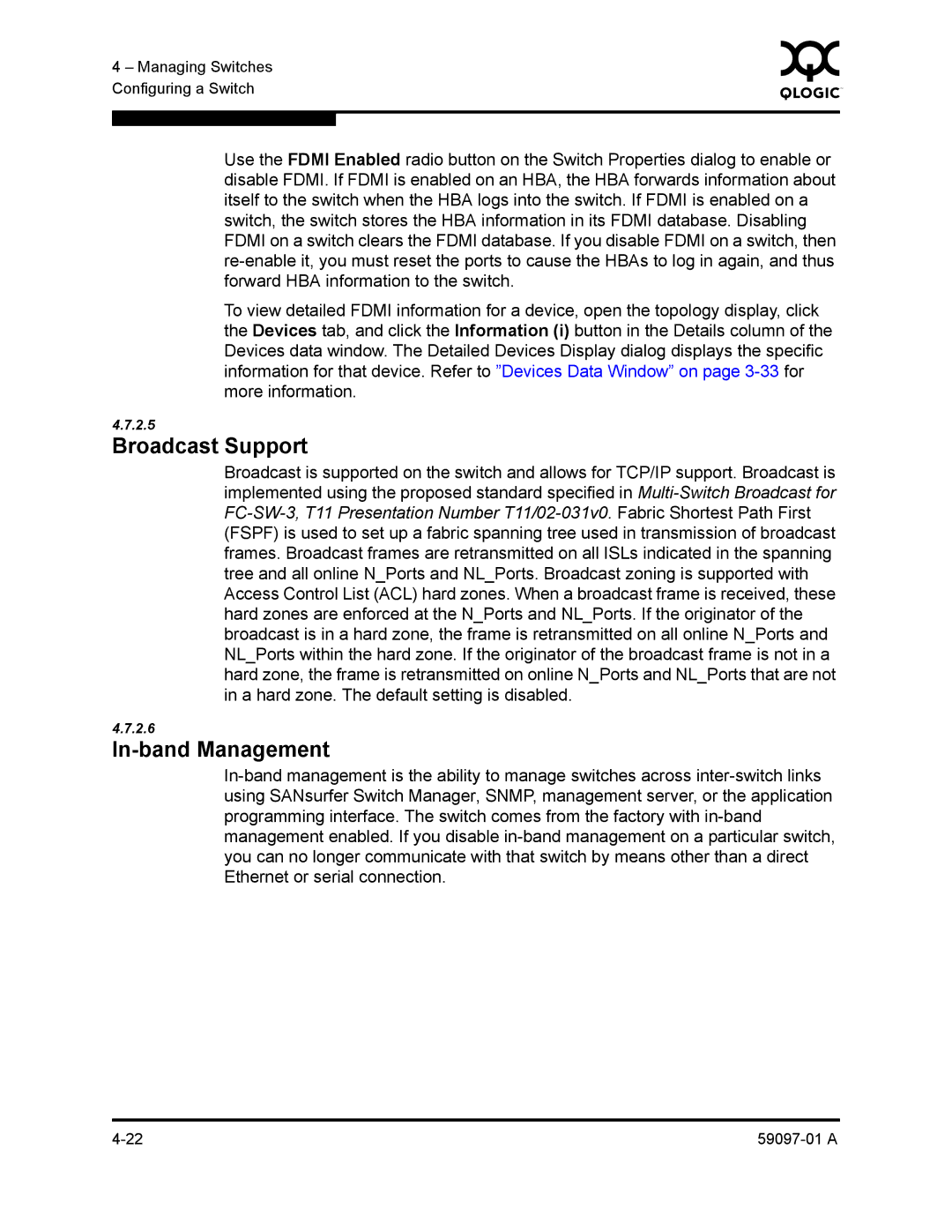4 – Managing Switches | 0 | |
|
| |
Configuring a Switch |
|
|
|
|
|
|
|
|
Use the FDMI Enabled radio button on the Switch Properties dialog to enable or disable FDMI. If FDMI is enabled on an HBA, the HBA forwards information about itself to the switch when the HBA logs into the switch. If FDMI is enabled on a switch, the switch stores the HBA information in its FDMI database. Disabling FDMI on a switch clears the FDMI database. If you disable FDMI on a switch, then
To view detailed FDMI information for a device, open the topology display, click the Devices tab, and click the Information (i) button in the Details column of the Devices data window. The Detailed Devices Display dialog displays the specific information for that device. Refer to ”Devices Data Window” on page
4.7.2.5
Broadcast Support
Broadcast is supported on the switch and allows for TCP/IP support. Broadcast is implemented using the proposed standard specified in
4.7.2.6