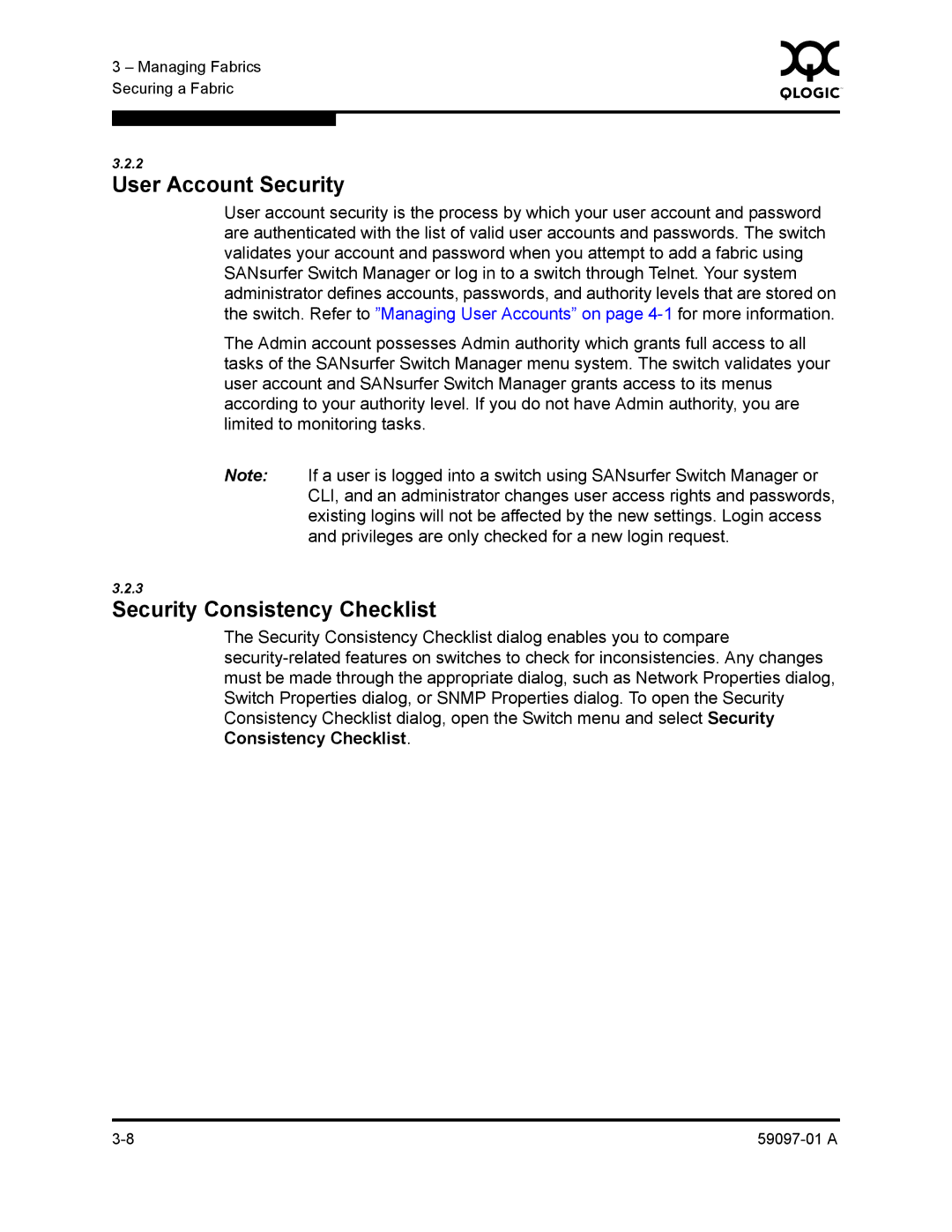3 – Managing Fabrics | 0 | |
|
| |
Securing a Fabric |
|
|
|
|
|
|
|
|
3.2.2
User Account Security
User account security is the process by which your user account and password are authenticated with the list of valid user accounts and passwords. The switch validates your account and password when you attempt to add a fabric using SANsurfer Switch Manager or log in to a switch through Telnet. Your system administrator defines accounts, passwords, and authority levels that are stored on the switch. Refer to ”Managing User Accounts” on page
The Admin account possesses Admin authority which grants full access to all tasks of the SANsurfer Switch Manager menu system. The switch validates your user account and SANsurfer Switch Manager grants access to its menus according to your authority level. If you do not have Admin authority, you are limited to monitoring tasks.
Note: If a user is logged into a switch using SANsurfer Switch Manager or CLI, and an administrator changes user access rights and passwords, existing logins will not be affected by the new settings. Login access and privileges are only checked for a new login request.
3.2.3
Security Consistency Checklist
The Security Consistency Checklist dialog enables you to compare