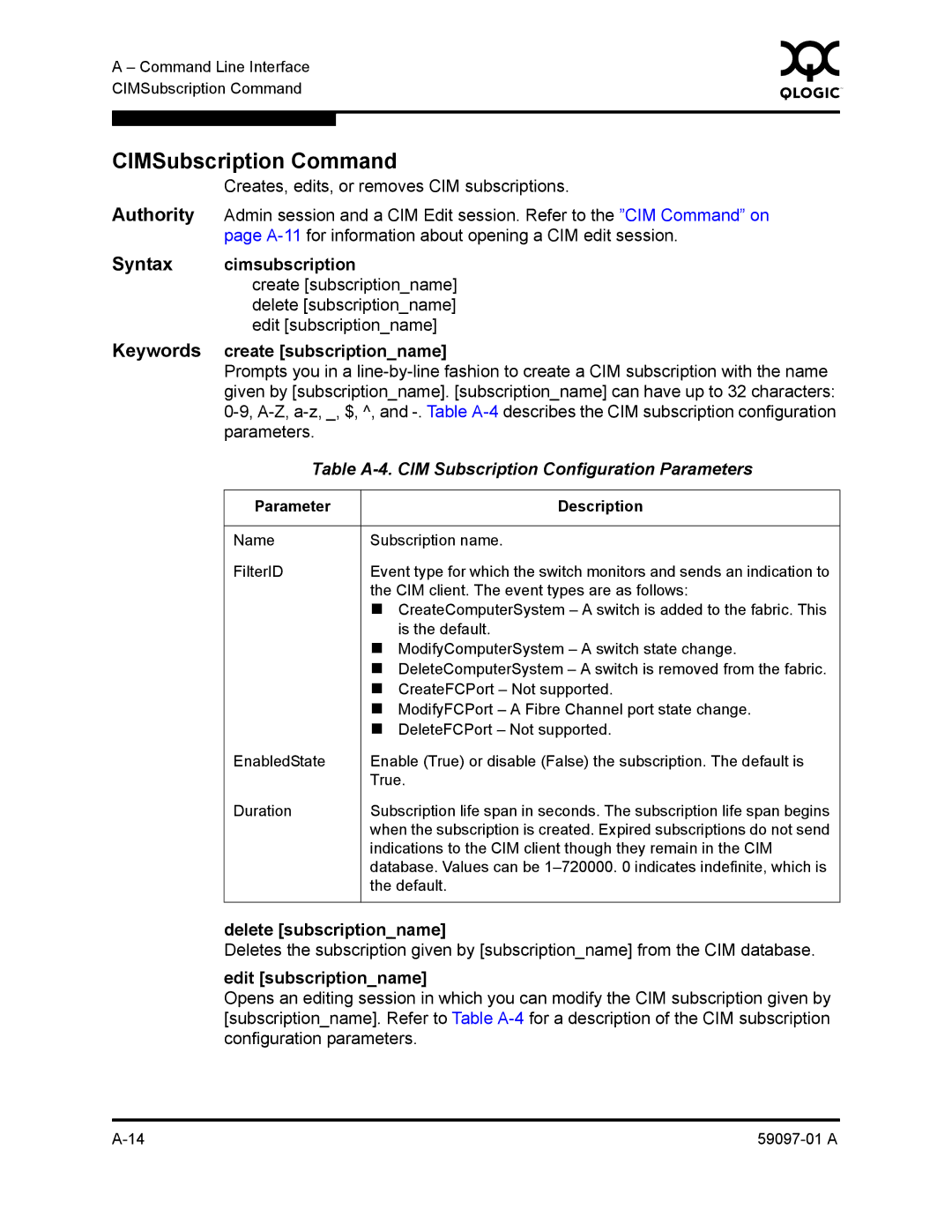A – Command Line Interface | 0 | |
|
| |
CIMSubscription Command |
|
|
|
|
|
|
|
|
CIMSubscription Command
Creates, edits, or removes CIM subscriptions.
Authority Admin session and a CIM Edit session. Refer to the ”CIM Command” on page
Syntax cimsubscription
create [subscription_name] delete [subscription_name] edit [subscription_name]
Keywords create [subscription_name]
Prompts you in a
Table A-4. CIM Subscription Configuration Parameters
Parameter | Description |
|
|
Name | Subscription name. |
FilterID | Event type for which the switch monitors and sends an indication to |
| the CIM client. The event types are as follows: |
| CreateComputerSystem – A switch is added to the fabric. This |
| is the default. |
| ModifyComputerSystem – A switch state change. |
| DeleteComputerSystem – A switch is removed from the fabric. |
| CreateFCPort – Not supported. |
| ModifyFCPort – A Fibre Channel port state change. |
| DeleteFCPort – Not supported. |
EnabledState | Enable (True) or disable (False) the subscription. The default is |
| True. |
Duration | Subscription life span in seconds. The subscription life span begins |
| when the subscription is created. Expired subscriptions do not send |
| indications to the CIM client though they remain in the CIM |
| database. Values can be |
| the default. |
|
|
delete [subscription_name]
Deletes the subscription given by [subscription_name] from the CIM database.
edit [subscription_name]
Opens an editing session in which you can modify the CIM subscription given by [subscription_name]. Refer to Table