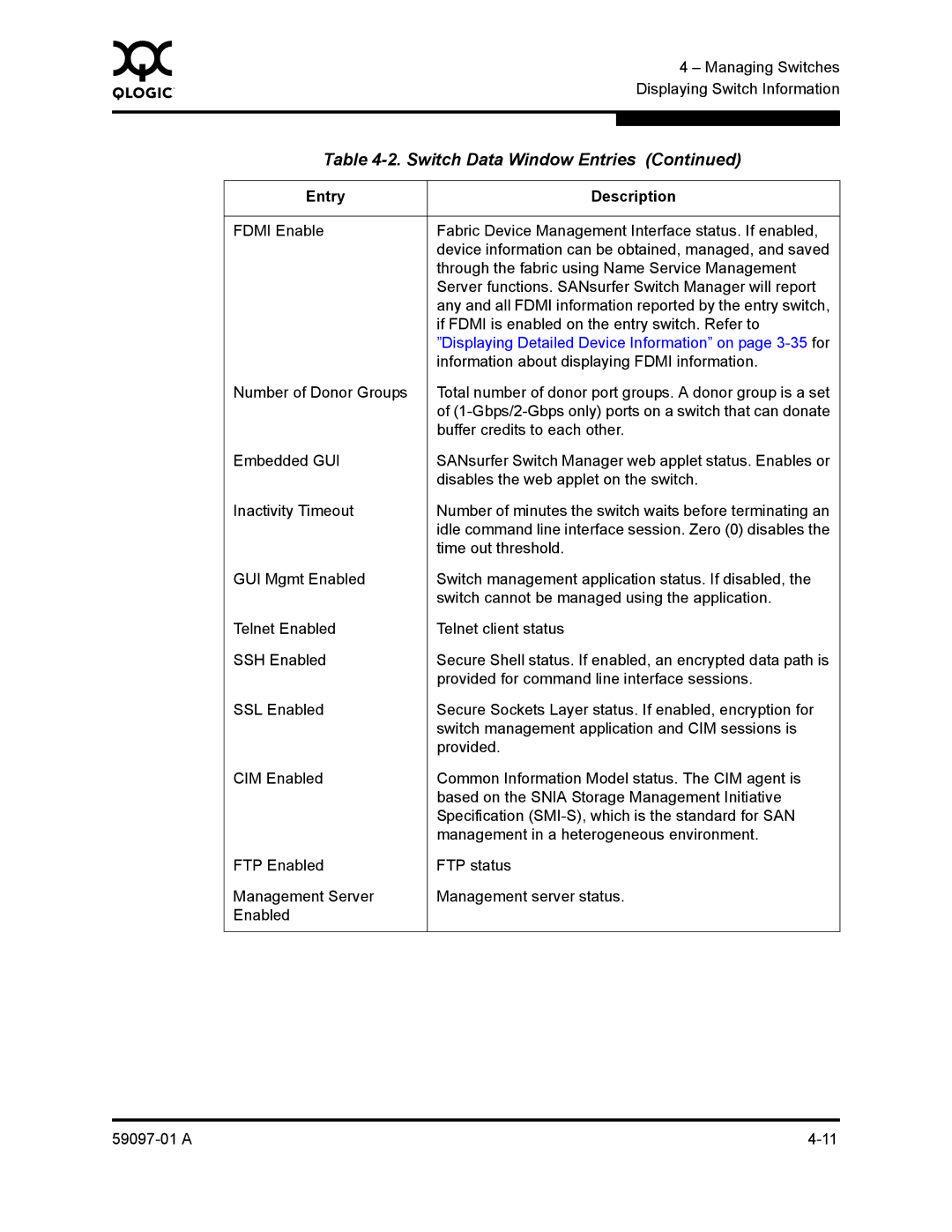0 |
|
| 4 – Managing Switches |
|
|
| |
|
|
| Displaying Switch Information |
|
|
|
|
|
|
|
|
| Table | ||
|
|
| |
| Entry | Description | |
|
|
| |
| FDMI Enable | Fabric Device Management Interface status. If enabled, | |
|
| device information can be obtained, managed, and saved | |
|
| through the fabric using Name Service Management | |
|
| Server functions. SANsurfer Switch Manager will report | |
|
| any and all FDMI information reported by the entry switch, | |
|
| if FDMI is enabled on the entry switch. Refer to | |
|
| ”Displaying Detailed Device Information” on page | |
|
| information about displaying FDMI information. | |
| Number of Donor Groups | Total number of donor port groups. A donor group is a set | |
|
| of | |
|
| buffer credits to each other. | |
| Embedded GUI | SANsurfer Switch Manager web applet status. Enables or | |
|
| disables the web applet on the switch. | |
| Inactivity Timeout | Number of minutes the switch waits before terminating an | |
|
| idle command line interface session. Zero (0) disables the | |
|
| time out threshold. | |
| GUI Mgmt Enabled | Switch management application status. If disabled, the | |
|
| switch cannot be managed using the application. | |
| Telnet Enabled | Telnet client status | |
| SSH Enabled | Secure Shell status. If enabled, an encrypted data path is | |
|
| provided for command line interface sessions. | |
| SSL Enabled | Secure Sockets Layer status. If enabled, encryption for | |
|
| switch management application and CIM sessions is | |
|
| provided. | |
| CIM Enabled | Common Information Model status. The CIM agent is | |
|
| based on the SNIA Storage Management Initiative | |
|
| Specification | |
|
| management in a heterogeneous environment. | |
| FTP Enabled | FTP status | |
| Management Server | Management server status. | |
| Enabled |
|
|
|
|
|
|