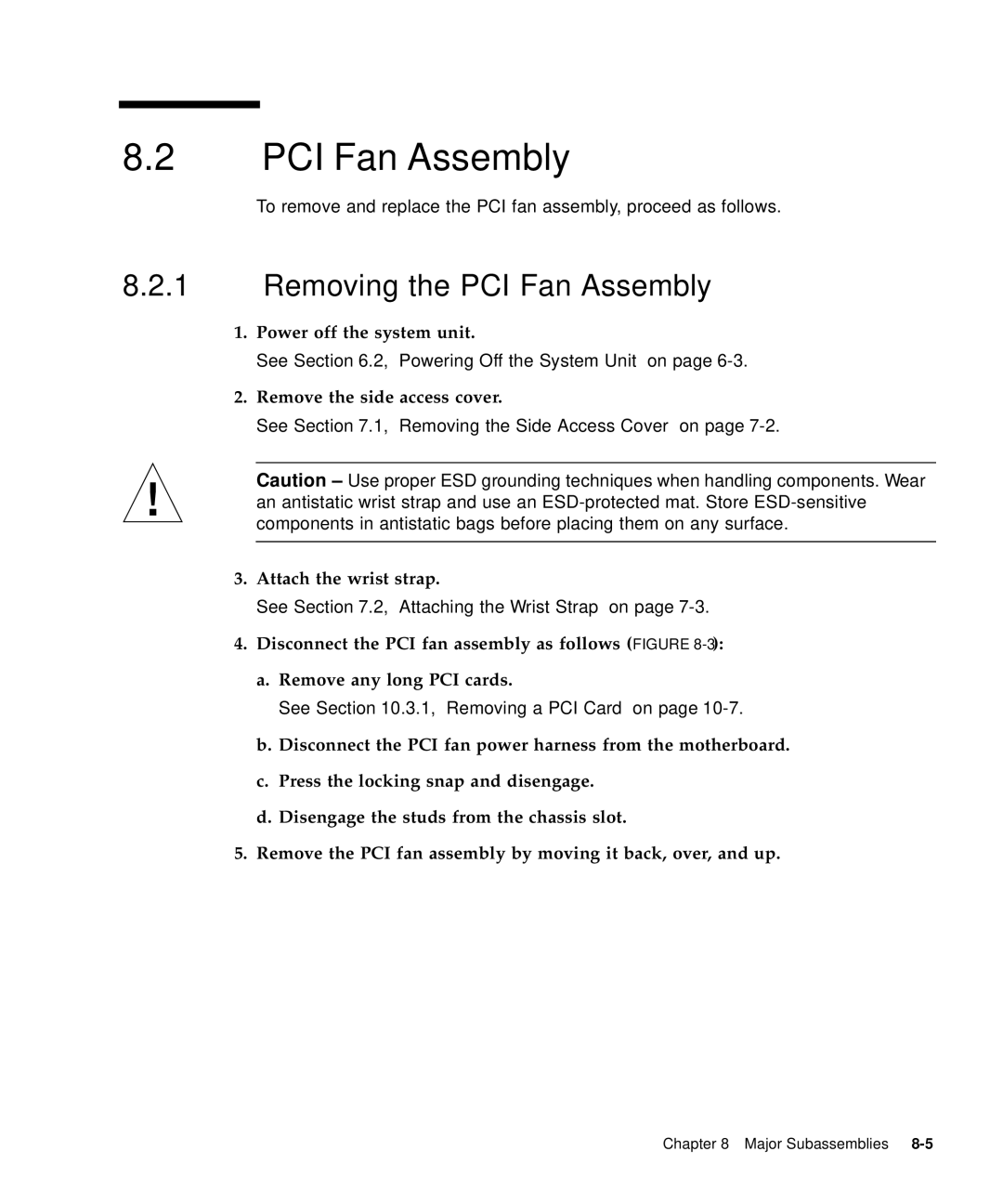8.2PCI Fan Assembly
To remove and replace the PCI fan assembly, proceed as follows.
8.2.1Removing the PCI Fan Assembly
1.Power off the system unit.
See Section 6.2, “Powering Off the System Unit” on page
2.Remove the side access cover.
See Section 7.1, “Removing the Side Access Cover” on page
Caution
3.Attach the wrist strap.
See Section 7.2, “Attaching the Wrist Strap” on page
4.Disconnect the PCI fan assembly as follows (FIGURE
a.Remove any long PCI cards.
See Section 10.3.1, “Removing a PCI Card” on page
b.Disconnect the PCI fan power harness from the motherboard.
c.Press the locking snap and disengage.
d.Disengage the studs from the chassis slot.
5.Remove the PCI fan assembly by moving it back, over, and up.
Chapter 8 Major Subassemblies