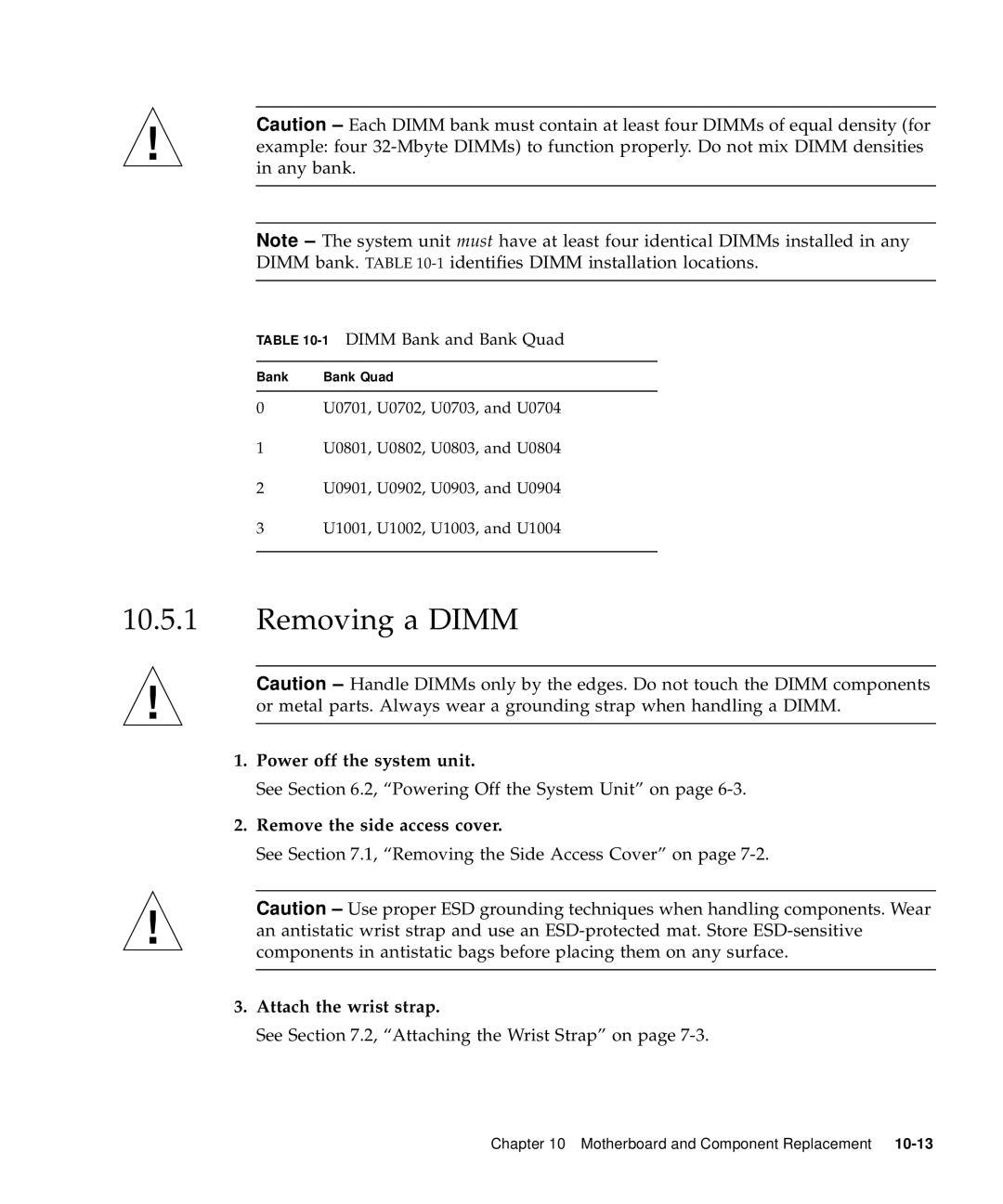Caution
Note
TABLE 10-1 DIMM Bank and Bank Quad
Bank Bank Quad
0U0701, U0702, U0703, and U0704
1U0801, U0802, U0803, and U0804
2U0901, U0902, U0903, and U0904
3U1001, U1002, U1003, and U1004
10.5.1Removing a DIMM
Caution
1.Power off the system unit.
See Section 6.2, “Powering Off the System Unit” on page
2.Remove the side access cover.
See Section 7.1, “Removing the Side Access Cover” on page
Caution
3.Attach the wrist strap.
See Section 7.2, “Attaching the Wrist Strap” on page
Chapter 10 Motherboard and Component Replacement