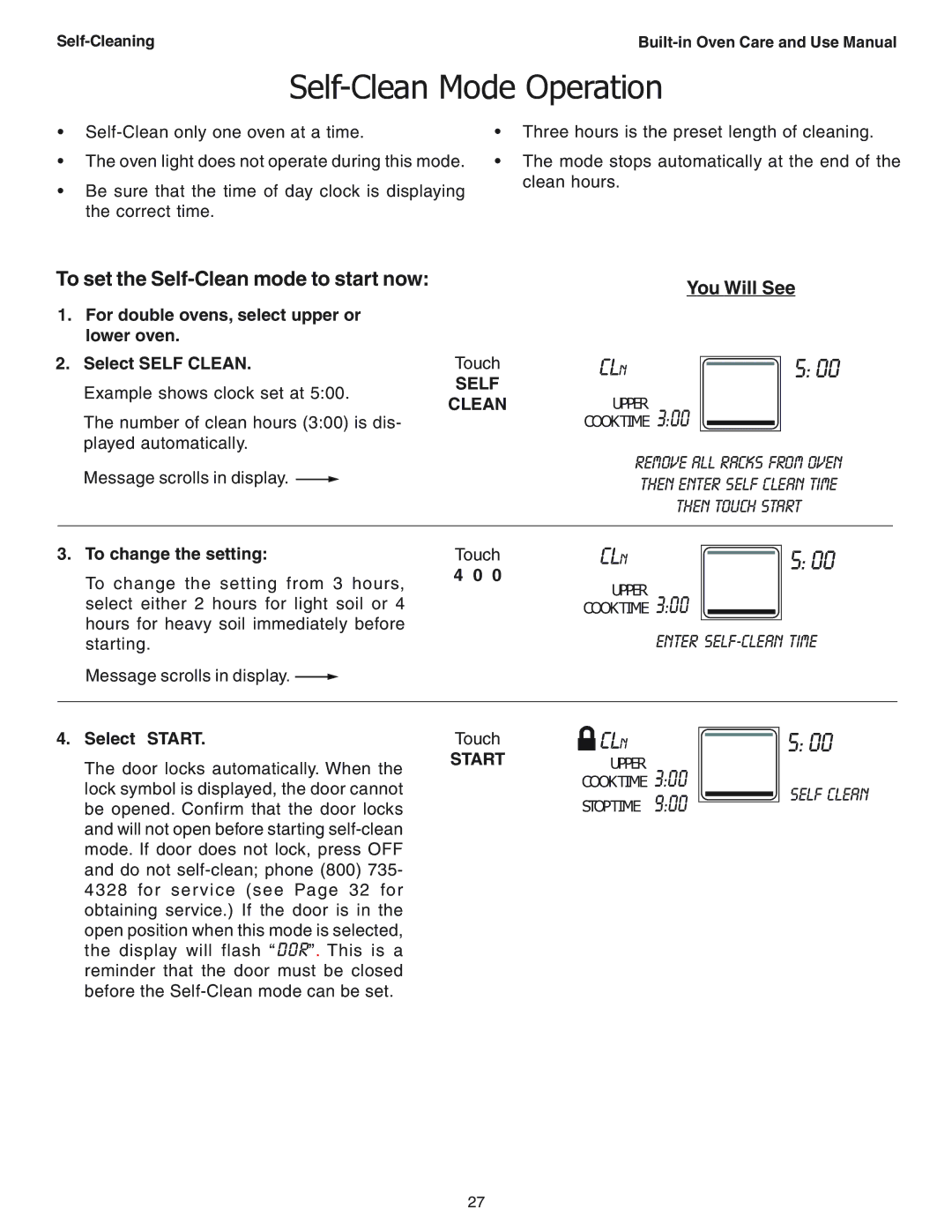Care and USE Manual
Special Message To Our Customers
Contents
Please read all instructions before using this appliance
Important Safety Instructions
Make sure the Extendable Rack C oven mod- els is removed
Safety Precautions
Single Oven Double Oven
Control Menu
Special Features and Indicators
Volt Connection
Interpreting the Control Panel Sights & Sounds
Heating Modes Available in Each Oven
General Tips
Always remove before Self-Clean Extendable Rack
SELF-CLEANING the Racks
Oven Racks
Rack Positions
Setting the Timer
Fast Preheat Operation
Setting the Clock
Setting the Lights
To set Bake mode You Will See
Bake Mode Operation
Example
Bake
Baking Recommendations
Baking Tips
To Set the Convection mode
Convection Mode Operation
Select Convection temperature Then touch Start
Convection Recommendations
To set the Convection Bake mode
Convection Bake Mode Operation
Select Convection Bake temperature Then touch Start
Convection Bake Recommendations
To set Roast mode
Roast Mode Operation
Select Roast temperature Then touch Start
Roasting Recommendations
To set the Convection Roast and Probe You Will See Mode
Convection Roast Mode and Probe Operation
Select Convection Roast temperature
Inserting the Probe
To Change Oven Temperature
To change the Probe temperature
Convect Roast
Cooking Complete -- remove food
Oven
Convection Roast Recommendations
Cook Probe
Carving
Broil HI Touch broil for other levels Then touch Start
Broil and Convection Broil Mode Operation
To set the Broil and Convection Broil modes You Will See
Convection Broil Recommendations
Broil Recommendations
Proof Mode Operation
Warm Mode Operation
Dehydrate Mode Operation
To set Warm mode
Timed Cook Operation
To set Timed Mode
Cooking completed -- remove food
Convection Bake
Follow steps 1, 2 and 3 on previous
Enter stop timE
Time
Touch
To set the Sabbath mode
Setting the Sabbath Mode
Upper Oven Selected
TheN Press Start
Hand clean gasket
Self-Cleaning the Oven
Care and Cleaning Built-in Oven Care and Use Manual
Enter self-clean time
Self-Clean Mode Operation
Clean
To change the setting
800
To delay the start of the Self-Clean mode
Select Stop Time
Stop
Part Cleaning Method
Oven Finishes / Cleaning Method
Door Hinge
Do-It-Yourself Maintenance
To Remove the Oven Door
To Replace the Oven Door
To replace Halogen Bulb
Replacing the Oven Light
Changing to the 24-Hour Clock Format
10W Halogen Lamp
For authorized service or parts information, phone 800
Calibrating Oven Temperature
Fahrenheit to Celsius
Voltage Change Option
Baking Problem Cause
Solving Baking Problems
Problem Problem Solving Oven Steps
Solving Operational Problems
What is Covered
Thermador Built-in Oven Warranty
What is not Covered
Warranty Applications
Page
Message spécial ’intention de nos clients
Sommaire
Voir page suivante
Consignes de sécurité importantes
Pour réduire le risque de feu dans la cavité du four
Précautions Pour LES Oiseaux Domestiques
Précautions DE Sécurité
Consignes DE Précaution Avec UN Four Autonettoyant
Four Simple Four Double
Fonctions Spéciales ET Indicateurs
Menu DES Commandes
Panneau Tactile Basculant
Interprétation du tableau de commandes signaux et sons
Convection Roast
Modes de chauffage disponibles dans chaque four
Broil grillage
Généralités
Autonettoyage DES Grilles
Les grilles dans le four
Positions DES Grilles
Cuisson Avec Plusieurs Grilles
Pour modifier une minuterie
Réglage de la minuterie
Vous verrez
Préchauffage rapide
Réglage de l’horloge
Réglage de l’éclairage
Exemple
Fonctionnement en mode Bake Cuisson
Select Bake temperature then touch Start
Préparation pour
Astuces de cuisson
Gâteau des anges Préparation Instantanée Pour gâteau
Gâteaux, spécialité
Select ConvectION temperature
Fonctionnement en mode Convection
Pour mettre ce mode hors fonction, sélectionnez
Conseils pour la cuisson par convection
Pour régler le mode Cuisson par convection
Fonctionnement en mode Cuisson par convection
Select Convection Bake temperature
Pour mettre ce mode hors fonction, sélectionnez Oven OFF
Pour régler le mode Rôtissage
Fonctionnement en mode Rôtissage
Select Roast temperature
Conseils pour le rôtissage
Select Convection Roast temperature Then touch Start
Pour régler le mode Rôtissage par Convection et sonde
Vous verrez
Mise en place de la sonde
Pour modifier la température de la
Astuces pour le rôtissage par convection
Durée DE Temp
Conseils pour le rôtissage par convection
Sonde
Cuisson
Pour régler le mode Grillage ou Grillage par convection
Fonctionnement en mode Grillage et Grillage par convectionn
Conseils pour le grillage par convection
Conseils pour le grillage
Aliment ET Épaisseur
Réglage Durée Totale
Fonctionnement en mode Déshydrater
Fonctionnement en mode Conservation au chaud
Pour régler le mode Déshydrater
Sélectionnez DEHYDRATE. Message scrolls in display
Bake Convection
Fonctionnement en cuisson programmée
Fonctionnement en cuisson programmée suite
Pour retarder la mise en fonction du mode programmé
Règles de salubrité alimentaire
Stop Time
Select Bake Temperature
Réglage du mode Sabbat
NE Frottez PAS LE Joint
Enter self clean time
Fonctionnement en mode Autonettoyage
Self Cleanupper
Pour modifier le réglage
Sélectionnez Stop Time
Fonctionnement en mode d’autonettoyage suite
NE Nettoyez PAS LE Joint À LA Main
Garnitures du four/méthode de nettoyage
Pièce Méthode DE Nettoyage
Charnière de porte
Entretien à faire soi-même
Fixation DE Charnière
Bras DE Charnière
Réglage de l’horloge en format 24 heures
Remplacer la lumière du four
Pour éviter tout risque de blessure
Pour remplacer une ampoule halogène
Option de changement de tension
Fahrenheit à Celsius
Étalonnage de la température du four
Pour passer en degrés Celsius, procédez comme suit
Problème DE Cuisson Cause
Résolution des problèmes de cuisson
Problème Méthode DE Résolution DU Four DES Problèmes
Résolution des problèmes de fonctionnement
QUE Couvre LA Garantie
Garantie du four encastré Thermador
Applications DE LA Garantie
CE QUI N’EST PAS Couvert PAR LA Garantie
Page
Mensaje especial Para nuestros clientes
Contenidos
Para reducir el peligro de incendio en la cavidad del horno
Instrucciones importantes de seguridad
Lea todas las instrucciones antes de usar este artefacto
Asegúrese de sacar la rejilla extensible hornos modelo C
Precauciones DE Seguridad
Acerca DE LAS Aves
Artículo
Horno Único Horno Doble
Lámparas halógenas del horno
Contramarco lateral
Menú DE Control
Conexión DE 208
Interpretación del panel de control vistas y sonidos
Roast Asar
Modos de calentamiento disponibles en cada horno
Convection Roast Asar POR Convección
Broil Asar a LA Parrilla
Consejos Generales
Limpieza Automática DE LAS Rejillas
Rejillas del horno
Posiciones DE LAS Rejillas
Cocinar Y Hornear EN Varias Rejillas
Ajuste del temporizador
Cancelar una programación activa
Para Ajustar EL Temporizador 1 Ó
Usted verá
Operación del precalentamiento rápido
Ajuste del reloj
Ajuste de las luces
Para cambiar la temperatura
To set Bake mode Usted verá
Seleccione Start
Para finalizar este modo, seleccione
Recomendaciones para hornear
Consejos para hornear
Para finalizar este modo, seleccione Oven OFF Apagar Horno
Operación del modo de convección
Recomendaciones para la convección
Recomendaciones para hornear por convección
Operación del modo de hornear por convección
Recomendaciones para asar
Operación del modo de asar
Seleccione Roast
Para finalizar este modo, seleccione Oven
Probe Termómetro
Para ajustar los modos Convection Roast y
Usted verá
Seleccione Convection Roast
Para cambiar la temperatura del termómetro
Consejos para asar por convección
Tiempo
Recomendaciones para asar por convección
Broil HI Touch broil for other levels
Asar a la parrilla y asar a la parrilla por convección
Broil Medium selected 500 F or
Broil Low selected 450 F
Recomendaciones para asar a la parrilla por convección
Recomendaciones para asar a la parrilla
Cordero
Cerdo
Operación del modo de deshidratar
Operación del modo de calentar
Operación del modo de reposo
Operación de cocción programada
Para retardar el inicio del modo programado
Pautas de seguridad de los alimentos
Siga los pasos 1, 2 y 3 de la Página
Pautas DE Temperaturas Para Servir LOS Alimentos DEL Fsis
Para ajustar el modo de día de descanso religioso
Timer 1 OFF
Ajuste del modo de día de descanso religioso
Antes de que active la limpieza automática
Limpieza automática del horno
S. no Restriegue LA Junta
Después de la limpieza automática
Para cambiar el ajuste
Operación del modo de limpieza automática
Operación del modo de limpieza automática continuación
Para retardar el inicio del modo Self Clean
Seleccione Stop Time
Seleccione Start Presione
Pieza Método DE Limpieza
Acabados del horno/método de limpieza
SEA Precavido AL Sacar LAS PUERTAS. SON MUY Pesadas
Mantenimiento que puede hacer usted mismo
Primer plano de la bisagra
De la puerta
Lámpara Halógena DE 10W
Reemplazar la luz del horno
Cambiar al formato de reloj de 24 horas
Cómo obtener servicio técnico
Problema DE Horneado Causa
Resolver problemas de horneado
Problema DEL Horno Pasos Para Resolver EL Problema
Resolver problemas de operación
LA Cobertura Incluye
Garantía del horno empotrado Thermador
LA Cobertura no Incluye
Aplicación DE LA Garantía
BSH Home Appliances Corp