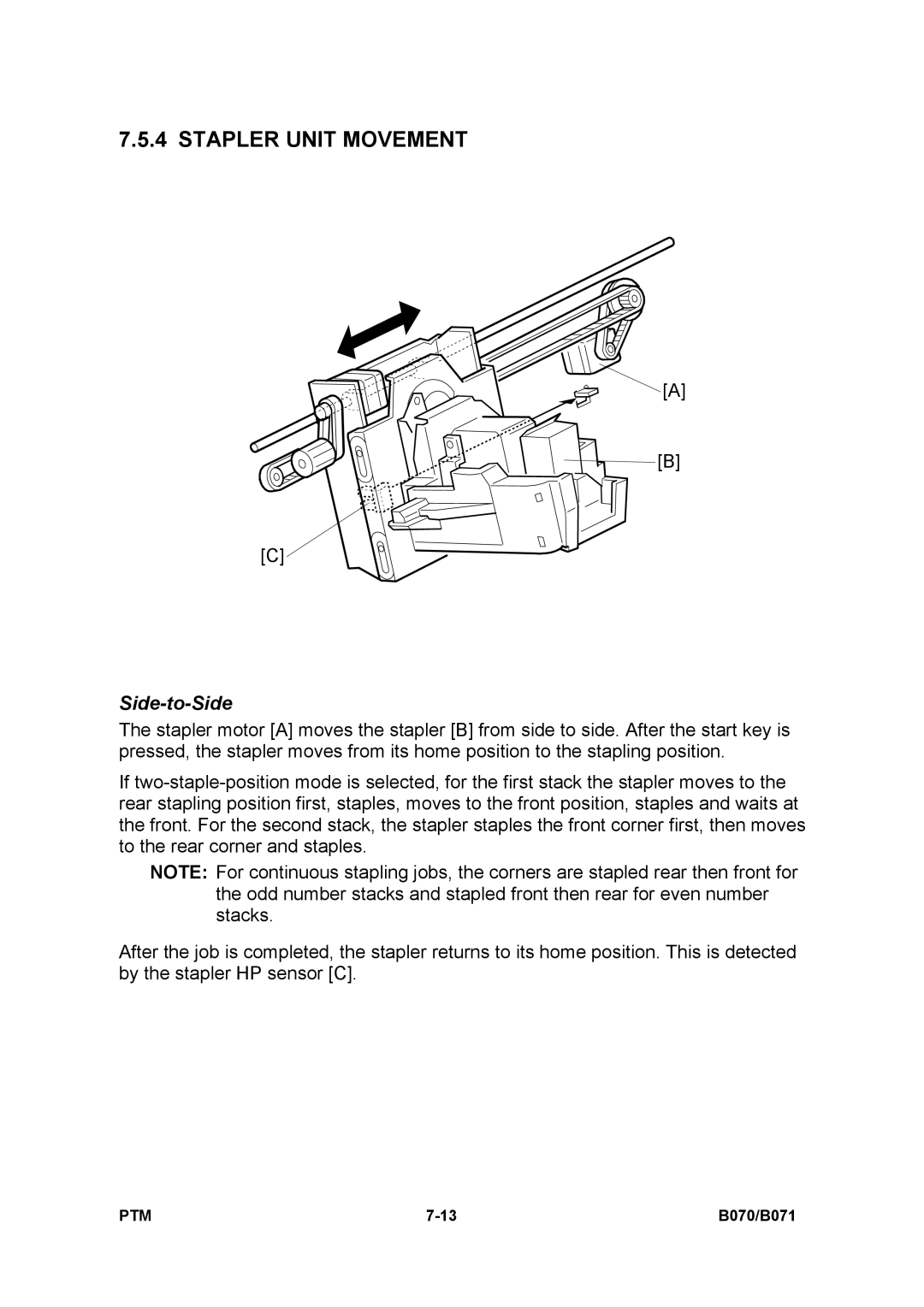7.5.4 STAPLER UNIT MOVEMENT
![]()
![]()
![]()
![]() [A]
[A]
![]() [B]
[B]
[C] ![]()
Side-to-Side
The stapler motor [A] moves the stapler [B] from side to side. After the start key is pressed, the stapler moves from its home position to the stapling position.
If
NOTE: For continuous stapling jobs, the corners are stapled rear then front for the odd number stacks and stapled front then rear for even number stacks.
After the job is completed, the stapler returns to its home position. This is detected by the stapler HP sensor [C].
PTM | B070/B071 |