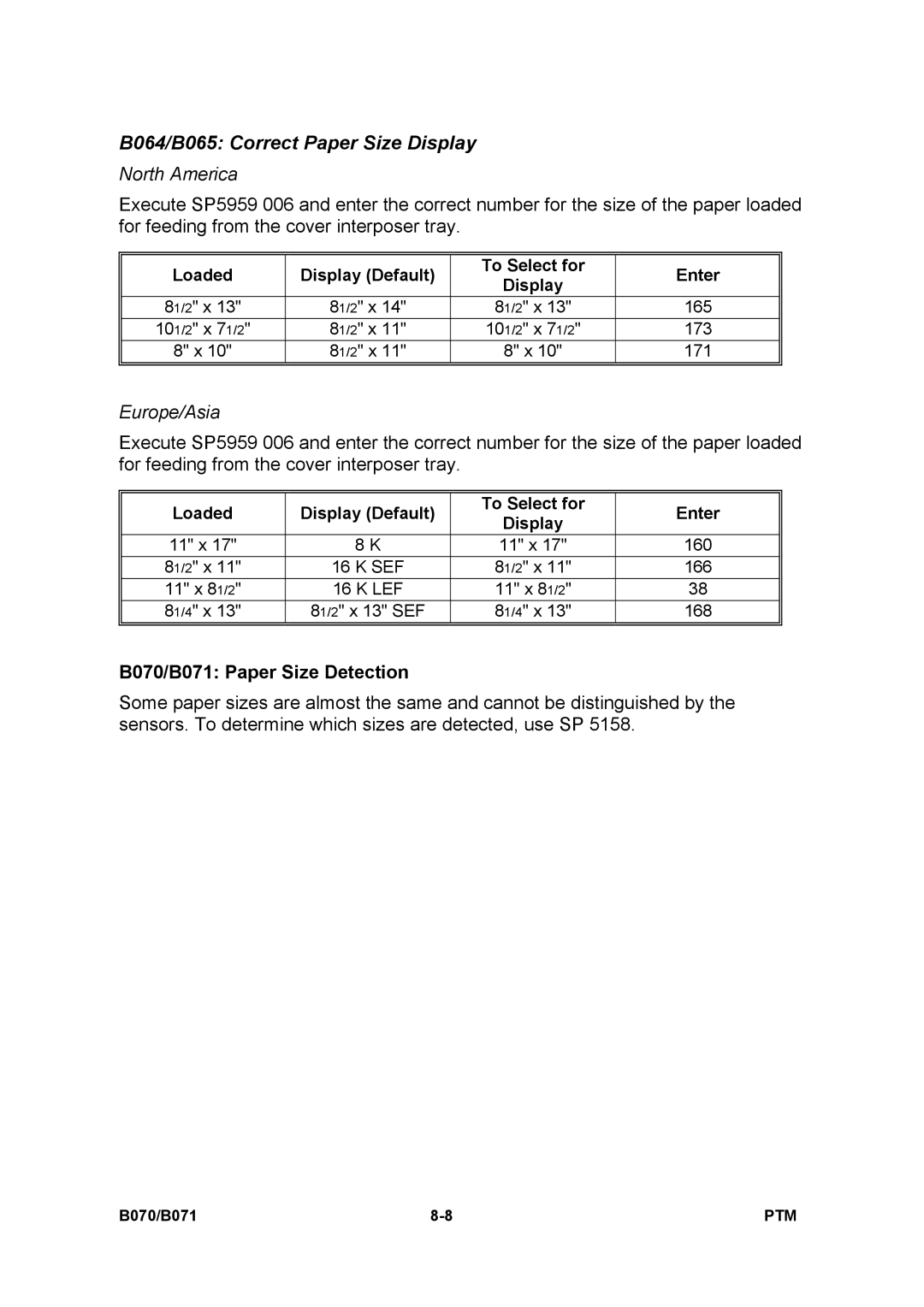B064/B065: Correct Paper Size Display
North America
Execute SP5959 006 and enter the correct number for the size of the paper loaded for feeding from the cover interposer tray.
Loaded | Display (Default) | To Select for | Enter | |
Display | ||||
|
|
| ||
81/2" x 13" | 81/2" x 14" | 81/2" x 13" | 165 | |
101/2" x 71/2" | 81/2" x 11" | 101/2" x 71/2" | 173 | |
8" x 10" | 81/2" x 11" | 8" x 10" | 171 | |
|
|
|
|
Europe/Asia
Execute SP5959 006 and enter the correct number for the size of the paper loaded for feeding from the cover interposer tray.
Loaded | Display (Default) | To Select for | Enter | |
Display | ||||
|
|
| ||
11" x 17" | 8 K | 11" x 17" | 160 | |
81/2" x 11" | 16 K SEF | 81/2" x 11" | 166 | |
11" x 81/2" | 16 K LEF | 11" x 81/2" | 38 | |
81/4" x 13" | 81/2" x 13" SEF | 81/4" x 13" | 168 | |
|
|
|
|
B070/B071: Paper Size Detection
Some paper sizes are almost the same and cannot be distinguished by the sensors. To determine which sizes are detected, use SP 5158.
B070/B071 | PTM |