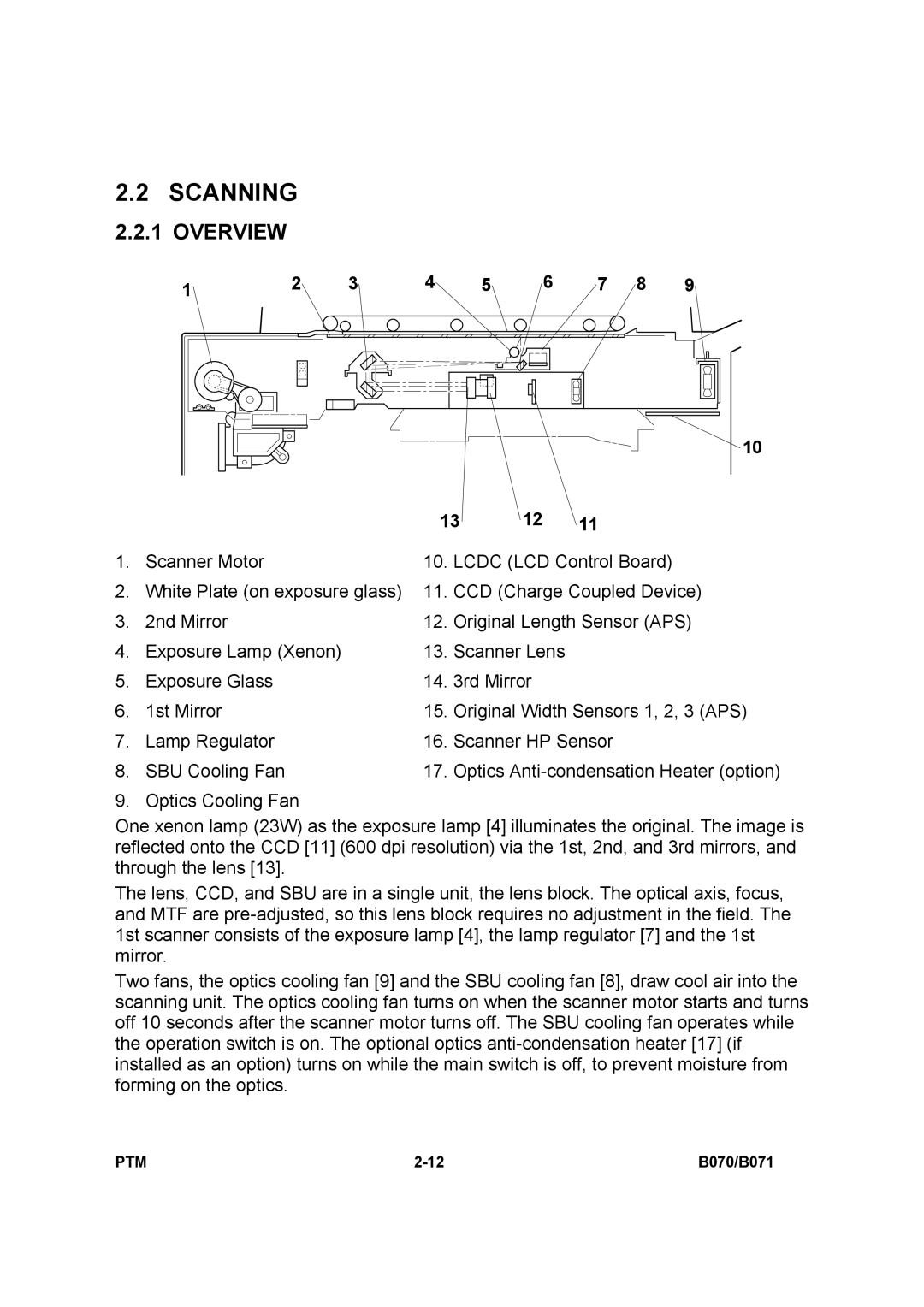2.2 SCANNING
2.2.1 OVERVIEW
1 |
|
|
|
|
| 2 |
|
|
| 3 |
|
|
|
|
|
|
|
|
|
|
|
|
| 4 |
|
|
|
|
|
|
| 5 |
|
|
|
|
|
|
| 6 |
|
|
|
| 7 |
| 8 |
| 9 |
|
|
|
|
|
|
|
|
| |||||||||||||||||||||||||||||||||||||||||||
|
|
|
|
|
|
|
|
|
|
|
|
|
|
|
|
|
|
|
|
|
|
|
|
|
|
|
|
|
|
|
|
|
|
|
|
|
|
|
|
|
|
|
|
|
|
|
|
|
|
|
|
|
|
|
|
|
|
|
|
|
|
|
|
|
|
|
|
|
|
|
|
|
|
|
|
|
|
|
|
|
|
|
|
|
|
|
|
|
|
|
|
|
|
|
|
|
|
|
|
|
|
|
|
|
|
|
|
|
|
|
|
|
|
|
|
|
|
|
|
|
|
|
|
|
|
|
|
|
|
|
|
|
|
|
|
|
|
|
|
|
|
|
|
|
|
|
|
|
|
|
|
|
|
|
|
|
|
|
|
|
|
|
|
|
|
|
|
|
|
|
|
|
|
|
|
|
|
|
|
|
|
|
|
|
|
|
|
|
|
|
|
|
|
|
|
|
|
|
|
|
|
|
|
|
|
|
|
|
|
|
|
|
|
| 13 | 12 | 10 | |
|
|
|
|
|
|
|
|
|
|
| ||||
|
|
|
|
|
|
|
|
|
|
| ||||
|
|
|
|
|
|
|
|
|
|
| 11 | |||
|
|
|
|
|
|
|
|
|
|
| ||||
|
|
|
|
|
|
|
|
|
|
| ||||
|
|
|
|
|
|
|
|
|
|
| ||||
1. | Scanner Motor | 10. | LCDC (LCD Control Board) | |||||||||||
2. | White Plate (on exposure glass) | 11. | CCD (Charge Coupled Device) | |||||||||||
3. | 2nd Mirror | 12. | Original Length Sensor (APS) | |||||||||||
4. | Exposure Lamp (Xenon) | 13. | Scanner Lens |
| ||||||||||
5. | Exposure Glass | 14. | 3rd Mirror |
| ||||||||||
6. | 1st Mirror | 15. | Original Width Sensors 1, 2, 3 (APS) | |||||||||||
7. | Lamp Regulator | 16. | Scanner HP Sensor | |||||||||||
8. | SBU Cooling Fan | 17. | Optics | |||||||||||
9. Optics Cooling Fan
One xenon lamp (23W) as the exposure lamp [4] illuminates the original. The image is reflected onto the CCD [11] (600 dpi resolution) via the 1st, 2nd, and 3rd mirrors, and through the lens [13].
The lens, CCD, and SBU are in a single unit, the lens block. The optical axis, focus, and MTF are
Two fans, the optics cooling fan [9] and the SBU cooling fan [8], draw cool air into the scanning unit. The optics cooling fan turns on when the scanner motor starts and turns off 10 seconds after the scanner motor turns off. The SBU cooling fan operates while the operation switch is on. The optional optics
PTM | B070/B071 |