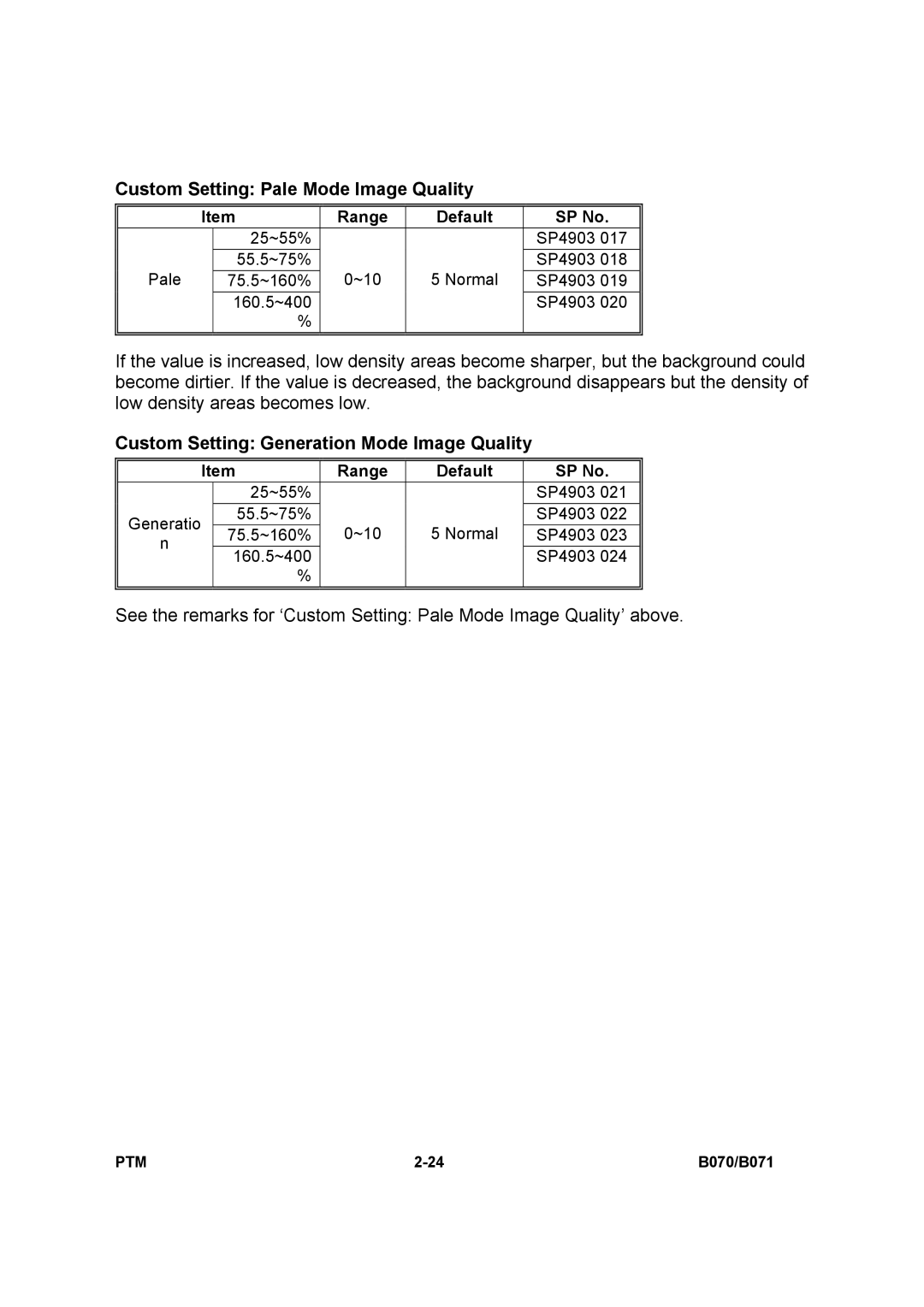Custom Setting: Pale Mode Image Quality
| Item | Range | Default | SP No. | |
|
| 25~55% |
|
| SP4903 017 |
Pale |
| 55.5~75% | 0~10 | 5 Normal | SP4903 018 |
| 75.5~160% | SP4903 019 | |||
|
| 160.5~400 |
|
| SP4903 020 |
|
| % |
|
|
|
|
|
|
|
|
|
If the value is increased, low density areas become sharper, but the background could become dirtier. If the value is decreased, the background disappears but the density of low density areas becomes low.
Custom Setting: Generation Mode Image Quality
| Item | Range | Default | SP No. | |
|
| 25~55% |
|
| SP4903 021 |
Generatio |
| 55.5~75% | 0~10 | 5 Normal | SP4903 022 |
| 75.5~160% | SP4903 023 | |||
n |
| ||||
| 160.5~400 |
|
| SP4903 024 | |
|
|
|
| ||
|
| % |
|
|
|
|
|
|
|
|
|
See the remarks for ‘Custom Setting: Pale Mode Image Quality’ above.
PTM | B070/B071 |