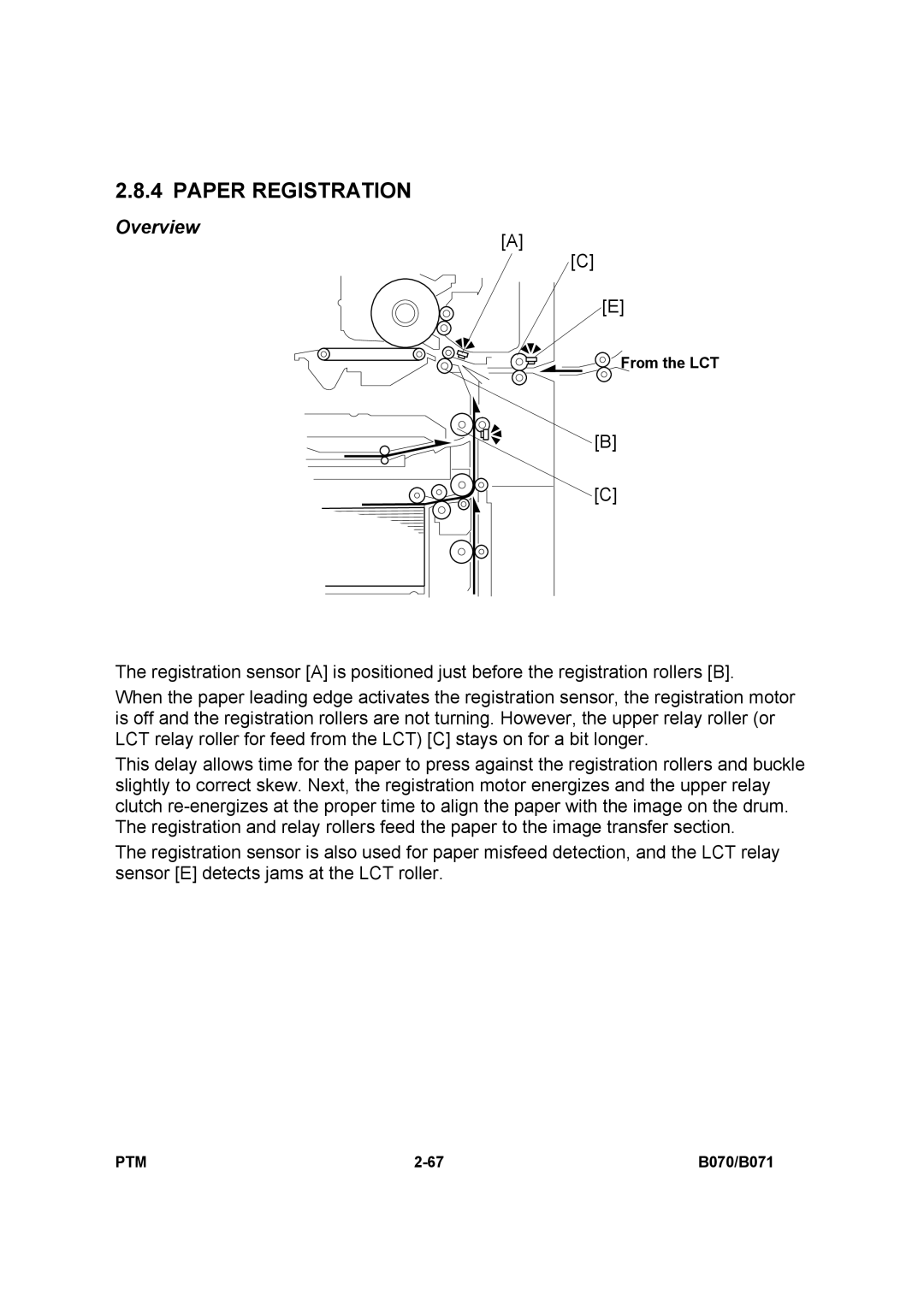2.8.4 PAPER REGISTRATION
Overview
[A]
[C]
[E]
From the LCT
[B]
[C]
The registration sensor [A] is positioned just before the registration rollers [B].
When the paper leading edge activates the registration sensor, the registration motor is off and the registration rollers are not turning. However, the upper relay roller (or LCT relay roller for feed from the LCT) [C] stays on for a bit longer.
This delay allows time for the paper to press against the registration rollers and buckle slightly to correct skew. Next, the registration motor energizes and the upper relay clutch
The registration sensor is also used for paper misfeed detection, and the LCT relay sensor [E] detects jams at the LCT roller.
PTM | B070/B071 |