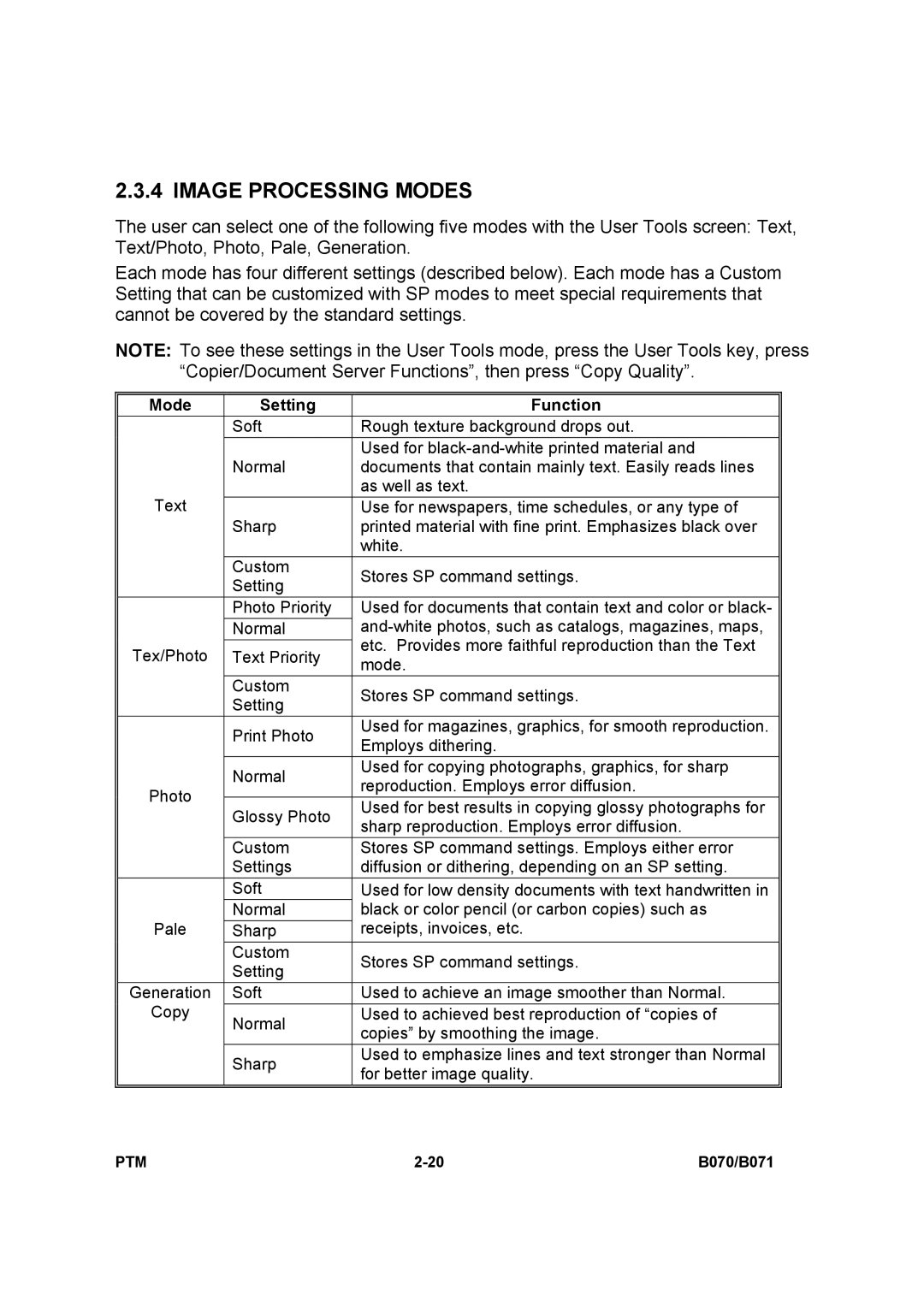2.3.4 IMAGE PROCESSING MODES
The user can select one of the following five modes with the User Tools screen: Text, Text/Photo, Photo, Pale, Generation.
Each mode has four different settings (described below). Each mode has a Custom Setting that can be customized with SP modes to meet special requirements that cannot be covered by the standard settings.
NOTE: To see these settings in the User Tools mode, press the User Tools key, press “Copier/Document Server Functions”, then press “Copy Quality”.
Mode | Setting | Function | |
| Soft | Rough texture background drops out. | |
|
| Used for | |
| Normal | documents that contain mainly text. Easily reads lines | |
Text |
| as well as text. | |
| Use for newspapers, time schedules, or any type of | ||
| Sharp | printed material with fine print. Emphasizes black over | |
|
| white. | |
| Custom | Stores SP command settings. | |
| Setting | ||
|
| ||
| Photo Priority | Used for documents that contain text and color or black- | |
| Normal | ||
Tex/Photo |
| etc. Provides more faithful reproduction than the Text | |
Text Priority | |||
mode. | |||
|
| ||
| Custom | Stores SP command settings. | |
| Setting | ||
|
| ||
| Print Photo | Used for magazines, graphics, for smooth reproduction. | |
| Employs dithering. | ||
|
| ||
| Normal | Used for copying photographs, graphics, for sharp | |
Photo | reproduction. Employs error diffusion. | ||
| |||
Glossy Photo | Used for best results in copying glossy photographs for | ||
| |||
| sharp reproduction. Employs error diffusion. | ||
|
| ||
| Custom | Stores SP command settings. Employs either error | |
| Settings | diffusion or dithering, depending on an SP setting. | |
| Soft | Used for low density documents with text handwritten in | |
| Normal | black or color pencil (or carbon copies) such as | |
Pale |
| receipts, invoices, etc. | |
Sharp | |||
| Custom | Stores SP command settings. | |
| Setting | ||
|
| ||
Generation | Soft | Used to achieve an image smoother than Normal. | |
Copy | Normal | Used to achieved best reproduction of “copies of | |
| copies” by smoothing the image. | ||
|
| ||
| Sharp | Used to emphasize lines and text stronger than Normal | |
| for better image quality. | ||
|
| ||
|
|
|
PTM | B070/B071 |