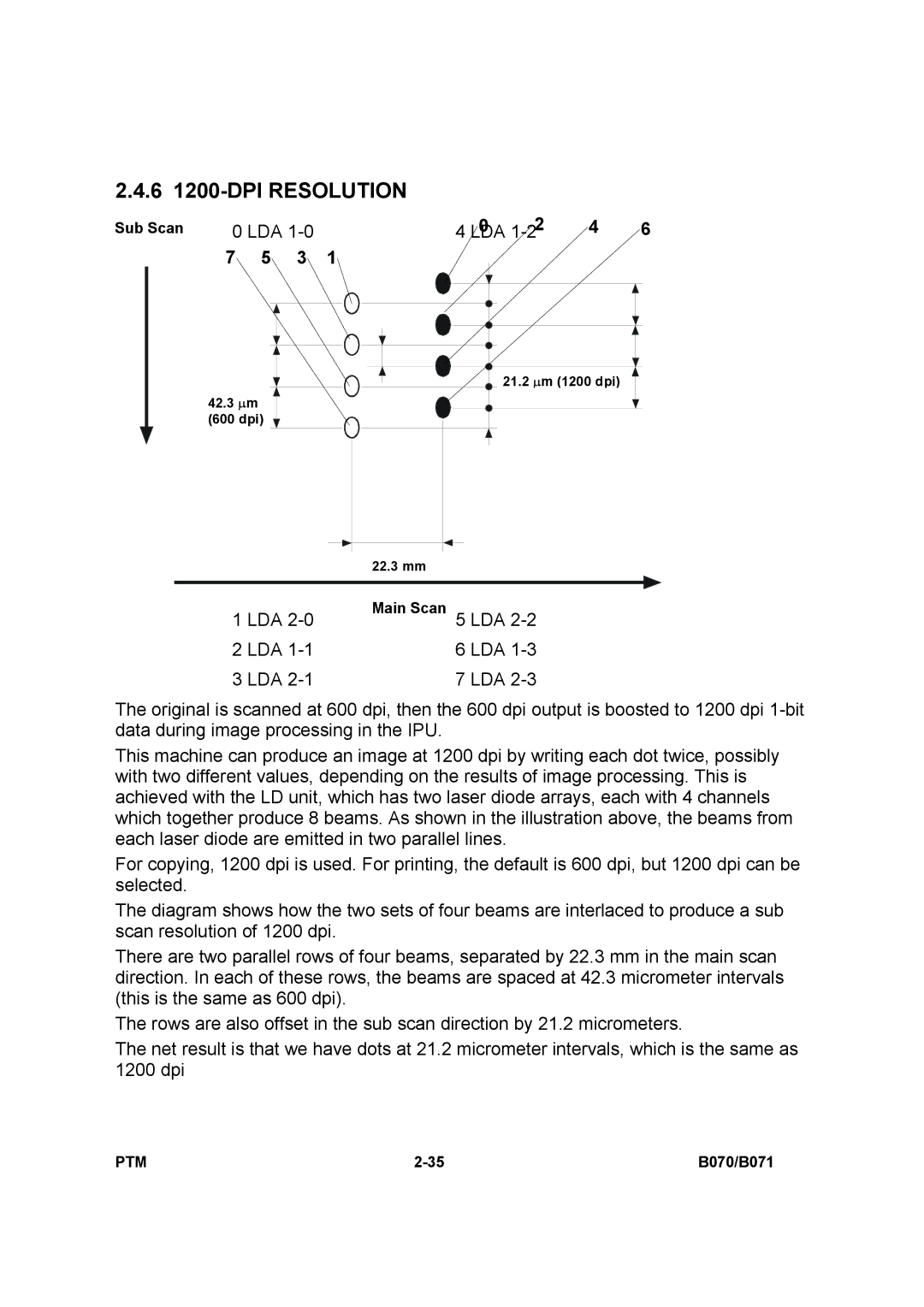2.4.6 |
|
|
| ||||
Sub Scan | 0 LDA | 4 LDA | 4 | 6 | |||
|
|
| 0 | 2 |
| ||
| 7 | 5 | 3 | 1 |
|
|
|
|
|
|
|
| 21.2 ∝m (1200 dpi) |
| |
| 42.3 ∝m |
|
|
|
|
|
|
| (600 dpi) |
|
|
|
|
| |
| 22.3 mm |
|
|
1 LDA | Main Scan 5 LDA |
2 LDA | 6 LDA |
3 LDA | 7 LDA |
The original is scanned at 600 dpi, then the 600 dpi output is boosted to 1200 dpi
This machine can produce an image at 1200 dpi by writing each dot twice, possibly with two different values, depending on the results of image processing. This is achieved with the LD unit, which has two laser diode arrays, each with 4 channels which together produce 8 beams. As shown in the illustration above, the beams from each laser diode are emitted in two parallel lines.
For copying, 1200 dpi is used. For printing, the default is 600 dpi, but 1200 dpi can be selected.
The diagram shows how the two sets of four beams are interlaced to produce a sub scan resolution of 1200 dpi.
There are two parallel rows of four beams, separated by 22.3 mm in the main scan direction. In each of these rows, the beams are spaced at 42.3 micrometer intervals (this is the same as 600 dpi).
The rows are also offset in the sub scan direction by 21.2 micrometers.
The net result is that we have dots at 21.2 micrometer intervals, which is the same as 1200 dpi
PTM | B070/B071 |