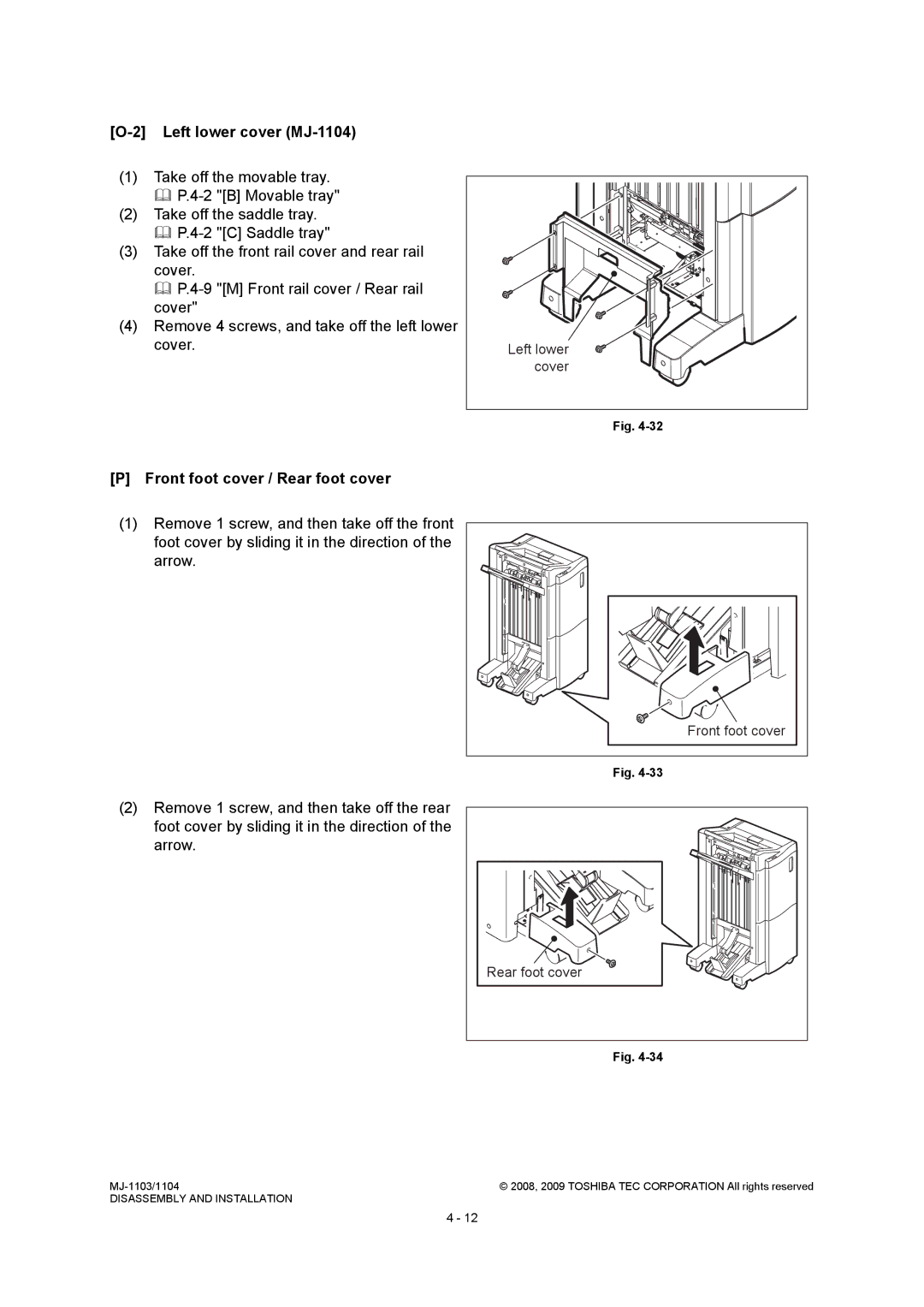MJ-1103/1104
Trademarks
Page
Page
Contents
Saddle Stitch Finisher stapler related error MJ-1104
Paper jam in movable tray section
SPECIFICATIONS, Accessory and Consumables
Specifications
Finisher section Common for MJ-1103/1104
Stacking Type Facedown Stacking Height with Stationary Tray
Paper Size
Height
Paper Size
A4, B5, LT, 8.5SQ, 16K A3, A4-R, B4, FOLIO, LD, LG, LT-R
Saddle stitch section MJ-1104
Thick paper cover included
64 80g/m 2 Paper 81 90g/m 2 Paper 91 105g/m 2 Paper
91 105g/m2 Paper
MJ-1103 MJ-1104
Accessory
Consumables
General Description
Main Components
Sectional View
Units
Gate solenoid
Finisher section B-1 Front side view
Paper exit guide clutch
Rear side view
Saddle section C-1 Front side view
M16 M17
M14
Transport roller
Paper holding damper
Electric Parts Layout
SOL2 M10 CLT2 M12 M2
M13
S19
S20
Motors Saddle section MJ-1104
Symbols and Functions of Various Components
Symbol Name Function Remarks
Solenoids Saddle section MJ-1104
Electromagnetic spring clutches Saddle section MJ-1104
Solenoids Finisher section Common for MJ-1103/1104
Stapler home position sensor
P11-I20 7 Fig For the stapling operation
PC board Saddle section MJ-1104
Sensors and switches Saddle section MJ-1104
PC board Finisher section Common for MJ-1103/1104
Diagram of Signal Blocks
Finisher section
Saddle section
ROM
Description of Interface Signals
Equipment connection switch Connected 24V power supplied
Sent data transmitted from the Equipment to the Finisher
Equipment TxD Converter RxD Finisher PC board
General Description
Description of Operations
Basic Operations
Junction box Side alignment Unit
Fold unit Stacker EFS unit Saddle tray
Junction Box
Junction box paper detection sensor
Gate flap Entrance roller Gate solenoid
Simple Stack Mode
Finisher paper feeding section
Paper exit to the stationary tray
Stationary Tray roller Entrance sensor Exit motor
Paper exit to the movable tray
Operation of Movable Tray
Movable tray position
Position-C sensor
Job offset stack mode / Staple stack mode
Paper transport section
Mulch-active drop mechanism section
Paper pusher home position sensor
Paper pushing arm motor
Paper pushing plate Catching pad
Description of Operations
Stapler interference switch
Bundle Job Offset Operation
Stapling Operation
Stapler interference
Clutch
Paper exiting operation
Stack transport roller-2 Paper exit belt
Operation in the saddle stitch section
Saddle stitch feeding section
Stack transport
Side alignment
Paper holding
Stapling
Folding
Folding motor encoder sensor
Exit transport sensor Folding roller
Additional folding / exiting
Flow Chart
Simple stack mode
Exit motor on
Transport sensor ON?
Bundle job offset mode/ stapling stack mode
Center-binding mode
Entrance motor on
Feeding Sensor ON?
Saddle transport motor on
Description Of Circuit
Finishier section
Buffer roller drive circuit
Motor rotation Remarks
Paper pushing arm motor drive circuit
By the paper pushing plate
Guide is opened
Buffer tray guide motor drive circuit
Guide is closed
Front / rear alignment motor drive circuit
Front alignment plate is closed
Front alignment plate is opened
Rear alignment plate is closed
Stack transport motor drive circuit
Entrance motor drive circuit
Paper is pulled
Or buffer tray
Exit motor drive circuit
Paper is transported to the stationary tray
Stapler unit is shifted to the rear side
Stapler unit shift motor drive circuit
Stapler unit is shifted to the front side
Tion
Transport motor drive circuit
Paper is transported to the finishing posi
Paddle motor drive circuit
Paper is pulled into the finishing position
Then pushed off
Eliminates backlash
Movable tray shift motor drive circuit
Movable tray unit is shifted to the lower side
Movable tray unit is shifted to the upper side
Stop
Reset circuit
Recovery operation
Stapler motor drive circuit
IC22
Saddle section
Stacker motor drive circuit
Stacker is moved to the stapling
Position
Side alignment motor drive circuit
Paper is aligned to fix their side
Ways deviation with a jog moved
Open the jog
Initial operation
Only when the stapler operates abnormally
Front / Rear saddle stapler motor drive circuit
Saddle transport motor drive circuit
Paper is transported
At a transport speed lower than 200 mm
At a transport speed 400 mm/s or higher
Folding motor drive circuit
Operates the folding
Paper is exited to the saddle tray
Stop Not used
Additional folding motor drive circuit
Operates the additional folding
Covers
Stationary tray
Movable tray
Saddle tray
Movable tray
Leveling arm
Connector
Control panel unit
Remove 1 screw on the upper side of the front rail cover
Saddle tray
Front cover
Front lower cover
Front upper cover MJ-1104
Front lower cover MJ-1104
Access cover
Handle cover / Cover lock bracket
Rear cover
Finisher cable
Relay guide / Feeding discharge brush / Right cover
Saddle access cover
Right upper cover
Left upper cover
Remove 3 screws, and then take off the left upper cover
Clamp
Hook
Front rail cover / Rear rail cover
Take off the movable tray. P.4-2 B Movable tray
Front rail
Cover
Connector
Grate-shaped guide
Relay
Shutter Hook
Left lower cover Left lower cover MJ-1103
Grate-shaped
Guide
Clamp Harness
Left lower cover MJ-1104
Front foot cover / Rear foot cover
Cover
Front foot cover
Units Finisher section
Junction box unit
Clamp
If board
Disconnect the connector of the front cover switch
Belt
Entrance motor
Buffer unit
Rear rail guide
Paper pusher plate Buffer guide
Remove 4 screws, and then take off the buffer unit
Buffer unit
Buffer unit-1
Disconnect the connector of the buffer tray guide motor
Connector Buffer tray guide motor
Relay Connector Cramp
Take off the belt of the buffer roller drive motor
Buffer unit-1
Finishing tray unit
Plate
Bushing
Clip
Belt
Spring
Belt Pin Bushing Clips Transport roller pulley-3
Stapler
Flexible cable
Protrusion
Staple carrier
Movable tray shift motor unit
Measure
Sensor rail
Sensor rail
Shift motor unit
Bracket
Bushing
Units Saddle section MJ-1104
Saddle unit
SDL board
Table beneath
Support
Shaft
Frame
Switchback unit
Paper holding unit
Paper holding unit
Rear bracket Support Bracket Front bracket
Side alignment unit
Saddle stapler unit
Pler frame assembly
Install the jig on the hole of the lower sta Pler frame
Remove 4 screws and take off the upper sta
Upper stapler
Mylar
Front saddle stapler
Fold plate
Binding wire
Folding drive unit
Remove one clip and then remove the bush Ing
Bushing Clip
Remove one clip and then remove the pulley and pin
Pin Pulley
Spring Folding drive unit
Scale Mark Gear bracket
Wire
Relay connector
EFS unit
Clanp
EFS jam
Access lever
Rear bracket
Stacker unit
Stacker unit
Rollers Finisher section
Feeding roller
Board
Front bracket Junction box upper Transport guide
Sensor
Jam access lever
Remove one screw, and then sensor bracket of feeding sensor
Junction roller
Knob
Pulley
Pin Gear
Remove 3 screws, and then take off the transport guide
Clip
Junction roller
Screw
Catching pad Arm Arm linkage portion
Take off the arm by pulling it out upward
Arm
Rear alignment plate
Front pull-in guide
Jig Rear pull-in guide
Rear finishing tray cover
Paddle shaft
Rear Pull-in guide Front
Front transport roller / Rear transport roller
Rear transport roller
Pulley Bushing Rear transport roller
Entrance roller
Front transport roller
Remove 1 E-ring, and then slide 1 bushing
Then take off the entrance roller
Remove 1 E-ring. Then remove 1 pulley
Bushing and 1 pin from the entrance roller
Stack transport roller-1
Rear finishing tray cover
Stack transport roller-2
Buffer roller
Buffer tray guide motor
Rear side
Remove 2 screws, and then take off the rear side frame
Buffer roller drive motor
Buffer roller
Front buffer roller guide
Take off the lift guide from the buffer roller
Rear buffer roller guide
Spacer
Lift guide
When installing the front and rear stationary
Tions where the gap between the trailing
Upper exit roller / Upper exit roller guide
Tray transport guides, fix them at the posi
Remove 4 screws of the upper exit roller guide
Remove 5 E-rings, 1 gear, 1 pin, 1 actuator and 2 bushings
Upper exit roller guide
Upper exit roller
Switchback transport roller
Feed knob Bushing Assembly Belt
Switchback
Rollers Saddle section MJ-1104
Assisting roller
Belt
Ejecting roller
Clip Bushing
Remove the 2 springs
Spring
Bushing Pin
Ejecting roller Bushing Arm
Bearing
Upper folding roller / Lower folding roller
Remove 2 E-rings and take off the 2 bearing
Remove 1 E-rings and take off the gear and pin
Jam release lever Upper folding roller
Pin
Bearing
Exit roller
Jam release lever Lower folding roller
Lower transport guide
Clip Bushing Exit roller
Motor Finisher section
Entrance motor M1
Remove 2 screws, and then remove the motor damper
Buffer tray guide motor M2
Paddle motor M3
Buffer roller drive motorM4
Front alignment motor Clamp Relay connector
Front alignment motor M5
Rear alignment motor M6
Transport motor M7
Stack transport motor M8
Shaft Gear Pin
Remove 2 screws and then take off the bracket
Stapler unit shift motor M9
Relay Connector Clamp
Paper pusher arm motorM10
Shift motor
Take off the stationary tray. P.4-1 a Stationary tray
Exit motor
Assembly
Exit motor M11
Movable tray shift motor
Sensor rail
Movable tray shift motor
Motor Saddle section MJ-1104
Stacker motor M14
Stacker
Motor bracket Gear
Stacker Motor Clamp
Upper safety cover
Side alignment motor M15
Motor bracket
Saddle transport motor M16
Remove 2 screws, and then take off the motor bracket
Remove 2 screws and take off the folding motor
Folding motor M17
Take off the belt of folding motor
Clamp Binding wire
Additional folding motor M20
Paper exit guide clutch CLT2
Solenoid
Shutter clutch CLT1
Folding blade clutch CLT3
Protection
Take off the junction box unit P.4-13 a Junction box unit
Paper holding clutch CLT4 MJ-1104
Catching solenoid SOL1
Remove 2 screws, and then take off the catching solenoid
Buffer roller lift solenoid SOL2 / Patting solenoid SOL3
Solenoid sensor unit
Damper
Gate solenoid SOL4
Buffer roller lift solenoid Patting solenoid
Remove 3 screws, and then take off Remove the spring
Scale Bracket
Transport path switching solenoid SOL5 MJ-1104
Remove 2 screws, and then take off the gate solenoid
Bracket Gate flap
Shaft of the entrance roller
Belt
Binding wire
Arm Transport path switching solenoid Surface
Relay
Assisting roller solenoid SOL6 MJ-1104
Stacker guide
Sensors / Switches Finisher section
Entrance sensor S1
Release the latch, and then take off the entrance sensor
Transport sensor S2
FIN board bracket
Release the latch, and then take off the transport sensor
Paddle home position sensor S3
Shutter opening / closing sensor S4
Buffer tray home position sensor S5
Shutter opening
Closing sensor
Buffer tray home position sensor
Paper pusher home position sensor S6
Front alignment plate home position sensor S7
Paper pusher cam
Paper pusher plate
Rear alignment plate home position sensor S8
Stack exit belt home position sensor S9
Rear alignment
Plate home position sensor
Take off the belt from the stack transport motor
Stack exit belt Home position sensor
Stapler unit home position sensor S10
Stapler interference sensor S11 / Actuator
Remove the clip, and then take off the sta- pler base frame
Finishing tray paper detection sensor S12
Take off the finishing unit P.4-19 D Finishing tray unit
Remove 3 screws, and then take off the front
Front alignment plate guide
Sensor rail
Stationary tray paper-full sensor S18
Movable tray paper-full sensor S16
Movable tray paper exist sensor S17
Feeding sensor S22
Spacer Actuator Stationary tray paper-full sensor
Release the latch, and then take off the feed- ing sensor
Movable tray shift motor sensor S23
Feeding sensor
Movable tray shift motor sensor
Front cover switch SW1
Remove 2 screws, and then take off the front cover switch
Connection sensor S25
Connection sensor
Stationary tray opening/closing switch SW2
Spring Belt tension arm
Switch bracket
Remove 4 screws, and then take off the switch bracket
Stapler interference switch SW3
Connection switch SW4
Remove 4 screws, and then take off the upper saddle cover
Remark
Upper saddle cover
Remove 2 screws, and then take off the con Nection switch
Connection switch
Transport path-2 sensor S27
Sensors / Switches Saddle section MJ-1104
Junction box paper detection sensor S26
Transport path-3 sensor S28
Ejecting roller sensor S29
Stacker paper detection sensor S30
Stacker paper detection sensor
Exit sensor S31
Release the latch, and then take off the exit sensor
Saddle tray paper detection sensor S32
Exit sensor
Stacker home position sensor S33
Folding motor encoder sensor S34
Stacker guide
Folding motor
Folding blade home position sensor S35
Side alignment home position sensor S36
Paper holding home position sensor S38
Additional folding home position sensor S39
Folding carrier to the center
Sensor bracket
Exit transport sensor S41
Additional folding motor encoder sensor S42
Exit transport sensor
Additional folding motor encoder sensor
Saddle unit opening/closing switch SW5
Connector and take off the sensor bracket
Saddle unit opening/closing switch
Remove 2 screws, and then disconnect
Remove 4 screws, and then take off the FIN board
PC Boards / Discharge Brush
Finisher control PC board FIN board
Interface PC board I/F board
Remove 4 screws, and then take off the I/F board
Saddle control PC board SDL board
Front stationary tray
Discharge brush
Mylar
Rear stationary tray
Procedure for lowering the movable tray
Since the insertion of the screwdriver has
Released the driving gear of the movable tray
Stationary tray
Adjusting the Alignment Position
Adjusting for A4 size paper Adjusting for LT size paper
Button1 Button2
B5 paper Vertical Adjustment sheet
Remarks
Number of Blinking Adjustment Value
Adjusting the Stapling Position
LED3 LED2
Stapling/folding position adjustment in saddle unit
Sample
Phenomenon Contents Adjustment
Folding position adjustment
Number of blinking Adjustment value
Stapling position adjustment
Number of blinking Adjustment value
Saddle Stitch Skew Adjustment
Paper jam in entrance section
EA10 Transport delay jam paper not inserted
Paper Transport Jam
EA60 Early arrival jam
CB10 Entrance motor M1 abnormality
Paper jam in buffer unit-1
EA20 Paper transport jam in Finisher entrance sensor
Troubleshooting
EA31 Transport path paper remaining jam in Finisher
EA28 Paper transport jam in Finisher paper holding delay
Paper jam in buffer unit-2
ED16 Buffer tray home position error
CB14 Paper pusher arm motor M10 abnormality
Paper jam in finishing tray section
CB12 Buffer roller drive motor M4 abnormality
ED13 Front alignment plate home position error
ED14 Rear alignment plate home position error
ED15 Paddle home position error
EA70 Stack exit belt home position error
CC41 Paper pusher cam home position abnormality
EA32 Exit paper remaining jam
CB31 Movable tray paper-full detection error
ED12 Shutter home position error
Paper jam in movable tray section
CB30 Movable tray shift motor M12 abnormality
Cover open jam
EA40 Cover open error
EA90 Saddle unit open error MJ-1104
Troubleshooting
Paper Transport Jam in Saddle Stitch Section MJ-1104
Paper jam in Saddle Stitch Finisher transport section
EAA0
Paper remaining in Saddle Stitch Finisher
EAB0
Paper transport jam in Saddle Stitch Finisher
Short paper jam in Saddle Stitch Finisher
EAB1
EF14 Saddle exit jam
EF13 Saddle unit paper holding home position detection error
EF20 Saddle stacker jam
Paper jam in side alignment section
Paper jam in stack transport section
Troubleshooting
Paper jam in folding section
EF19 Saddle Stitch Finisher paper folding jam
Paper jam in additional folding section
Other Errors
Stapler related error
EA50
Stapling jam
CB51 Stapler shift home position error
CB60 Stapler unit shift motor M9 abnormality
Saddle Stitch Finisher stapler related error MJ-1104
EF11 Front saddle staple error
EF12 Rear saddle staple error
CBA0 Front saddle stapler home position error
When MJ-6102 is connected
Communication Related Error
CBB0 Rear saddle stapler home position error
Memory error
CB81 Flash ROM abnormality
CB91 Saddle flash ROM abnormality
Maintenance and Inspection Points
Front side Rear side
Symbols used in the checklist
Preventive Maintenance Checklist
Cleaning Lubrication/Coating Replacement Operation check
Items to check Cleaning Lubrication Replacement Operation
Buffer tray shaft
Finishing tray shaft Rack gear
EFS carrier shaft
Firmware Update
Update of CNV board
Connector Mark for ROM
Installation direction
Download jig
Update of FIN board
Preventive Maintenance PM / Firmware Update
Update of SDL board
Download jig
Preventive Maintenance PM / Firmware Update
Preventive Maintenance PM / Firmware Update
Harness Diagram
Finisher control PC board
Electric Circuit
Interface PC board
Opening/closing switch
Saddle control PC board
Circuit Diagram
Finisher control PC board 1. Circuit Diagram
Circuit Diagram
Circuit Diagram
Circuit Diagram
Circuit Diagram
Circuit Diagram
Circuit Diagram
Circuit Diagram
Circuit Diagram
Circuit Diagram
Circuit Diagram
Circuit Diagram
Interface PC board 1. Circuit Diagram
Circuit Diagram
Saddle control PC board 1. Circuit Diagram
2008, 2009 Toshiba TEC Corporation All rights reserved
Circuit Diagram
2008, 2009 Toshiba TEC Corporation All rights reserved
Circuit Diagram
2008, 2009 Toshiba TEC Corporation All rights reserved
Circuit Diagram
Circuit Diagram
Circuit Diagram
Circuit Diagram
Circuit Diagram
Circuit Diagram
Electric Circuit
PC board
Finisher controller PC board Interface PC board
Saddle control PC board
Electric Circuit
Ver.01
Ver.03
Ver.02
Revision Record