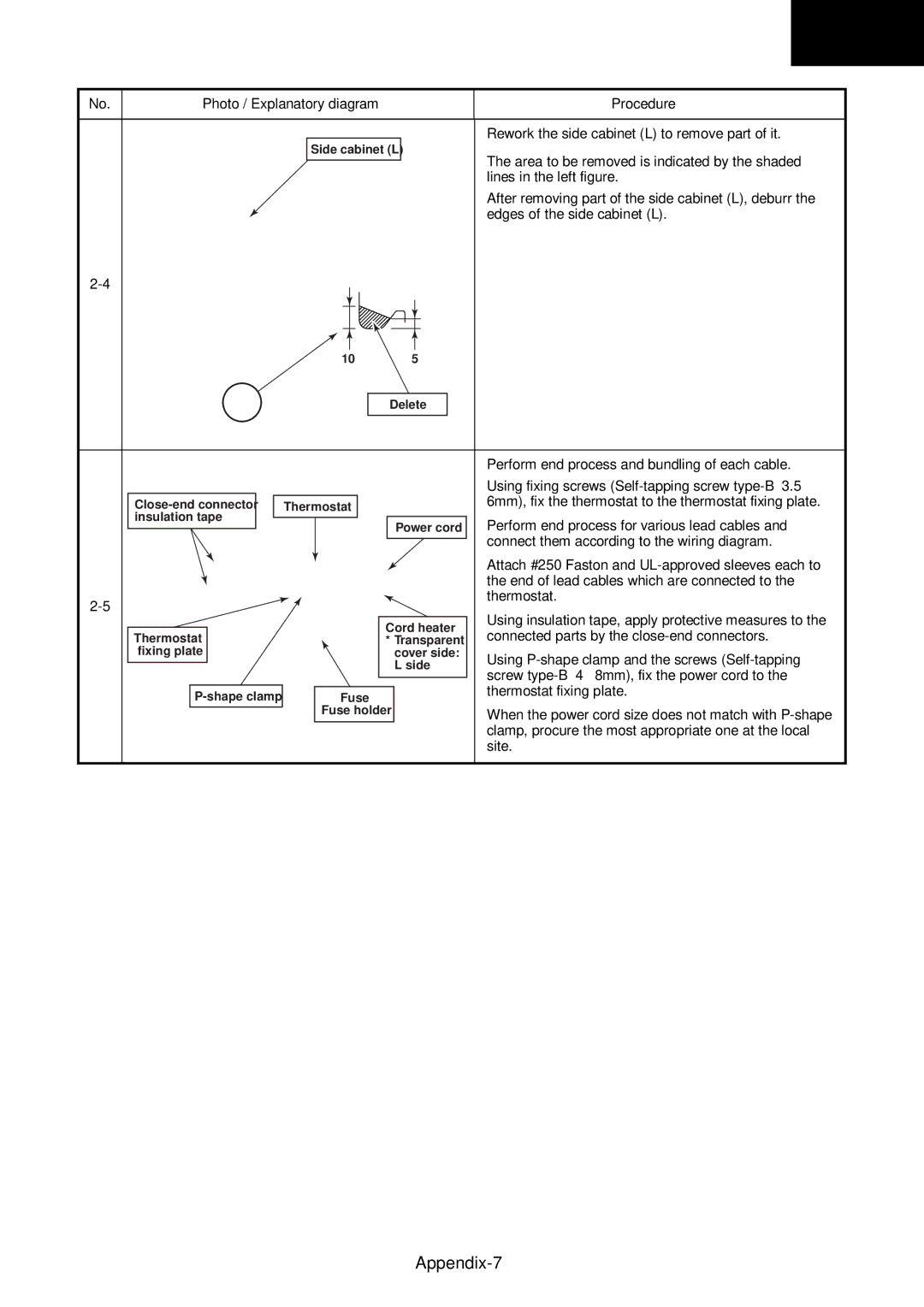AIR-CONDITIONER
Contents
New Refrigerant Air Conditioner Installation
For general public use
For Reference
Table of models that can be connected
Table of models that can be used in combination
Specifications Heat pump models
Specifications Cooling-only models
Performance specifications combinations of indoor unit
Cooling RAS-M14EAV-E, RAS-M14EACV-E
Heating RAS-M14EAV-E
Cooling RAS-M18EAV-E , RAS-M18EACV-E
HeatingRAS-M18EAV-E
Operation Characteristic Curve
Capacity Variation Ratio According to Temperature
Heating RAS-M14EAV-E
Heating RAS-M18EAV-E
Cooling
105 Units operating 100 Ratio
Safety During Installation/Servicing
Refrigerant Piping Installation
Piping Materials and Joints Used
Processing of Piping Materials
1 Thicknesses of annealed copper pipes Thickness mm
Outer diameter mm R410A R22
Nominal diameter
Flare tool for R410A Conventional flare tool
Clutch type Wing nut type
Width
Diameter
Nm kgfcm
Diameter Wrenches available on the market
Tools
Required Tools
General tools Conventional tools can be used
1 Configuration of refrigerant charging
Recharging of Refrigerant
Brazing of Pipes
Materials for Brazing
Flux
Cylinder with siphon Cylinder without siphon
Brazing
Never use gas other than Nitrogen gas
Indoor Unit
Outdoor Unit
Color Identification
Outdoor Unit
Parts name
RAS-M14EAV-E, RAS-M14EACV-E, RAS-M18EAV-E, RAS-M18EACV-E
Refrigerant Cycle Diagram
RAS-M13EKCVP-E, RAS-M10EKCVP-E RAS- M14EACV-E
RAS-B16EKVP-E, RAS-B13EKVP-E, RAS-B10KVP-E RAS-M18EAV-E
21 to 30m
Operation Data
Cooling RAS-M14EAV-E, RAS-M14EACV-E
Remote Controller
RAS-M10EKCVP-E, RAS-M13EKCVP-E, RAS-M16EKCVP-E
Control Blok Diagram Outdoor unit
MCC-5015 SUB P.C.B MCC-5009 SUB P.C.B
Outline of Air Conditioner Control
Operation Description Contents
Operation flow and applicable data, etc Description
When combined operation consist
Cleaning operation and heating is
Ing of cooling dry and heating, fan
Air purification and heating, or
Operation flow and applicable data, etc Description
Symbols
Cooling operation
Indoor fan air flow rate
Heating operation Heat pump model
Basic fan control
Cold draft preventive control
Starting and in stability
Outdoor temperatureTo
According to each operation
Mode, by the conditions
Compressor revolution,
MIN MAX
Controller setting temperature
Ts and the indoor temperature
Each operating mode is shown
Capacity Indoor unit a and Indoor unit B
Operation flow and applicable data, etc
Cooling/dry operation
Condition
Defrost operation
Finish of defrost operation
Returning from defrost operation
Louver position in heating operation
Auto COOL/Dry
Cooling operation
Heating operation
Operation flow and applicable data, etc Description
When the previous operation was
Fan speed is Fan Auto mode varies
Operation of air conditioner + air purifier
An operation of air conditioner + air
Purpose
Operation
Purpose
Operation
PMV
Clean operation times
Clean operation
Setting the clean operation
Outline diagram of P.C. board
Setting the remote controller
Setting the selector switch on the main unit
How to Set the Auto Restart Function
Auto Restart Function
Filter Indicator
How to Cancel the Auto Restart Function
Power Failure During Timer Operation
How to Turn Off Filter Indicator
Remote Controller and Its Fuctions
Parts Name of Remote Controller
Name and Functions of Indications on Remote Controller
Display
Page
Installation Diagram of Indoor and Outdoor Units
Accessory and Installation Parts
Attachment bolt arrangement of outdoor unit
Others
Option
Installation/Service Tools
Changes in the product and components
New tools for R410A
Installation of Indoor Unit Installation Location
Drilling a Hole and Mounting Installation Plate
Remote control
When installing the refrigerant pipes from the rear
Mounting the installation plate
When the installation plate is directly mounted on the wall
Electrical Work
Wiring Connection
How to connect the connecting cable
Piping and Drain Hose Installation
Piping and drain hose forming
Case of right or left piping
Case of bottom right or bottom left piping
Left-hand connection with piping
12.7 mm
Indoor Unit Installation
Drainage
Table of models that can be used in combination
Installation of Outdoor Unit
Installation diagram of outdoor units
Precautions for Adding Refrigerant
You will need to add 20 g of refrigerant per meter
Draining the water
Flaring
Tighten the connection
Use a vacuum pump
Connectable capacity class Total
Packed valve handling precautions
Stripping length of connecting cable
Model
Miswiring Mis-piping Check
Grounding
Check and Test Operation
This air conditioner must be grounded without fail
Auto Restart Setting
Remote Control Selector Switch Setting
Test Operation Gas Leak Test
Test Operation
Self-Diagnosis by LED Indication
D09 D10
D12 D13 Normal running
Precautions when handling the new inverter 3DV Inverter
Do not lay the circuit board assembly flat
Troubleshooting Procedure
Control circuitry has an uninsulated construction
Inverter cover
Board
Confirmation of Power Supply
Confirmation of Power Voltage
First Confirmation
Operation Which is not a Trouble Program Operation
Primary Judgment
Judgment by Flashing LED of Indoor Unit
Which lamp does flash?
Block display Description for self-diagnosis Code
Self-Diagnosis by Remote Controller Check Code
How to Use Remote Controller in Service Mode
Push START/STOP button to release the service mode
Push on or OFF button
Block distinction
Block distinction Operation of diagnosis function
Judgment of Trouble by Every Symptom
Indoor Unit Including Remote Controller
Power is not turned on Does not operate entirely
Power is not turned on though Indoor P.C. board is replaced
Only the indoor motor fan does not operate
Is it possible to
Cause
Troubleshooting for remote controller
With tip of pencil
Start to operate by Automatic restart
Wiring Failure Interconnecting and Serial Signal Wire
Outdoor unit does not operate
Terminal block at indoor side
To item of Outdoor unit does not operate
Check Code 1C Miswiring in indoor/outdoor units and 1E
Check procedure
Trouble Diagnosis by Outdoor LED
Troubleshooting
How to Check Whether the Air Purifier is Good or Not
Primary check
Operation check
How to Check Whether the Minus Ion Generator is Good or Not
Primary check
How to Diagnose Trouble in Outdoor Unit
Summarized Inner Diagnosis of Inverter Assembly
Diagnosis/Process flowchart Contents Summary
How to Check Simply the Main Parts
How to Check the P.C. Board Indoor Unit
Operating precautions
Inspection procedures
Check procedures
Procedure Check points Causes
Sensor characteristic table
11-9-2. P.C. Board Layout
Part name Checking procedure
Indoor Unit Other Parts
Outdoor Unit
Checking Method for Each Part
Case that product is good
Symptom
100
Cause
Part name Procedures Remarks
12-1 Indoor Unit
101
How to assemble the front panel
102
103
No. Part name Procedures
High voltage How to assemble the high voltage generator
104
Remarks
How to assemble the electric parts assembly
105
106
107
Slightly, and remove the bearing base
108
109
Cross flow Caution at reassembling
Part name Procedure Remarks
12-2 Microcomputer
110
111
Detachment
Attachment
Part name Procedures
112
No. Part name Procedure Remarks
113
According to trouble type in some cases
Polarity with screwdriver, etc. for discharging
114
Main P.C. board
Sub P.C. board
Board base
115
Side cabinet right
Side cabinet left
116
Fan motor
Flange nut
Handling precaution
117
118
Figure shown on the left
119
Part name
Remarks
Parts name Qty Remarks
120
121
Exploded Views and Parts List
122
123
Location No Description
124
13-3. P.C. Board Layout
125
Cooling only model Heat pump model
Required parts for installation work Recommendation
Part name ’ty Specifications/Vendor Remarks
Appendix-1
Required tools for installation work
Part name Specifications Usage
Appendix-2
Cord heater installation wiring diagram
Appendix-3
Cord heater installation work procedure
Appendix-4
Appendix-5
Appendix-6
Appendix-7
Photo / Explanatory diagram Procedure Assembly
Appendix-8
Drawing of thermostat fixing plate
Material SGCC-Z08, Thickness 0.8t Appendix-9
Appendix-10