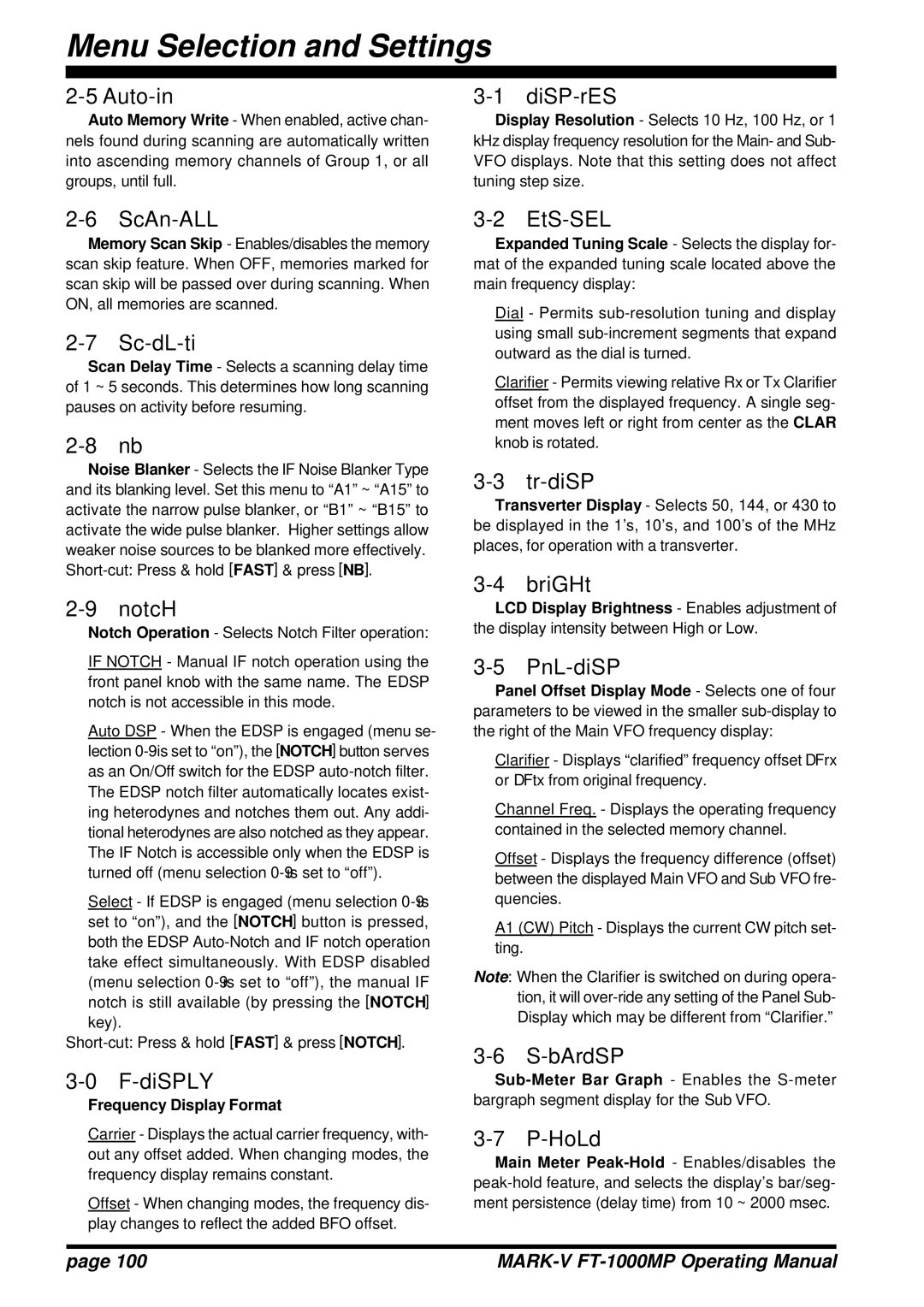Menu Selection and Settings
|
|
Auto Memory Write - When enabled, active chan- nels found during scanning are automatically written into ascending memory channels of Group 1, or all groups, until full.
Display Resolution - Selects 10 Hz, 100 Hz, or 1 kHz display frequency resolution for the Main- and Sub- VFO displays. Note that this setting does not affect tuning step size.
2-6 ScAn-ALL
Memory Scan Skip - Enables/disables the memory scan skip feature. When OFF, memories marked for scan skip will be passed over during scanning. When ON, all memories are scanned.
2-7 Sc-dL-ti
Scan Delay Time - Selects a scanning delay time of 1 ~ 5 seconds. This determines how long scanning pauses on activity before resuming.
Noise Blanker - Selects the IF Noise Blanker Type and its blanking level. Set this menu to “A1” ~ “A15” to activate the narrow pulse blanker, or “B1” ~ “B15” to activate the wide pulse blanker. Higher settings allow weaker noise sources to be blanked more effectively.
2-9 notcH
Notch Operation - Selects Notch Filter operation:
IF NOTCH - Manual IF notch operation using the front panel knob with the same name. The EDSP notch is not accessible in this mode.
Auto DSP - When the EDSP is engaged (menu se- lection
Select - If EDSP is engaged (menu selection
3-0 F-diSPLY
Frequency Display Format
Carrier - Displays the actual carrier frequency, with- out any offset added. When changing modes, the frequency display remains constant.
Offset - When changing modes, the frequency dis- play changes to reflect the added BFO offset.
3-2 EtS-SEL
Expanded Tuning Scale - Selects the display for- mat of the expanded tuning scale located above the main frequency display:
Dial - Permits
Clarifier - Permits viewing relative Rx or Tx Clarifier offset from the displayed frequency. A single seg- ment moves left or right from center as the CLAR knob is rotated.
3-3 tr-diSP
Transverter Display - Selects 50, 144, or 430 to be displayed in the 1’s, 10’s, and 100’s of the MHz places, for operation with a transverter.
3-4 briGHt
LCD Display Brightness - Enables adjustment of the display intensity between High or Low.
3-5 PnL-diSP
Panel Offset Display Mode - Selects one of four parameters to be viewed in the smaller
Clarifier - Displays “clarified” frequency offset ΔFrx or ΔFtx from original frequency.
Channel Freq. - Displays the operating frequency contained in the selected memory channel.
Offset - Displays the frequency difference (offset) between the displayed Main VFO and Sub VFO fre- quencies.
A1 (CW) Pitch - Displays the current CW pitch set- ting.
Note: When the Clarifier is switched on during opera- tion, it will
3-6 S-bArdSP
3-7 P-HoLd
Main Meter
page 100 |
|