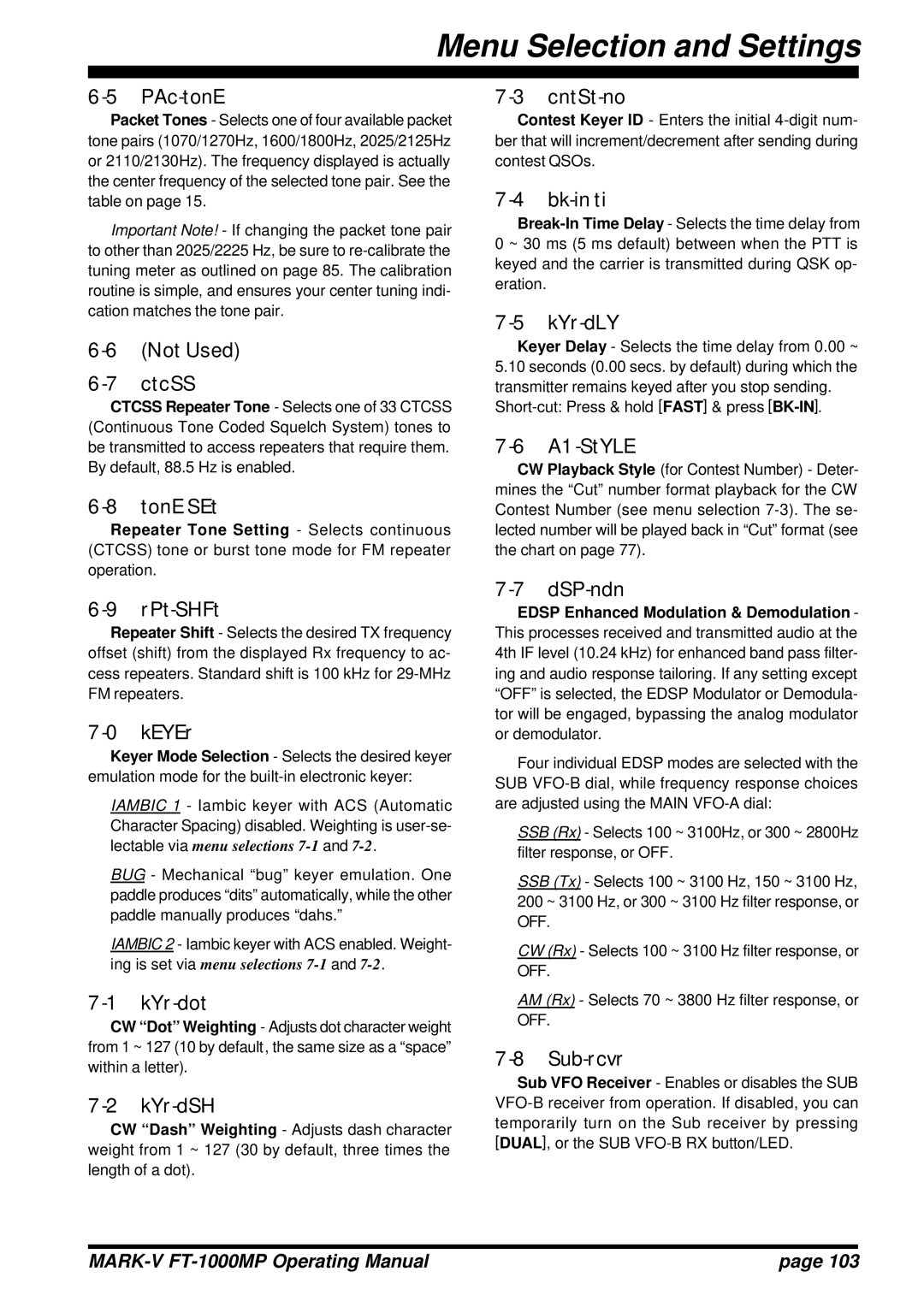Menu Selection and Settings
6-5 PAc-tonE
Packet Tones - Selects one of four available packet tone pairs (1070/1270Hz, 1600/1800Hz, 2025/2125Hz or 2110/2130Hz). The frequency displayed is actually the center frequency of the selected tone pair. See the table on page 15.
Important Note! - If changing the packet tone pair to other than 2025/2225 Hz, be sure to
6-6 (Not Used)
6-7 ctcSS
CTCSS Repeater Tone - Selects one of 33 CTCSS (Continuous Tone Coded Squelch System) tones to be transmitted to access repeaters that require them. By default, 88.5 Hz is enabled.
6-8 tonE SEt
Repeater Tone Setting - Selects continuous (CTCSS) tone or burst tone mode for FM repeater operation.
6-9 rPt-SHFt
Repeater Shift - Selects the desired TX frequency offset (shift) from the displayed Rx frequency to ac- cess repeaters. Standard shift is 100 kHz for
7-0 kEYEr
Keyer Mode Selection - Selects the desired keyer emulation mode for the
IAMBIC 1 - Iambic keyer with ACS (Automatic Character Spacing) disabled. Weighting is
BUG - Mechanical “bug” keyer emulation. One paddle produces “dits” automatically, while the other paddle manually produces “dahs.”
IAMBIC 2 - Iambic keyer with ACS enabled. Weight- ing is set via menu selections
7-1 kYr-dot
CW “Dot” Weighting - Adjusts dot character weight from 1 ~ 127 (10 by default, the same size as a “space” within a letter).
7-2 kYr-dSH
CW “Dash” Weighting - Adjusts dash character weight from 1 ~ 127 (30 by default, three times the length of a dot).
7-3 cntSt-no
Contest Keyer ID - Enters the initial
7-4 bk-in ti
7-5 kYr-dLY
Keyer Delay - Selects the time delay from 0.00 ~
5.10seconds (0.00 secs. by default) during which the transmitter remains keyed after you stop sending.
7-6 A1-StYLE
CW Playback Style (for Contest Number) - Deter- mines the “Cut” number format playback for the CW Contest Number (see menu selection
7-7 dSP-ndn
EDSP Enhanced Modulation & Demodulation - This processes received and transmitted audio at the 4th IF level (10.24 kHz) for enhanced band pass filter- ing and audio response tailoring. If any setting except “OFF” is selected, the EDSP Modulator or Demodula- tor will be engaged, bypassing the analog modulator or demodulator.
Four individual EDSP modes are selected with the SUB
SSB (Rx) - Selects 100 ~ 3100Hz, or 300 ~ 2800Hz filter response, or OFF.
SSB (Tx) - Selects 100 ~ 3100 Hz, 150 ~ 3100 Hz, 200 ~ 3100 Hz, or 300 ~ 3100 Hz filter response, or OFF.
CW (Rx) - Selects 100 ~ 3100 Hz filter response, or OFF.
AM (Rx) - Selects 70 ~ 3800 Hz filter response, or OFF.
7-8 Sub-rcvr
Sub VFO Receiver - Enables or disables the SUB
| page 103 |