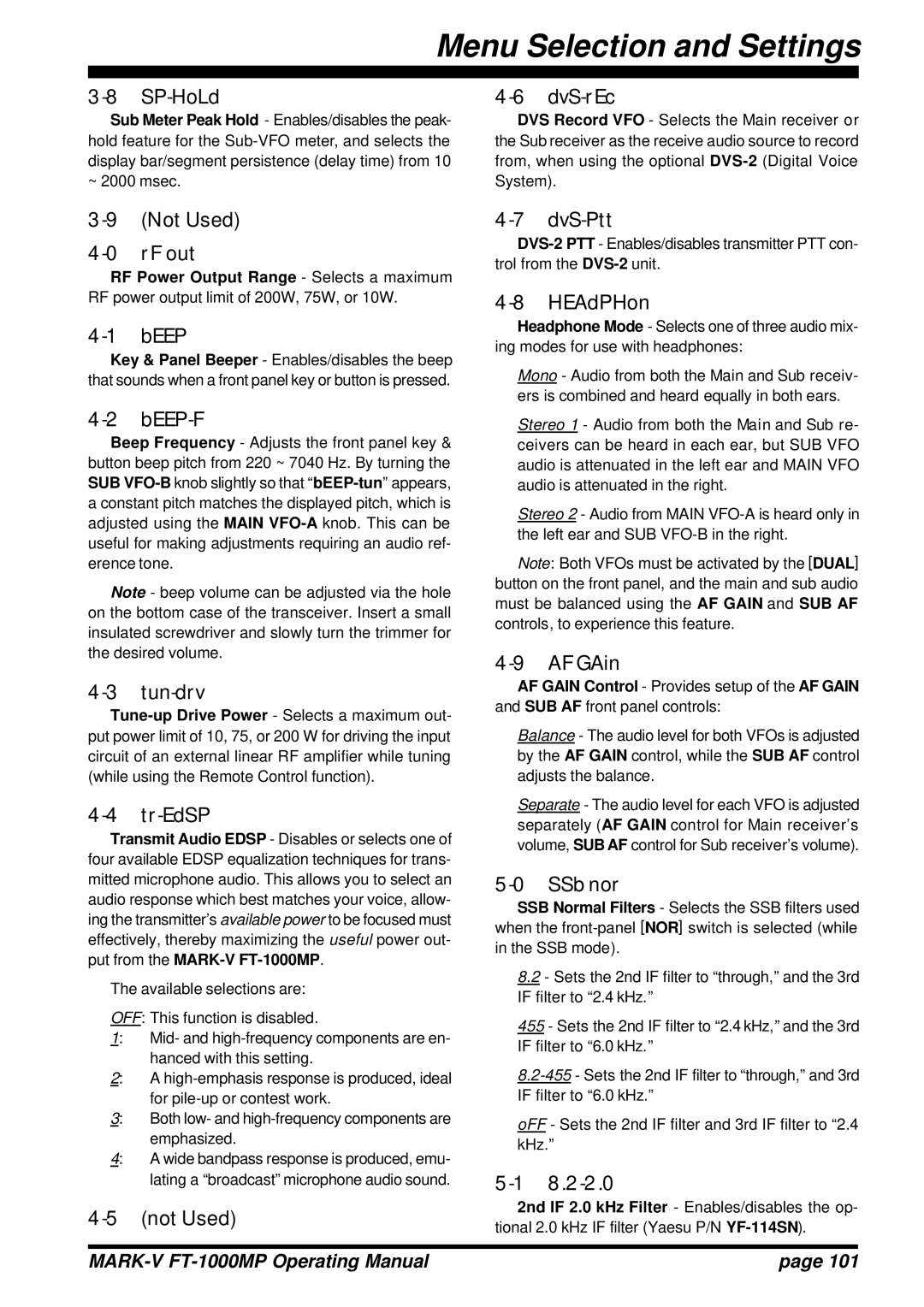Menu Selection and Settings
|
|
Sub Meter Peak Hold - Enables/disables the peak- hold feature for the
DVS Record VFO - Selects the Main receiver or the Sub receiver as the receive audio source to record from, when using the optional
3-9 (Not Used)
4-0 rF out
RF Power Output Range - Selects a maximum RF power output limit of 200W, 75W, or 10W.
4-1 bEEP
Key & Panel Beeper - Enables/disables the beep that sounds when a front panel key or button is pressed.
4-2 bEEP-F
Beep Frequency - Adjusts the front panel key & button beep pitch from 220 ~ 7040 Hz. By turning the SUB
Note - beep volume can be adjusted via the hole on the bottom case of the transceiver. Insert a small insulated screwdriver and slowly turn the trimmer for the desired volume.
4-3 tun-drv
4-4 tr-EdSP
Transmit Audio EDSP - Disables or selects one of four available EDSP equalization techniques for trans- mitted microphone audio. This allows you to select an audio response which best matches your voice, allow- ing the transmitter’s available power to be focused must effectively, thereby maximizing the useful power out- put from the
The available selections are:
OFF: This function is disabled.
1: Mid- and
2: A
3: Both low- and
4: A wide bandpass response is produced, emu- lating a “broadcast” microphone audio sound.
4-5 (not Used)
4-7 dvS-Ptt
4-8 HEAdPHon
Headphone Mode - Selects one of three audio mix- ing modes for use with headphones:
Mono - Audio from both the Main and Sub receiv- ers is combined and heard equally in both ears.
Stereo 1 - Audio from both the Main and Sub re- ceivers can be heard in each ear, but SUB VFO audio is attenuated in the left ear and MAIN VFO audio is attenuated in the right.
Stereo 2 - Audio from MAIN
Note: Both VFOs must be activated by the [DUAL] button on the front panel, and the main and sub audio must be balanced using the AF GAIN and SUB AF controls, to experience this feature.
4-9 AF GAin
AF GAIN Control - Provides setup of the AF GAIN and SUB AF front panel controls:
Balance - The audio level for both VFOs is adjusted by the AF GAIN control, while the SUB AF control adjusts the balance.
Separate - The audio level for each VFO is adjusted separately (AF GAIN control for Main receiver’s volume, SUB AF control for Sub receiver’s volume).
5-0 SSb nor
SSB Normal Filters - Selects the SSB filters used when the
8.2- Sets the 2nd IF filter to “through,” and the 3rd IF filter to “2.4 kHz.”
455 - Sets the 2nd IF filter to “2.4 kHz,” and the 3rd IF filter to “6.0 kHz.”
oFF - Sets the 2nd IF filter and 3rd IF filter to “2.4 kHz.”
2nd IF 2.0 kHz Filter - Enables/disables the op- tional 2.0 kHz IF filter (Yaesu P/N
| page 101 |