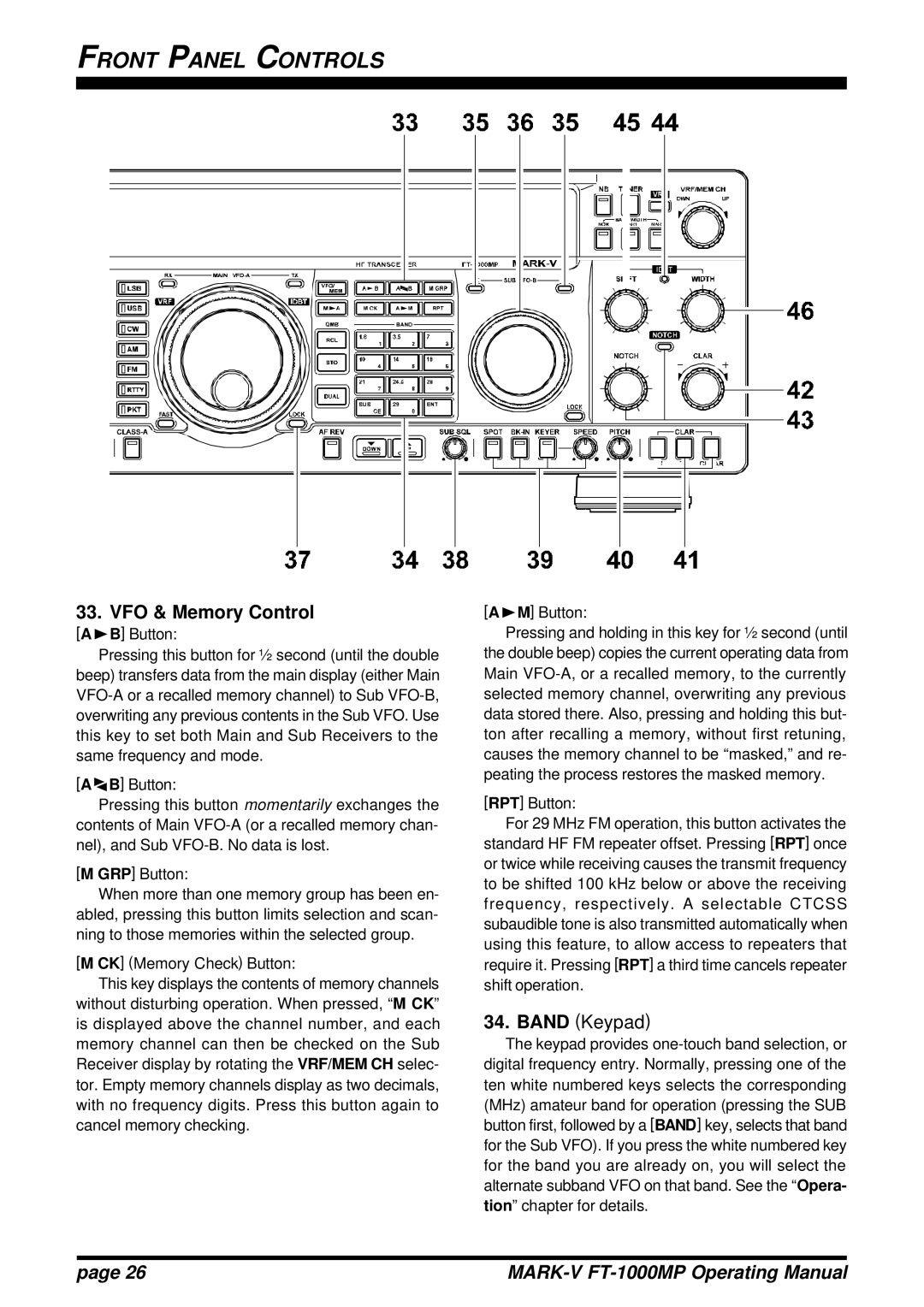FRONT PANEL CONTROLS
33. VFO & Memory Control
[AuB] Button:
Pressing this button for ½ second (until the double beep) transfers data from the main display (either Main
[AutB] Button:
Pressing this button momentarily exchanges the contents of Main
[M GRP] Button:
When more than one memory group has been en- abled, pressing this button limits selection and scan- ning to those memories within the selected group.
[M CK] (Memory Check) Button:
This key displays the contents of memory channels without disturbing operation. When pressed, “M CK” is displayed above the channel number, and each memory channel can then be checked on the Sub Receiver display by rotating the VRF/MEM CH selec- tor. Empty memory channels display as two decimals, with no frequency digits. Press this button again to cancel memory checking.
[AuM] Button:
Pressing and holding in this key for ½ second (until the double beep) copies the current operating data from Main
[RPT] Button:
For 29 MHz FM operation, this button activates the standard HF FM repeater offset. Pressing [RPT] once or twice while receiving causes the transmit frequency to be shifted 100 kHz below or above the receiving frequency, respectively. A selectable CTCSS subaudible tone is also transmitted automatically when using this feature, to allow access to repeaters that require it. Pressing [RPT] a third time cancels repeater shift operation.
34.BAND (Keypad)
The keypad provides
page 26 |
|