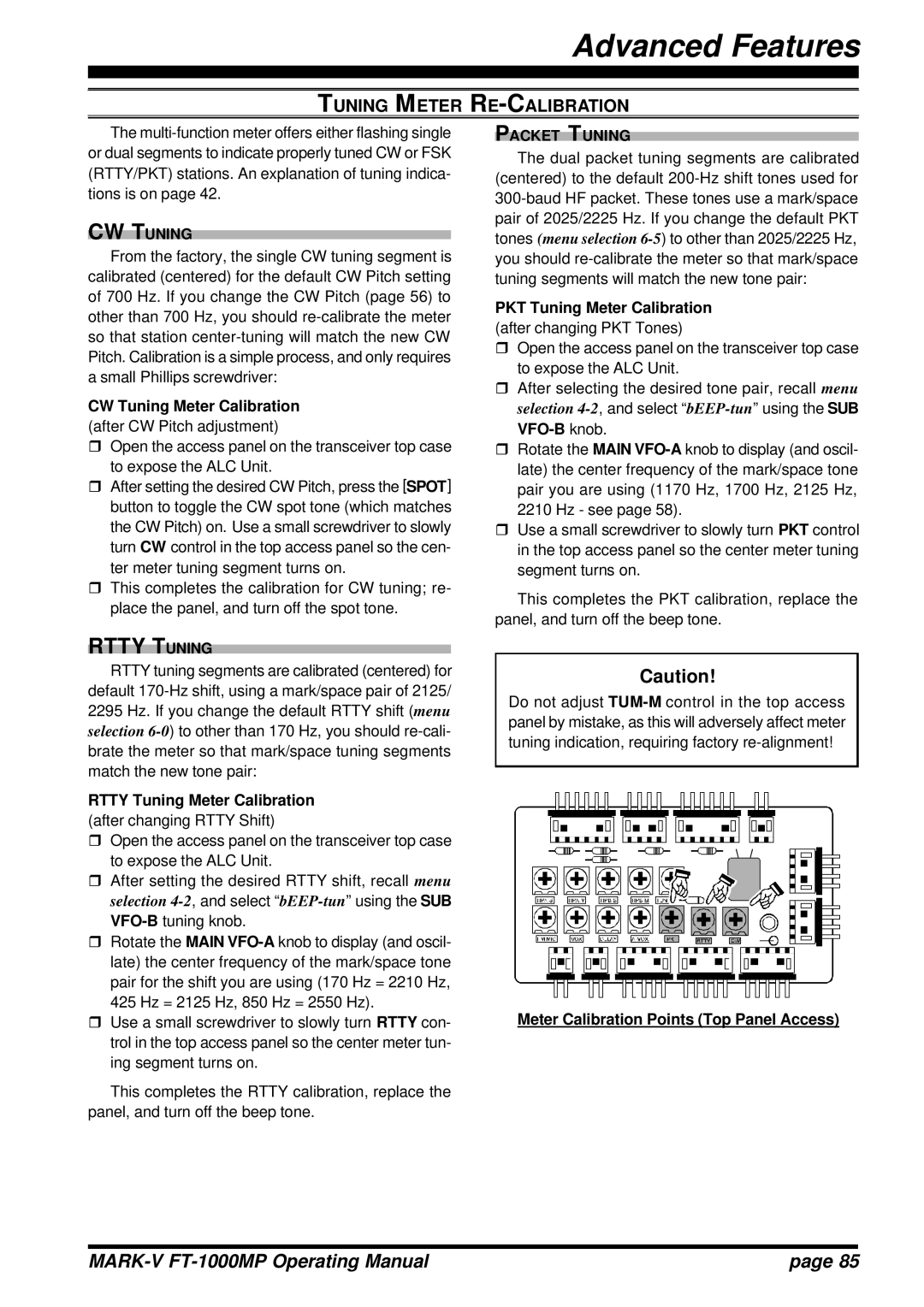Advanced Features
TUNING METER RE-CALIBRATION
The
CW TUNING
From the factory, the single CW tuning segment is calibrated (centered) for the default CW Pitch setting of 700 Hz. If you change the CW Pitch (page 56) to other than 700 Hz, you should
CW Tuning Meter Calibration
(after CW Pitch adjustment)
rOpen the access panel on the transceiver top case to expose the ALC Unit.
rAfter setting the desired CW Pitch, press the [SPOT] button to toggle the CW spot tone (which matches the CW Pitch) on. Use a small screwdriver to slowly turn CW control in the top access panel so the cen- ter meter tuning segment turns on.
rThis completes the calibration for CW tuning; re- place the panel, and turn off the spot tone.
PACKET TUNING
The dual packet tuning segments are calibrated (centered) to the default
PKT Tuning Meter Calibration
(after changing PKT Tones)
rOpen the access panel on the transceiver top case to expose the ALC Unit.
rAfter selecting the desired tone pair, recall menu selection
rRotate the MAIN
rUse a small screwdriver to slowly turn PKT control in the top access panel so the center meter tuning segment turns on.
This completes the PKT calibration, replace the panel, and turn off the beep tone.
RTTY TUNING
RTTY tuning segments are calibrated (centered) for default
RTTY Tuning Meter Calibration
(after changing RTTY Shift)
rOpen the access panel on the transceiver top case to expose the ALC Unit.
rAfter setting the desired RTTY shift, recall menu selection
rRotate the MAIN
rUse a small screwdriver to slowly turn RTTY con- trol in the top access panel so the center meter tun- ing segment turns on.
This completes the RTTY calibration, replace the panel, and turn off the beep tone.
Caution!
Do not adjust
Meter Calibration Points (Top Panel Access)
| page 85 |