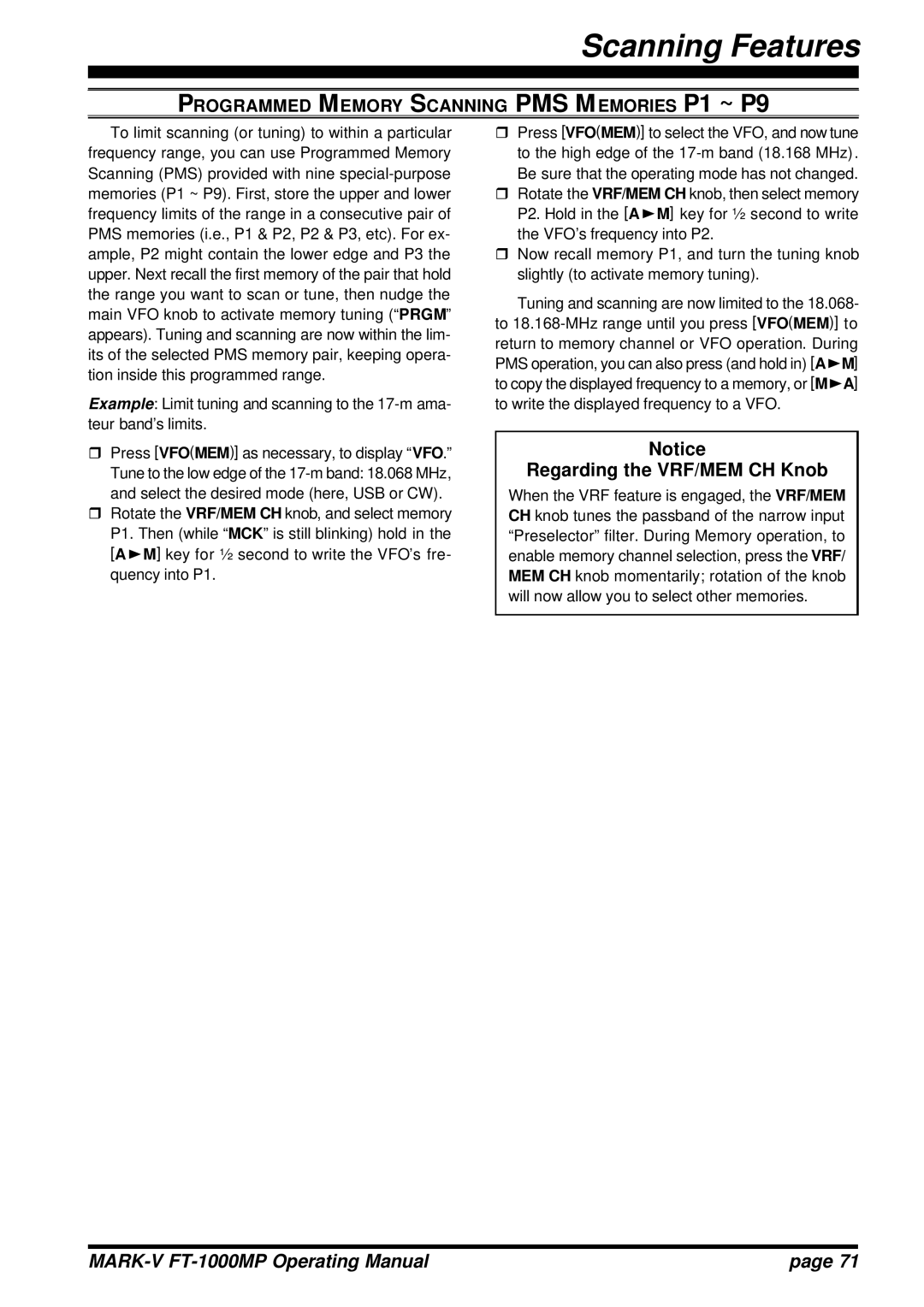Scanning Features
PROGRAMMED MEMORY SCANNING PMS MEMORIES P1 ~ P9
To limit scanning (or tuning) to within a particular frequency range, you can use Programmed Memory Scanning (PMS) provided with nine
Example: Limit tuning and scanning to the
rPress [VFO(MEM)] to select the VFO, and now tune to the high edge of the
rRotate the VRF/MEM CH knob, then select memory P2. Hold in the [AuM] key for ½ second to write the VFO’s frequency into P2.
rNow recall memory P1, and turn the tuning knob slightly (to activate memory tuning).
Tuning and scanning are now limited to the 18.068- to
rPress [VFO(MEM)] as necessary, to display “VFO.” Tune to the low edge of the
rRotate the VRF/MEM CH knob, and select memory P1. Then (while “MCK” is still blinking) hold in the [AuM] key for ½ second to write the VFO’s fre- quency into P1.
Notice
Regarding the VRF/MEM CH Knob
When the VRF feature is engaged, the VRF/MEM CH knob tunes the passband of the narrow input “Preselector” filter. During Memory operation, to enable memory channel selection, press the VRF/ MEM CH knob momentarily; rotation of the knob will now allow you to select other memories.
| page 71 |