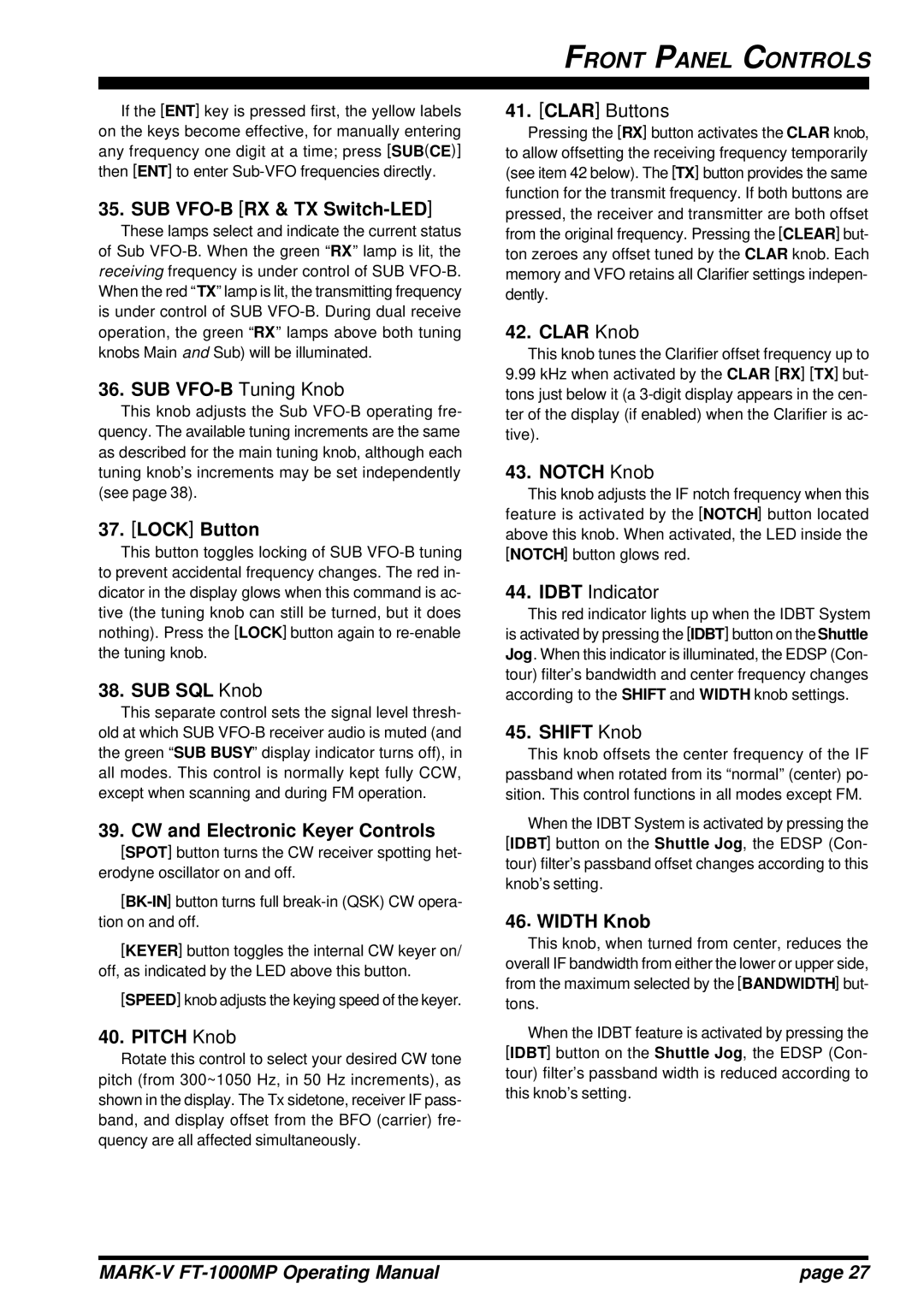If the [ENT] key is pressed first, the yellow labels on the keys become effective, for manually entering any frequency one digit at a time; press [SUB(CE)] then [ENT] to enter
35. SUB VFO-B [RX & TX Switch-LED]
These lamps select and indicate the current status of Sub
36.SUB VFO-B Tuning Knob
This knob adjusts the Sub
37. [LOCK] Button
This button toggles locking of SUB
38. SUB SQL Knob
This separate control sets the signal level thresh- old at which SUB
39. CW and Electronic Keyer Controls
[SPOT] button turns the CW receiver spotting het- erodyne oscillator on and off.
[KEYER] button toggles the internal CW keyer on/ off, as indicated by the LED above this button.
[SPEED] knob adjusts the keying speed of the keyer.
40. PITCH Knob
Rotate this control to select your desired CW tone pitch (from 300~1050 Hz, in 50 Hz increments), as shown in the display. The Tx sidetone, receiver IF pass- band, and display offset from the BFO (carrier) fre- quency are all affected simultaneously.
FRONT PANEL CONTROLS
41.[CLAR] Buttons
Pressing the [RX] button activates the CLAR knob, to allow offsetting the receiving frequency temporarily (see item 42 below). The [TX] button provides the same function for the transmit frequency. If both buttons are pressed, the receiver and transmitter are both offset from the original frequency. Pressing the [CLEAR] but- ton zeroes any offset tuned by the CLAR knob. Each memory and VFO retains all Clarifier settings indepen- dently.
42. CLAR Knob
This knob tunes the Clarifier offset frequency up to
9.99kHz when activated by the CLAR [RX] [TX] but- tons just below it (a
43. NOTCH Knob
This knob adjusts the IF notch frequency when this feature is activated by the [NOTCH] button located above this knob. When activated, the LED inside the [NOTCH] button glows red.
44.IDBT Indicator
This red indicator lights up when the IDBT System is activated by pressing the [IDBT] button on the Shuttle Jog. When this indicator is illuminated, the EDSP (Con- tour) filter’s bandwidth and center frequency changes according to the SHIFT and WIDTH knob settings.
45. SHIFT Knob
This knob offsets the center frequency of the IF passband when rotated from its “normal” (center) po- sition. This control functions in all modes except FM.
When the IDBT System is activated by pressing the [IDBT] button on the Shuttle Jog, the EDSP (Con- tour) filter’s passband offset changes according to this knob’s setting.
46. WIDTH Knob
This knob, when turned from center, reduces the overall IF bandwidth from either the lower or upper side, from the maximum selected by the [BANDWIDTH] but- tons.
When the IDBT feature is activated by pressing the [IDBT] button on the Shuttle Jog, the EDSP (Con- tour) filter’s passband width is reduced according to this knob’s setting.
| page 27 |