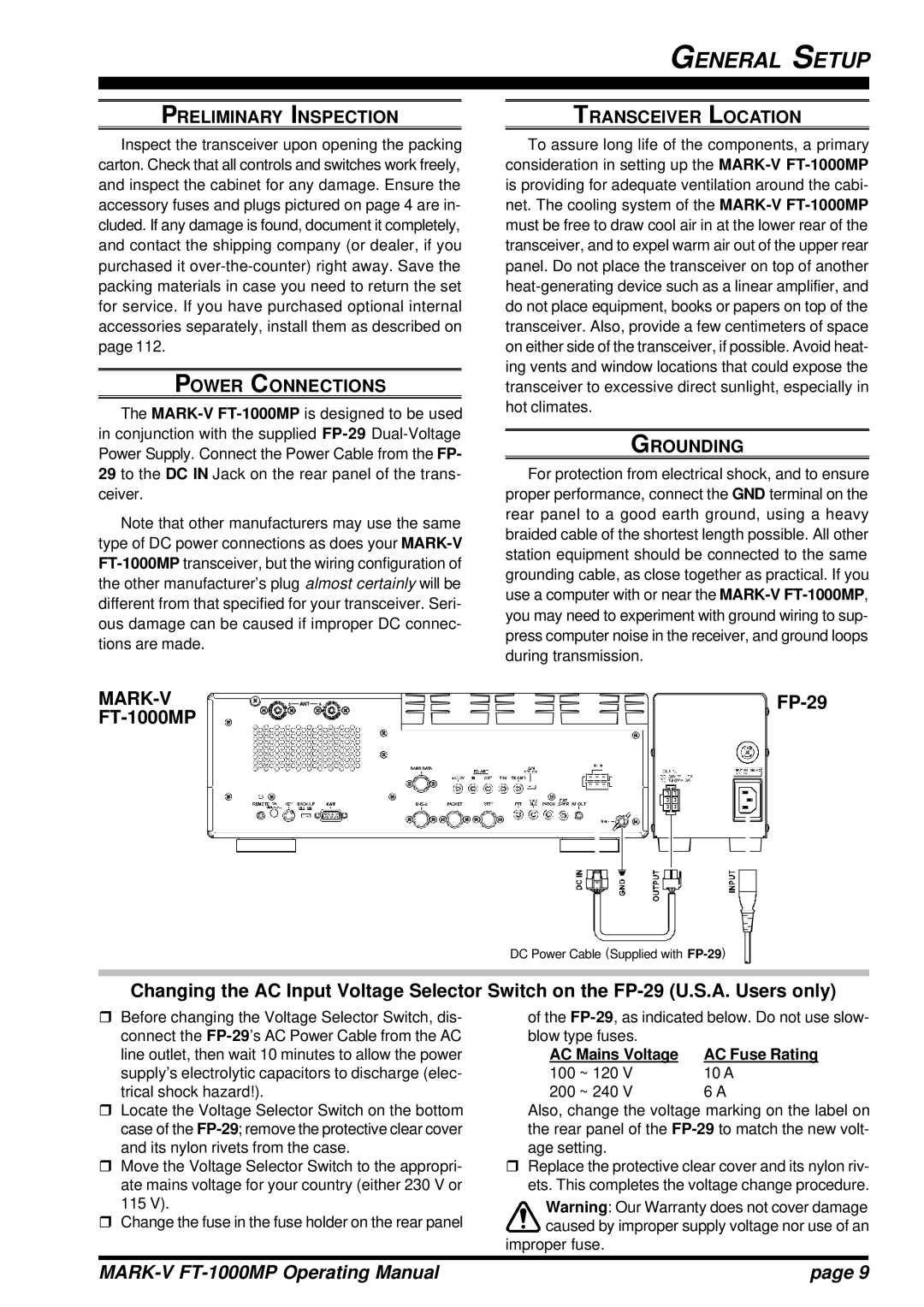PRELIMINARY INSPECTION
Inspect the transceiver upon opening the packing carton. Check that all controls and switches work freely, and inspect the cabinet for any damage. Ensure the accessory fuses and plugs pictured on page 4 are in- cluded. If any damage is found, document it completely, and contact the shipping company (or dealer, if you purchased it
POWER CONNECTIONS
The
Note that other manufacturers may use the same type of DC power connections as does your
GENERAL SETUP
TRANSCEIVER LOCATION
To assure long life of the components, a primary consideration in setting up the
GROUNDING
For protection from electrical shock, and to ensure proper performance, connect the GND terminal on the rear panel to a good earth ground, using a heavy braided cable of the shortest length possible. All other station equipment should be connected to the same grounding cable, as close together as practical. If you use a computer with or near the
MARK-V FT-1000MP

FP-29
DC Power Cable (Supplied with
Changing the AC Input Voltage Selector Switch on the
rBefore changing the Voltage Selector Switch, dis- connect the
rLocate the Voltage Selector Switch on the bottom case of the
rMove the Voltage Selector Switch to the appropri- ate mains voltage for your country (either 230 V or 115 V).
rChange the fuse in the fuse holder on the rear panel
of the
blow type fuses. |
|
AC Mains Voltage | AC Fuse Rating |
100 ~ 120 V | 10 A |
200 ~ 240 V | 6 A |
Also, change the voltage marking on the label on the rear panel of the
rReplace the protective clear cover and its nylon riv- ets. This completes the voltage change procedure.
![]() Warning: Our Warranty does not cover damage
Warning: Our Warranty does not cover damage ![]()
![]() caused by improper supply voltage nor use of an
caused by improper supply voltage nor use of an
improper fuse.
| page 9 |