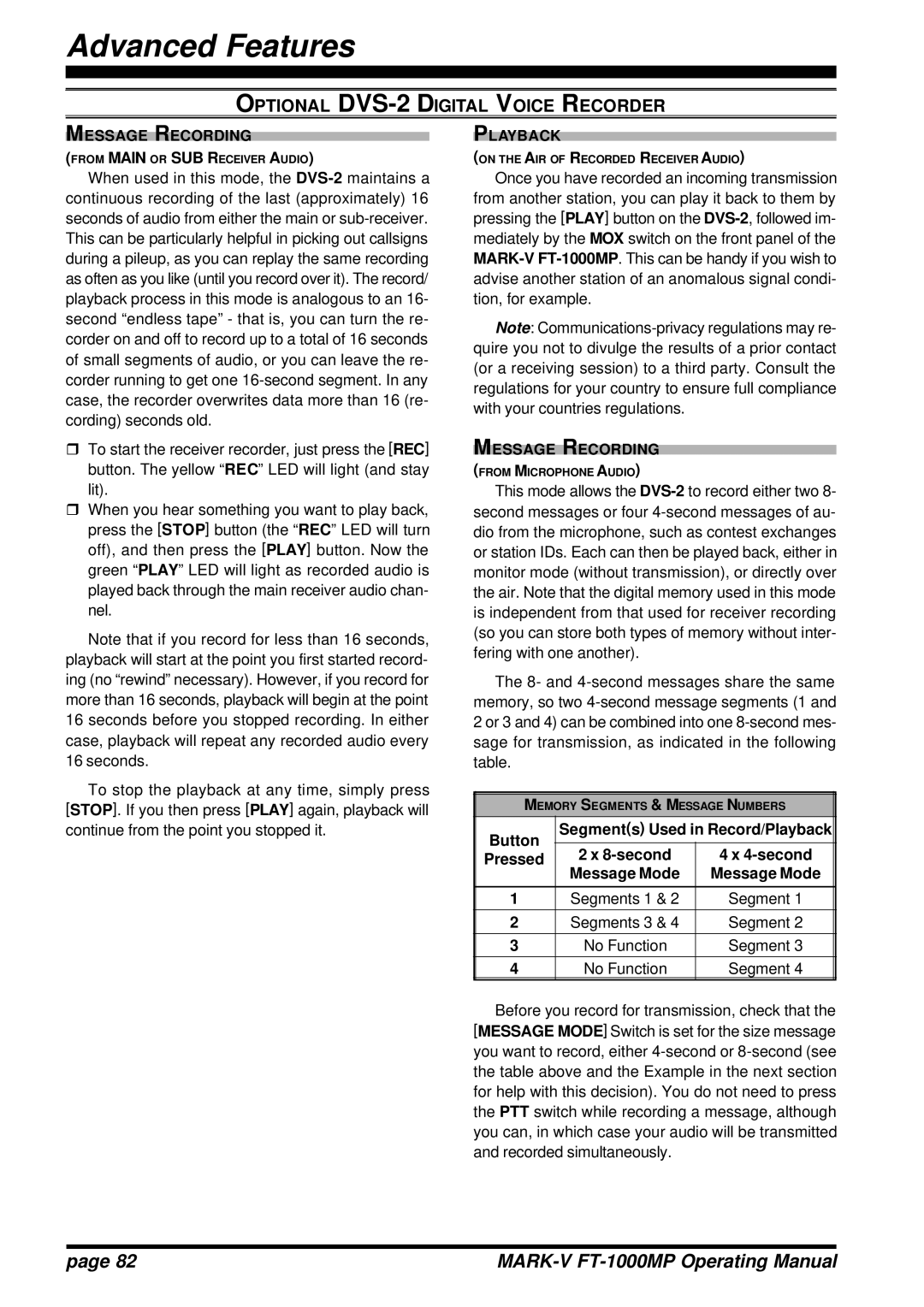Advanced Features
OPTIONAL
MESSAGE RECORDING | PLAYBACK |
(FROM MAIN OR SUB RECEIVER AUDIO) | (ON THE AIR OF RECORDED RECEIVER AUDIO) |
When used in this mode, the
rTo start the receiver recorder, just press the [REC] button. The yellow “REC” LED will light (and stay lit).
rWhen you hear something you want to play back, press the [STOP] button (the “REC” LED will turn off), and then press the [PLAY] button. Now the green “PLAY” LED will light as recorded audio is played back through the main receiver audio chan- nel.
Note that if you record for less than 16 seconds, playback will start at the point you first started record- ing (no “rewind” necessary). However, if you record for more than 16 seconds, playback will begin at the point 16 seconds before you stopped recording. In either case, playback will repeat any recorded audio every 16 seconds.
To stop the playback at any time, simply press [STOP]. If you then press [PLAY] again, playback will continue from the point you stopped it.
Once you have recorded an incoming transmission from another station, you can play it back to them by pressing the [PLAY] button on the
Note:
MESSAGE RECORDING
(FROM MICROPHONE AUDIO)
This mode allows the
The 8- and
MEMORY SEGMENTS & MESSAGE NUMBERS
Button | Segment(s) Used in Record/Playback | ||
|
| ||
2 x | 4 x | ||
Pressed | |||
| Message Mode | Message Mode | |
1 | Segments 1 & 2 | Segment 1 | |
|
|
| |
2 | Segments 3 & 4 | Segment 2 | |
|
|
| |
3 | No Function | Segment 3 | |
|
|
| |
4 | No Function | Segment 4 | |
Before you record for transmission, check that the [MESSAGE MODE] Switch is set for the size message you want to record, either
page 82 |
|