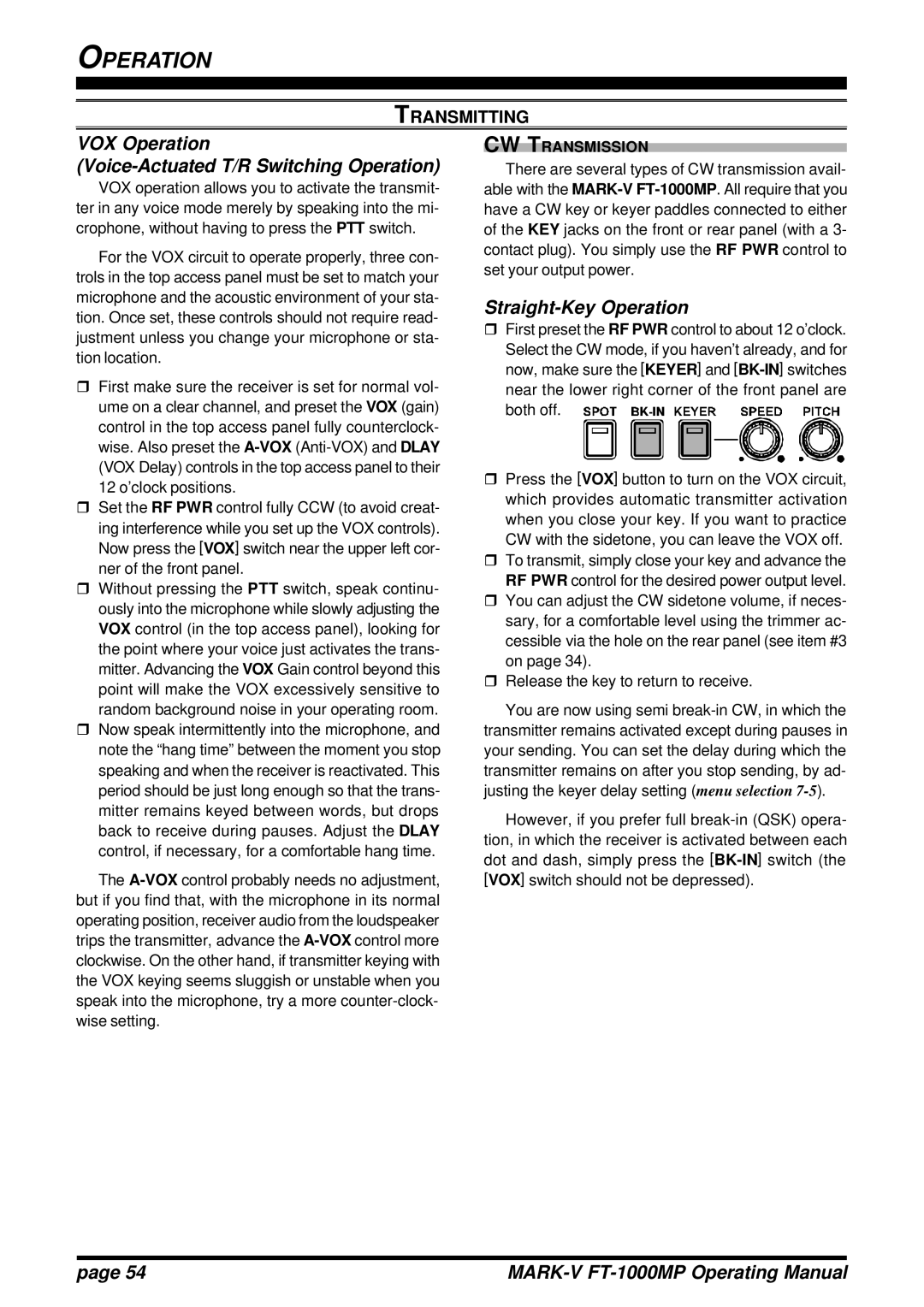OPERATION
TRANSMITTING
VOX Operation
(Voice-Actuated T/R Switching Operation)
VOX operation allows you to activate the transmit- ter in any voice mode merely by speaking into the mi- crophone, without having to press the PTT switch.
For the VOX circuit to operate properly, three con- trols in the top access panel must be set to match your microphone and the acoustic environment of your sta- tion. Once set, these controls should not require read- justment unless you change your microphone or sta- tion location.
rFirst make sure the receiver is set for normal vol- ume on a clear channel, and preset the VOX (gain) control in the top access panel fully counterclock- wise. Also preset the
rSet the RF PWR control fully CCW (to avoid creat- ing interference while you set up the VOX controls). Now press the [VOX] switch near the upper left cor- ner of the front panel.
rWithout pressing the PTT switch, speak continu- ously into the microphone while slowly adjusting the VOX control (in the top access panel), looking for the point where your voice just activates the trans- mitter. Advancing the VOX Gain control beyond this point will make the VOX excessively sensitive to random background noise in your operating room.
rNow speak intermittently into the microphone, and note the “hang time” between the moment you stop speaking and when the receiver is reactivated. This period should be just long enough so that the trans- mitter remains keyed between words, but drops back to receive during pauses. Adjust the DLAY control, if necessary, for a comfortable hang time.
The
CW TRANSMISSION
There are several types of CW transmission avail- able with the
Straight-Key Operation
rFirst preset the RF PWR control to about 12 o’clock. Select the CW mode, if you haven’t already, and for
now, make sure the [KEYER] and ![]()
![]()
![]()
![]()
![]()
![]()
![]()
![]()
![]()
![]()
![]()
![]()
![]()
![]()
![]()
rPress the [VOX] button to turn on the VOX circuit, which provides automatic transmitter activation when you close your key. If you want to practice CW with the sidetone, you can leave the VOX off.
rTo transmit, simply close your key and advance the RF PWR control for the desired power output level.
rYou can adjust the CW sidetone volume, if neces- sary, for a comfortable level using the trimmer ac- cessible via the hole on the rear panel (see item #3 on page 34).
rRelease the key to return to receive.
You are now using semi
However, if you prefer full
page 54 |
|