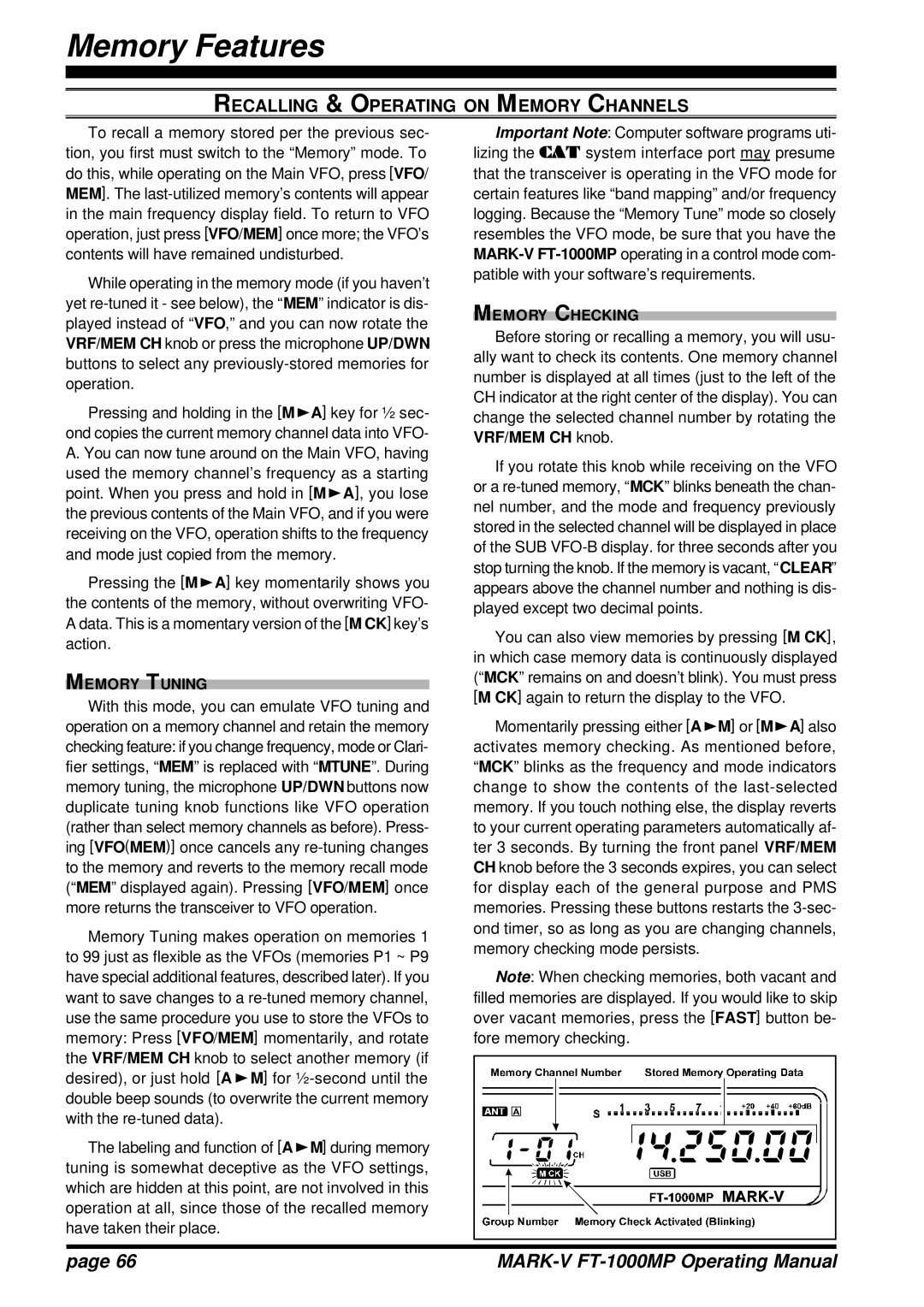Memory Features
RECALLING & OPERATING ON MEMORY CHANNELS
To recall a memory stored per the previous sec- tion, you first must switch to the “Memory” mode. To do this, while operating on the Main VFO, press [VFO/ MEM]. The
While operating in the memory mode (if you haven’t yet
Pressing and holding in the [MuA] key for ½ sec- ond copies the current memory channel data into VFO- A. You can now tune around on the Main VFO, having used the memory channel’s frequency as a starting point. When you press and hold in [MuA], you lose the previous contents of the Main VFO, and if you were receiving on the VFO, operation shifts to the frequency and mode just copied from the memory.
Pressing the [MuA] key momentarily shows you the contents of the memory, without overwriting VFO- A data. This is a momentary version of the [M CK] key’s action.
MEMORY TUNING
With this mode, you can emulate VFO tuning and operation on a memory channel and retain the memory checking feature: if you change frequency, mode or Clari- fier settings, “MEM” is replaced with “MTUNE”. During memory tuning, the microphone UP/DWN buttons now duplicate tuning knob functions like VFO operation (rather than select memory channels as before). Press- ing [VFO(MEM)] once cancels any
Memory Tuning makes operation on memories 1 to 99 just as flexible as the VFOs (memories P1 ~ P9 have special additional features, described later). If you want to save changes to a
The labeling and function of [AuM] during memory tuning is somewhat deceptive as the VFO settings, which are hidden at this point, are not involved in this operation at all, since those of the recalled memory have taken their place.
Important Note: Computer software programs uti- lizing the CAT system interface port may presume that the transceiver is operating in the VFO mode for certain features like “band mapping” and/or frequency logging. Because the “Memory Tune” mode so closely resembles the VFO mode, be sure that you have the
MEMORY CHECKING
Before storing or recalling a memory, you will usu- ally want to check its contents. One memory channel number is displayed at all times (just to the left of the CH indicator at the right center of the display). You can change the selected channel number by rotating the VRF/MEM CH knob.
If you rotate this knob while receiving on the VFO or a
You can also view memories by pressing [M CK], in which case memory data is continuously displayed (“MCK” remains on and doesn’t blink). You must press [M CK] again to return the display to the VFO.
Momentarily pressing either [AuM] or [MuA] also activates memory checking. As mentioned before, “MCK” blinks as the frequency and mode indicators change to show the contents of the
Note: When checking memories, both vacant and filled memories are displayed. If you would like to skip over vacant memories, press the [FAST] button be- fore memory checking.
page 66 |
|