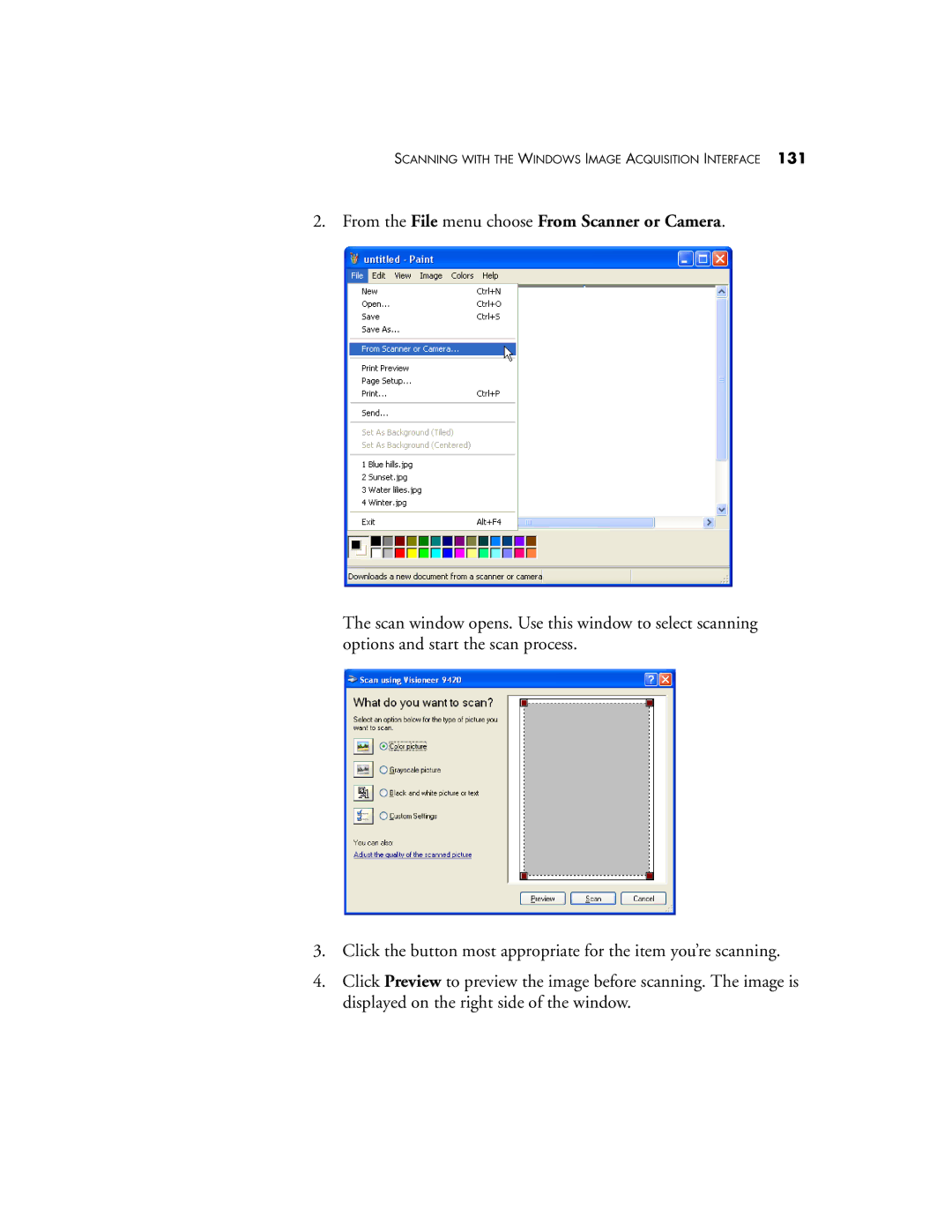SCANNING WITH THE WINDOWS IMAGE ACQUISITION INTERFACE 131
2.From the File menu choose From Scanner or Camera.
The scan window opens. Use this window to select scanning options and start the scan process.
3.Click the button most appropriate for the item you’re scanning.
4.Click Preview to preview the image before scanning. The image is displayed on the right side of the window.