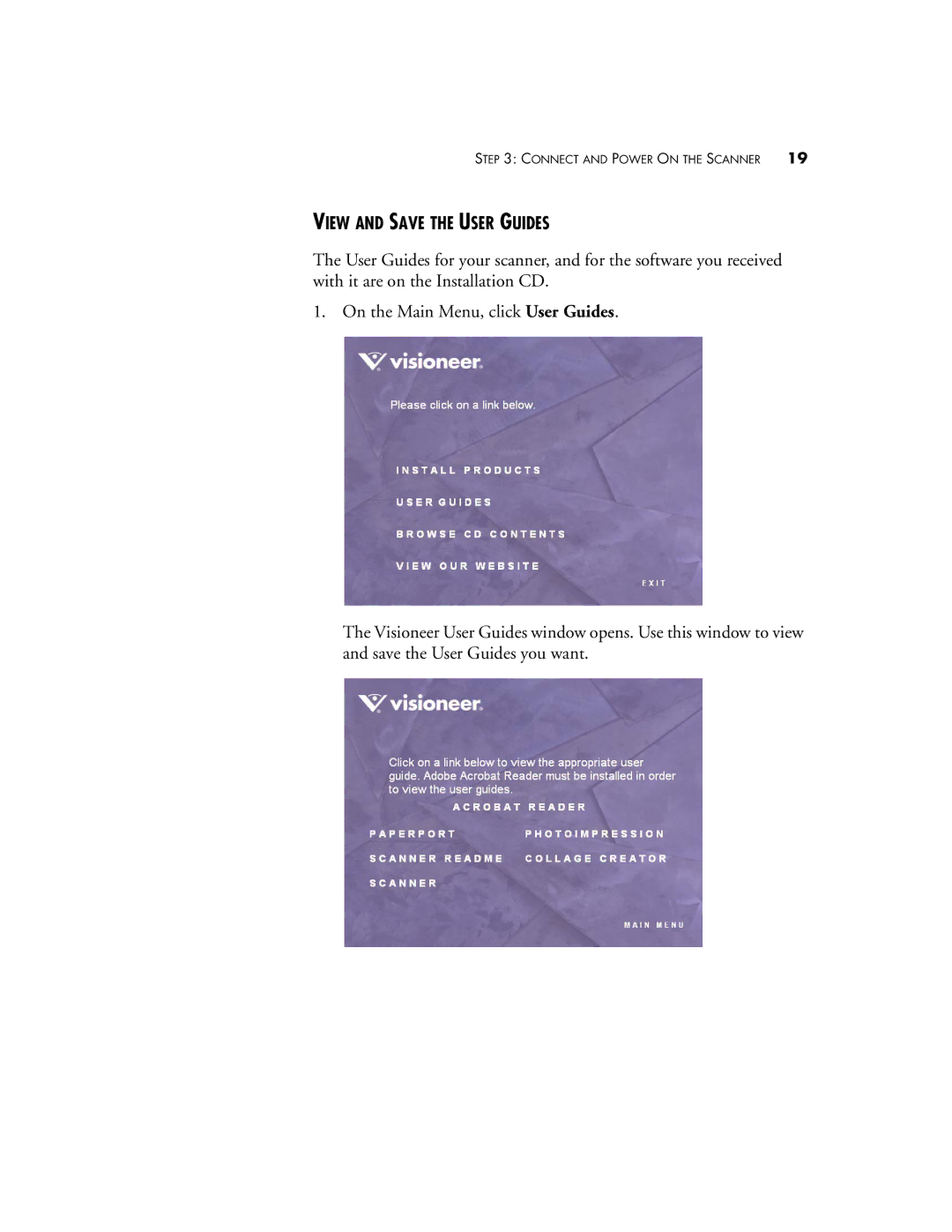STEP 3: CONNECT AND POWER ON THE SCANNER 19
VIEW AND SAVE THE USER GUIDES
The User Guides for your scanner, and for the software you received with it are on the Installation CD.
1. On the Main Menu, click User Guides.
The Visioneer User Guides window opens. Use this window to view and save the User Guides you want.