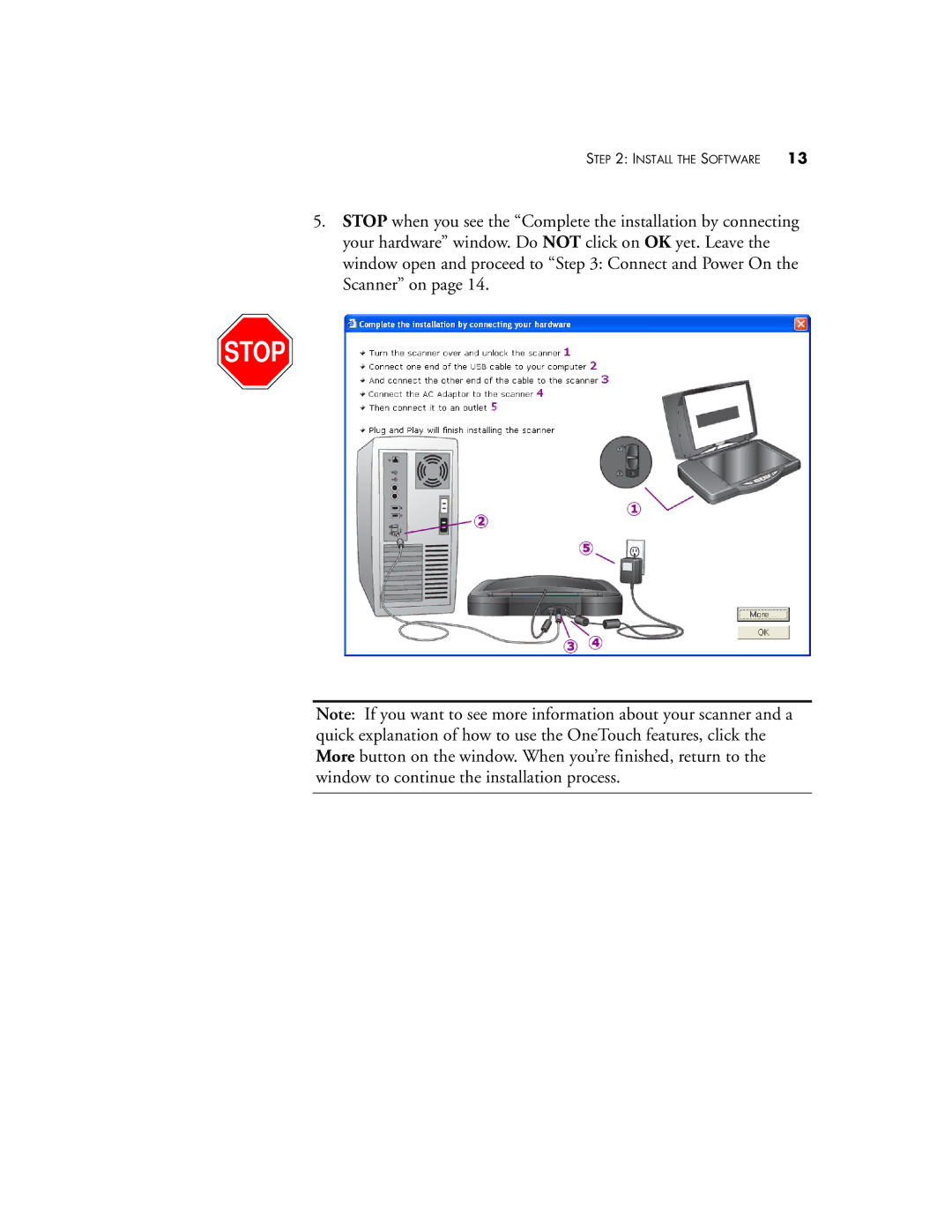STEP 2: INSTALL THE SOFTWARE | 13 |
5.STOP when you see the “Complete the installation by connecting your hardware” window. Do NOT click on OK yet. Leave the window open and proceed to “Step 3: Connect and Power On the Scanner” on page 14.
Note: If you want to see more information about your scanner and a quick explanation of how to use the OneTouch features, click the More button on the window. When you’re finished, return to the window to continue the installation process.