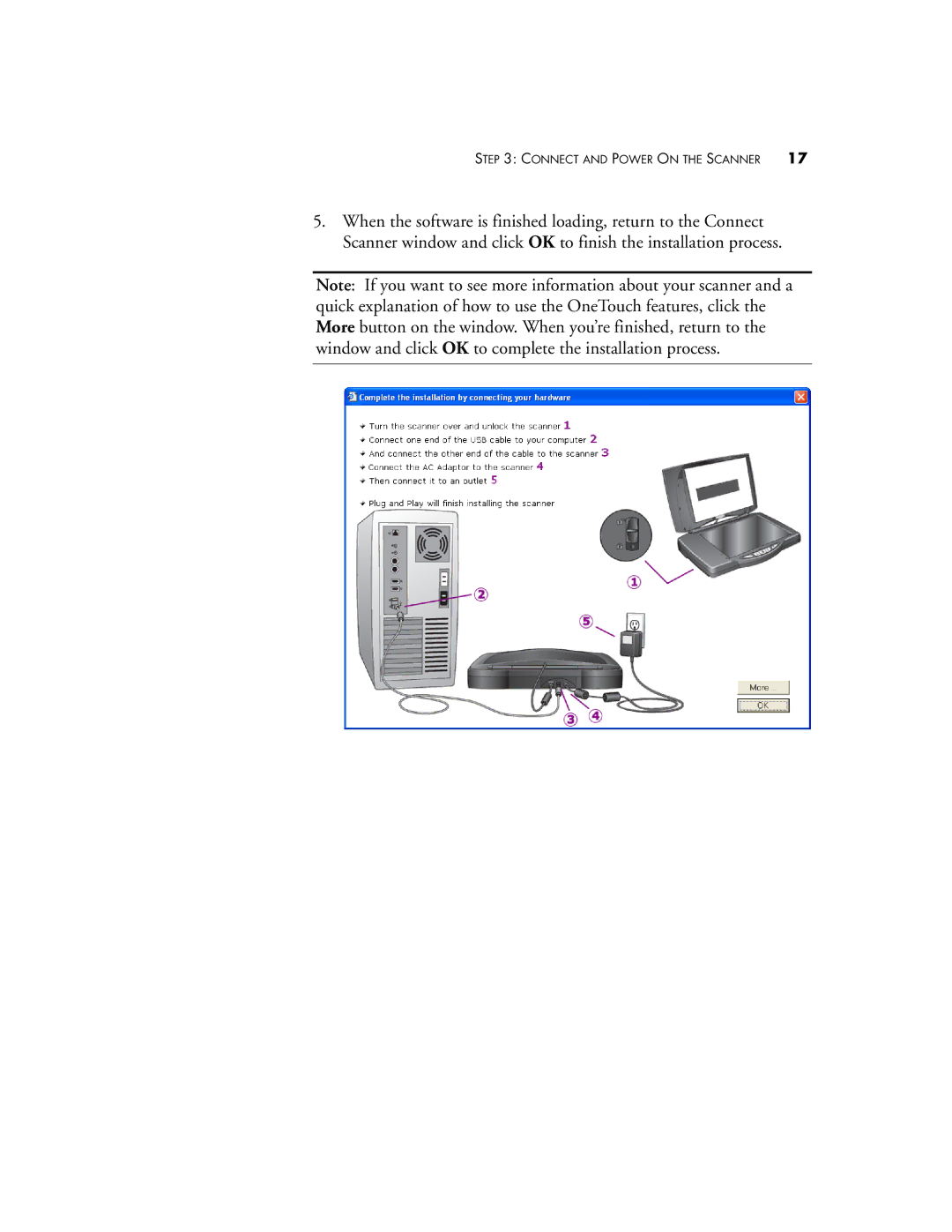STEP 3: CONNECT AND POWER ON THE SCANNER 17
5.When the software is finished loading, return to the Connect Scanner window and click OK to finish the installation process.
Note: If you want to see more information about your scanner and a quick explanation of how to use the OneTouch features, click the More button on the window. When you’re finished, return to the window and click OK to complete the installation process.