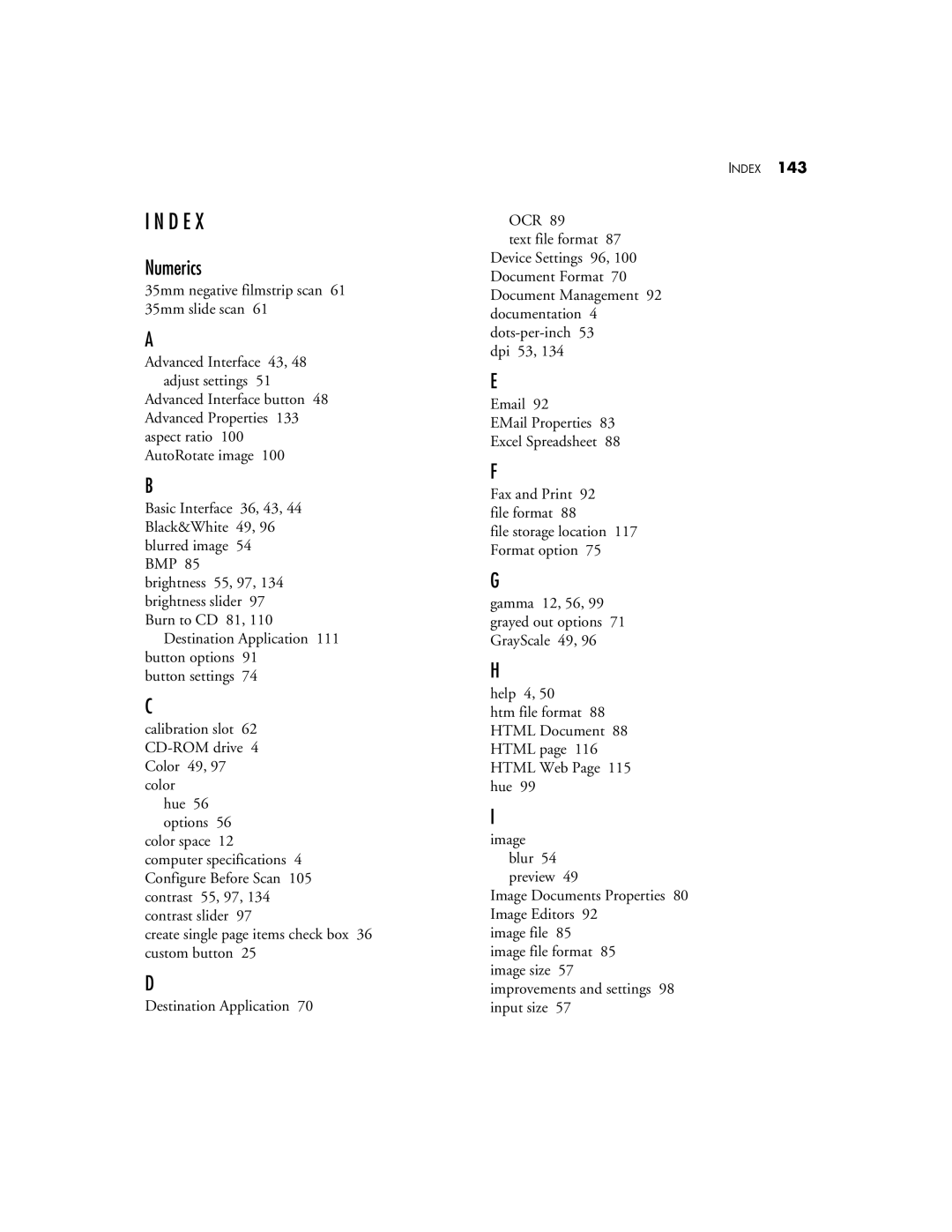I N D E X
Numerics
35mm negative filmstrip scan 61 35mm slide scan 61
A
Advanced Interface 43, 48 adjust settings 51
Advanced Interface button 48 Advanced Properties 133 aspect ratio 100 AutoRotate image 100
B
Basic Interface 36, 43, 44 Black&White 49, 96 blurred image 54
BMP 85
brightness 55, 97, 134 brightness slider 97 Burn to CD 81, 110
Destination Application 111 button options 91
button settings 74
C
calibration slot 62
hue 56 options 56
color space 12
computer specifications 4 Configure Before Scan 105 contrast 55, 97, 134 contrast slider 97
create single page items check box 36 custom button 25
D
Destination Application 70
INDEX 143
OCR 89
text file format 87 Device Settings 96, 100 Document Format 70 Document Management 92 documentation 4
dpi 53, 134
E
Email 92
EMail Properties 83
Excel Spreadsheet 88
F
Fax and Print 92 file format 88
file storage location 117 Format option 75
G
gamma 12, 56, 99 grayed out options 71 GrayScale 49, 96
H
help 4, 50
htm file format 88 HTML Document 88 HTML page 116 HTML Web Page 115 hue 99
I
image blur 54 preview 49
Image Documents Properties 80 Image Editors 92
image file 85
image file format 85 image size 57 improvements and settings 98 input size 57