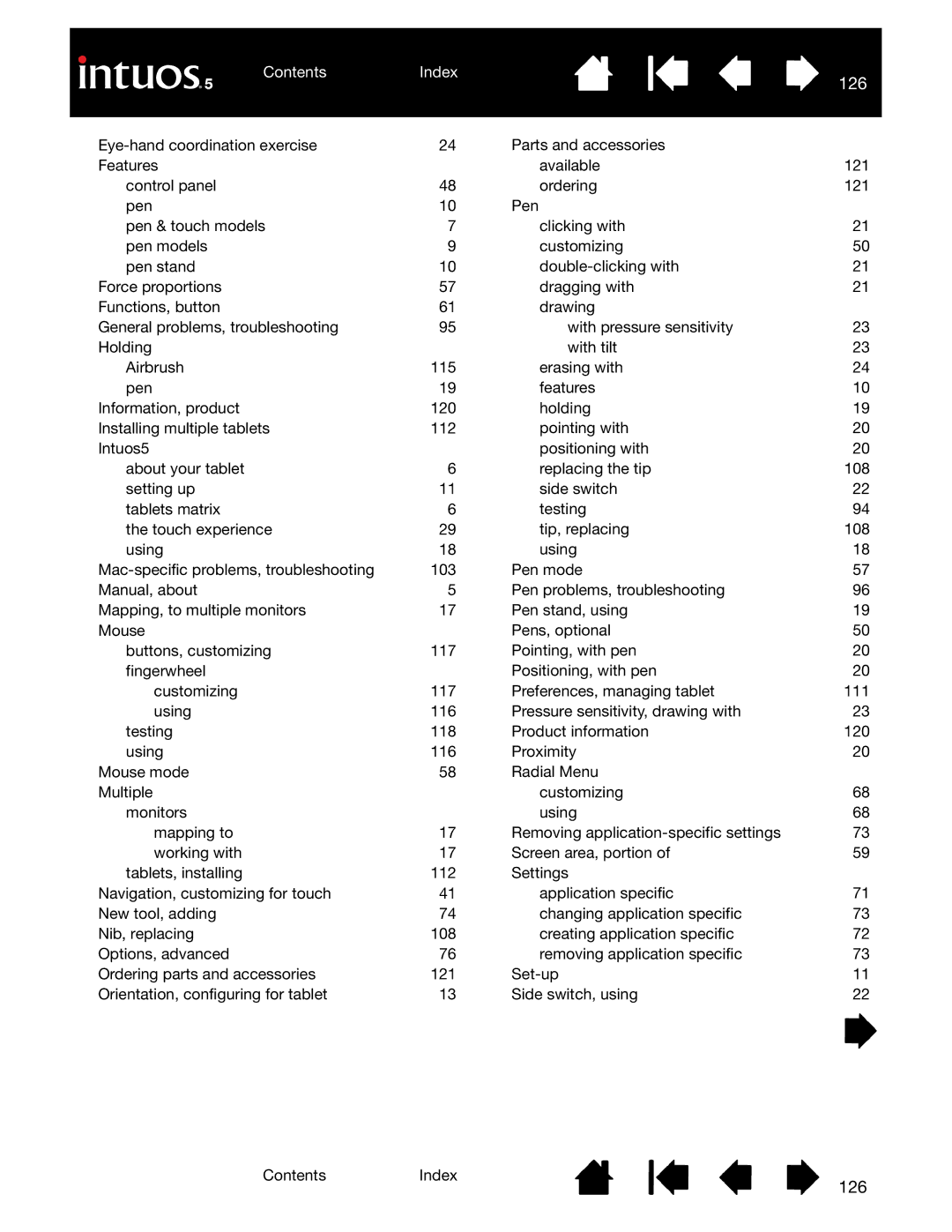Contents | Index |
| 126 |
|
|
| |
24 | Parts and accessories |
| |
Features |
| available | 121 |
control panel | 48 | ordering | 121 |
pen | 10 | Pen |
|
pen & touch models | 7 | clicking with | 21 |
pen models | 9 | customizing | 50 |
pen stand | 10 | 21 | |
Force proportions | 57 | dragging with | 21 |
Functions, button | 61 | drawing |
|
General problems, troubleshooting | 95 | with pressure sensitivity | 23 |
Holding |
| with tilt | 23 |
Airbrush | 115 | erasing with | 24 |
pen | 19 | features | 10 |
Information, product | 120 | holding | 19 |
Installing multiple tablets | 112 | pointing with | 20 |
Intuos5 |
| positioning with | 20 |
about your tablet | 6 | replacing the tip | 108 |
setting up | 11 | side switch | 22 |
tablets matrix | 6 | testing | 94 |
the touch experience | 29 | tip, replacing | 108 |
using | 18 | using | 18 |
103 | Pen mode | 57 | |
Manual, about | 5 | Pen problems, troubleshooting | 96 |
Mapping, to multiple monitors | 17 | Pen stand, using | 19 |
Mouse |
| Pens, optional | 50 |
buttons, customizing | 117 | Pointing, with pen | 20 |
fingerwheel |
| Positioning, with pen | 20 |
customizing | 117 | Preferences, managing tablet | 111 |
using | 116 | Pressure sensitivity, drawing with | 23 |
testing | 118 | Product information | 120 |
using | 116 | Proximity | 20 |
Mouse mode | 58 | Radial Menu |
|
Multiple |
| customizing | 68 |
monitors |
| using | 68 |
mapping to | 17 | Removing | 73 |
working with | 17 | Screen area, portion of | 59 |
tablets, installing | 112 | Settings |
|
Navigation, customizing for touch | 41 | application specific | 71 |
New tool, adding | 74 | changing application specific | 73 |
Nib, replacing | 108 | creating application specific | 72 |
Options, advanced | 76 | removing application specific | 73 |
Ordering parts and accessories | 121 | 11 | |
Orientation, configuring for tablet | 13 | Side switch, using | 22 |
ContentsIndex
126