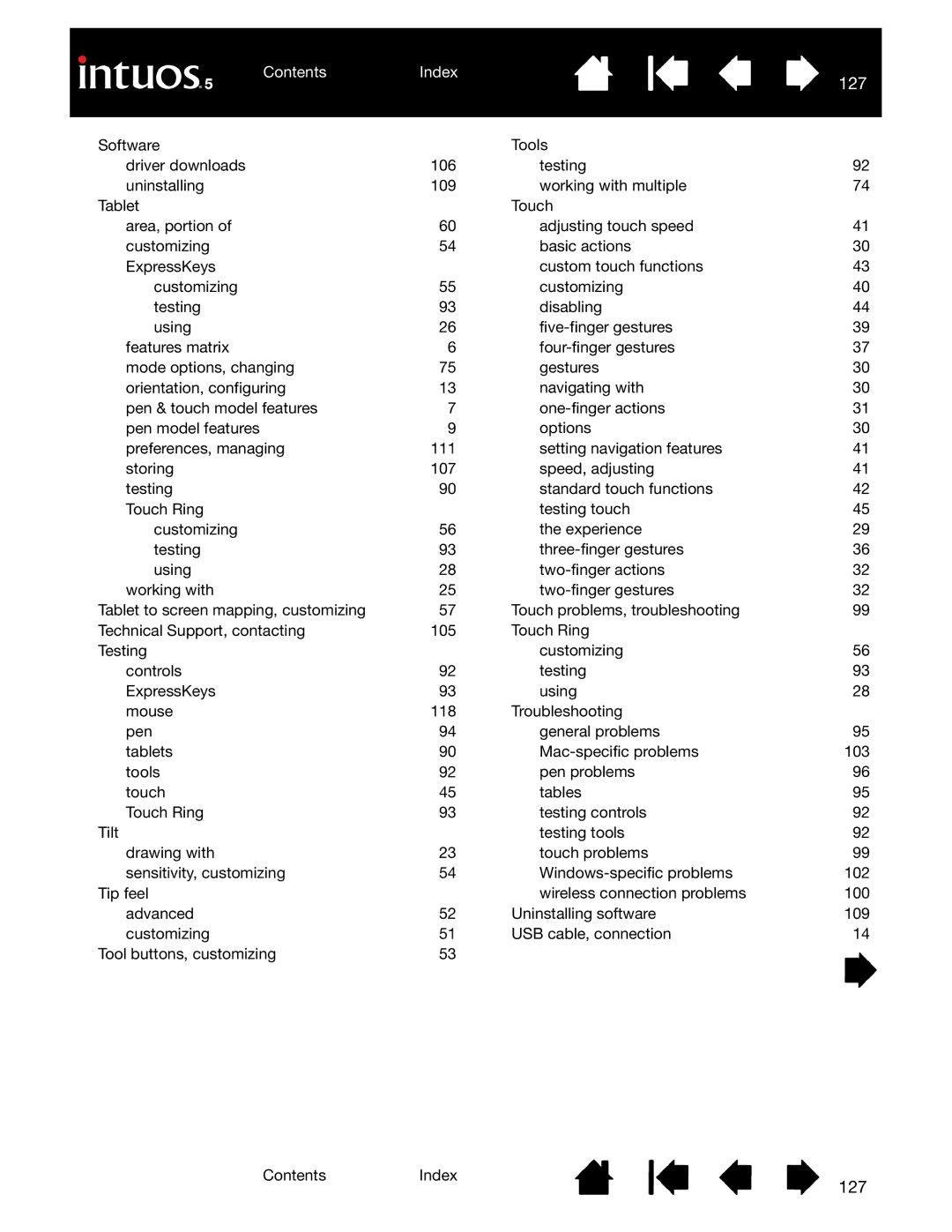Contents | Index |
| 127 |
|
|
| |
Software |
| Tools |
|
driver downloads | 106 | testing | 92 |
uninstalling | 109 | working with multiple | 74 |
Tablet |
| Touch |
|
area, portion of | 60 | adjusting touch speed | 41 |
customizing | 54 | basic actions | 30 |
ExpressKeys |
| custom touch functions | 43 |
customizing | 55 | customizing | 40 |
testing | 93 | disabling | 44 |
using | 26 | 39 | |
features matrix | 6 | 37 | |
mode options, changing | 75 | gestures | 30 |
orientation, configuring | 13 | navigating with | 30 |
pen & touch model features | 7 | 31 | |
pen model features | 9 | options | 30 |
preferences, managing | 111 | setting navigation features | 41 |
storing | 107 | speed, adjusting | 41 |
testing | 90 | standard touch functions | 42 |
Touch Ring |
| testing touch | 45 |
customizing | 56 | the experience | 29 |
testing | 93 | 36 | |
using | 28 | 32 | |
working with | 25 | 32 | |
Tablet to screen mapping, customizing | 57 | Touch problems, troubleshooting | 99 |
Technical Support, contacting | 105 | Touch Ring |
|
Testing |
| customizing | 56 |
controls | 92 | testing | 93 |
ExpressKeys | 93 | using | 28 |
mouse | 118 | Troubleshooting |
|
pen | 94 | general problems | 95 |
tablets | 90 | 103 | |
tools | 92 | pen problems | 96 |
touch | 45 | tables | 95 |
Touch Ring | 93 | testing controls | 92 |
Tilt |
| testing tools | 92 |
drawing with | 23 | touch problems | 99 |
sensitivity, customizing | 54 | 102 | |
Tip feel |
| wireless connection problems | 100 |
advanced | 52 | Uninstalling software | 109 |
customizing | 51 | USB cable, connection | 14 |
Tool buttons, customizing | 53 |
|
|
ContentsIndex
127