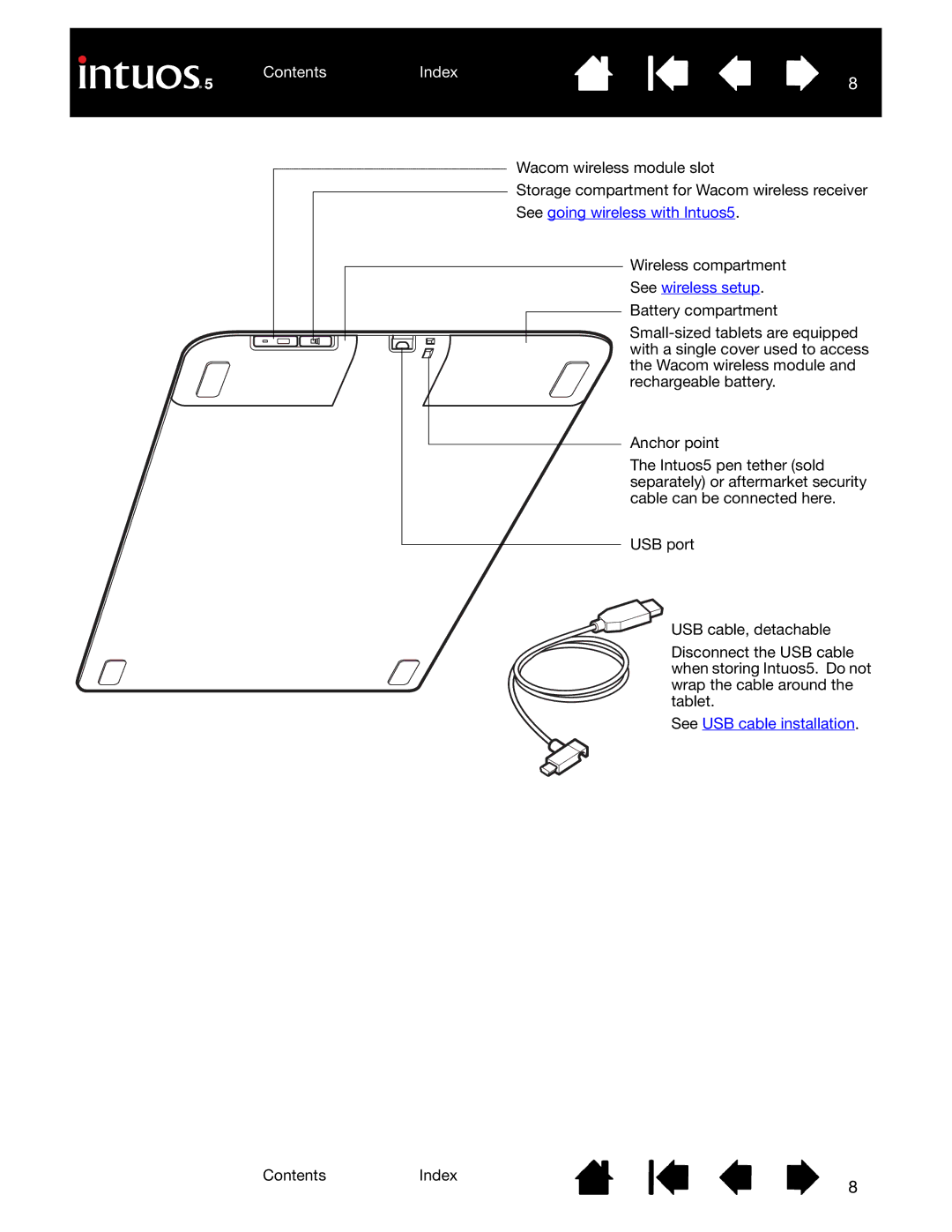ContentsIndex
8
Wacom wireless module slot
Storage compartment for Wacom wireless receiver
See going wireless with Intuos5.
Wireless compartment
See wireless setup.
Battery compartment
Anchor point
The Intuos5 pen tether (sold separately) or aftermarket security cable can be connected here.
USB port
USB cable, detachable
Disconnect the USB cable when storing Intuos5. Do not wrap the cable around the tablet.
See USB cable installation.
ContentsIndex
8