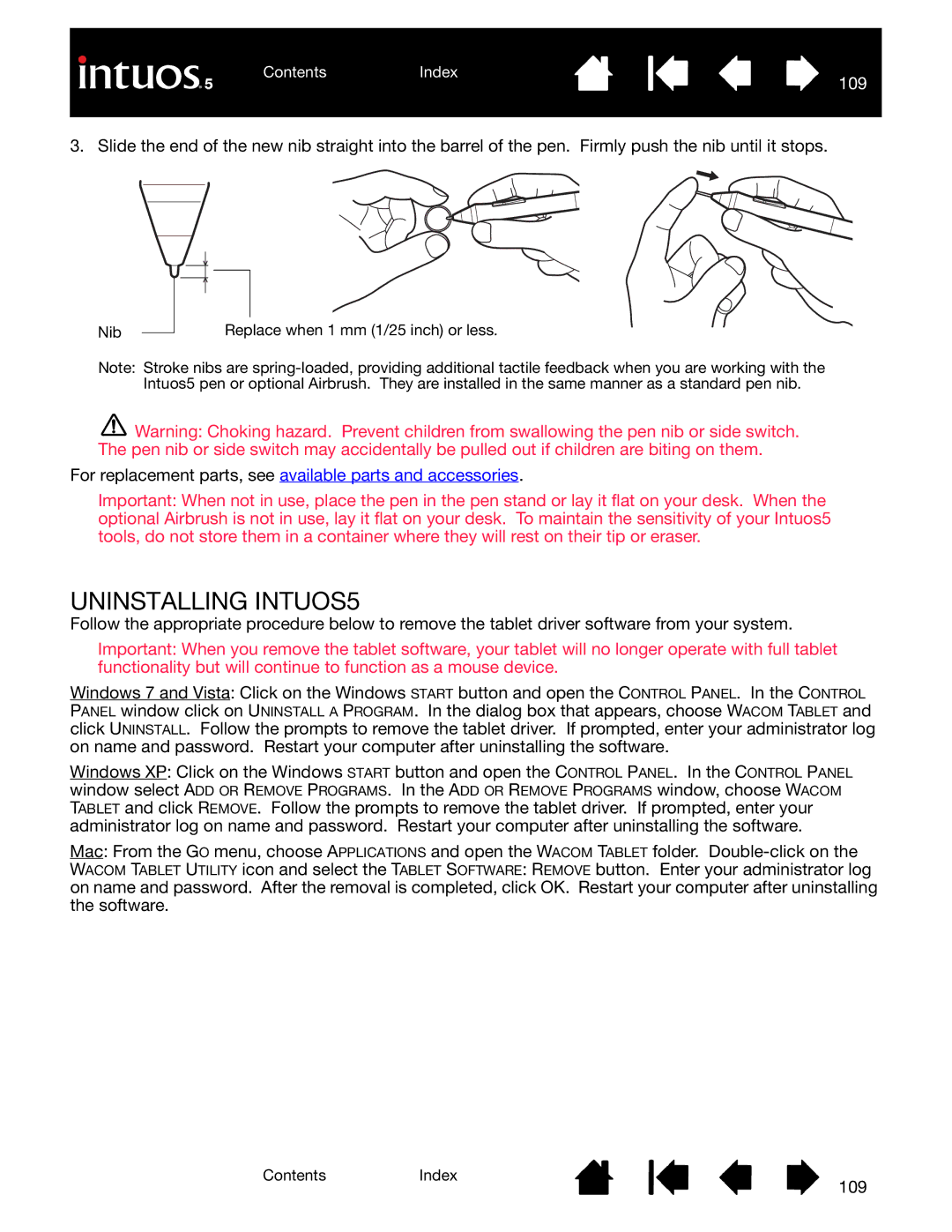ContentsIndex
109
3. Slide the end of the new nib straight into the barrel of the pen. Firmly push the nib until it stops.
|
|
|
|
|
|
|
|
|
|
|
|
|
|
|
|
|
|
|
|
|
|
|
|
|
|
|
|
|
|
|
|
|
|
|
|
|
|
|
|
|
|
|
|
|
|
|
|
|
|
|
|
|
|
|
Nib |
|
|
|
|
|
|
|
| Replace when 1 mm (1/25 inch) or less. | |
|
| |||||||||
Note: Stroke nibs are
![]()
![]()
![]() Warning: Choking hazard. Prevent children from swallowing the pen nib or side switch. The pen nib or side switch may accidentally be pulled out if children are biting on them.
Warning: Choking hazard. Prevent children from swallowing the pen nib or side switch. The pen nib or side switch may accidentally be pulled out if children are biting on them.
For replacement parts, see available parts and accessories.
Important: When not in use, place the pen in the pen stand or lay it flat on your desk. When the optional Airbrush is not in use, lay it flat on your desk. To maintain the sensitivity of your Intuos5 tools, do not store them in a container where they will rest on their tip or eraser.
UNINSTALLING INTUOS5
Follow the appropriate procedure below to remove the tablet driver software from your system.
Important: When you remove the tablet software, your tablet will no longer operate with full tablet functionality but will continue to function as a mouse device.
Windows 7 and Vista: Click on the Windows START button and open the CONTROL PANEL. In the CONTROL PANEL window click on UNINSTALL A PROGRAM. In the dialog box that appears, choose WACOM TABLET and click UNINSTALL. Follow the prompts to remove the tablet driver. If prompted, enter your administrator log on name and password. Restart your computer after uninstalling the software.
Windows XP: Click on the Windows START button and open the CONTROL PANEL. In the CONTROL PANEL window select ADD OR REMOVE PROGRAMS. In the ADD OR REMOVE PROGRAMS window, choose WACOM TABLET and click REMOVE. Follow the prompts to remove the tablet driver. If prompted, enter your administrator log on name and password. Restart your computer after uninstalling the software.
Mac: From the GO menu, choose APPLICATIONS and open the WACOM TABLET folder.
WACOM TABLET UTILITY icon and select the TABLET SOFTWARE: REMOVE button. Enter your administrator log on name and password. After the removal is completed, click OK. Restart your computer after uninstalling the software.
ContentsIndex
109