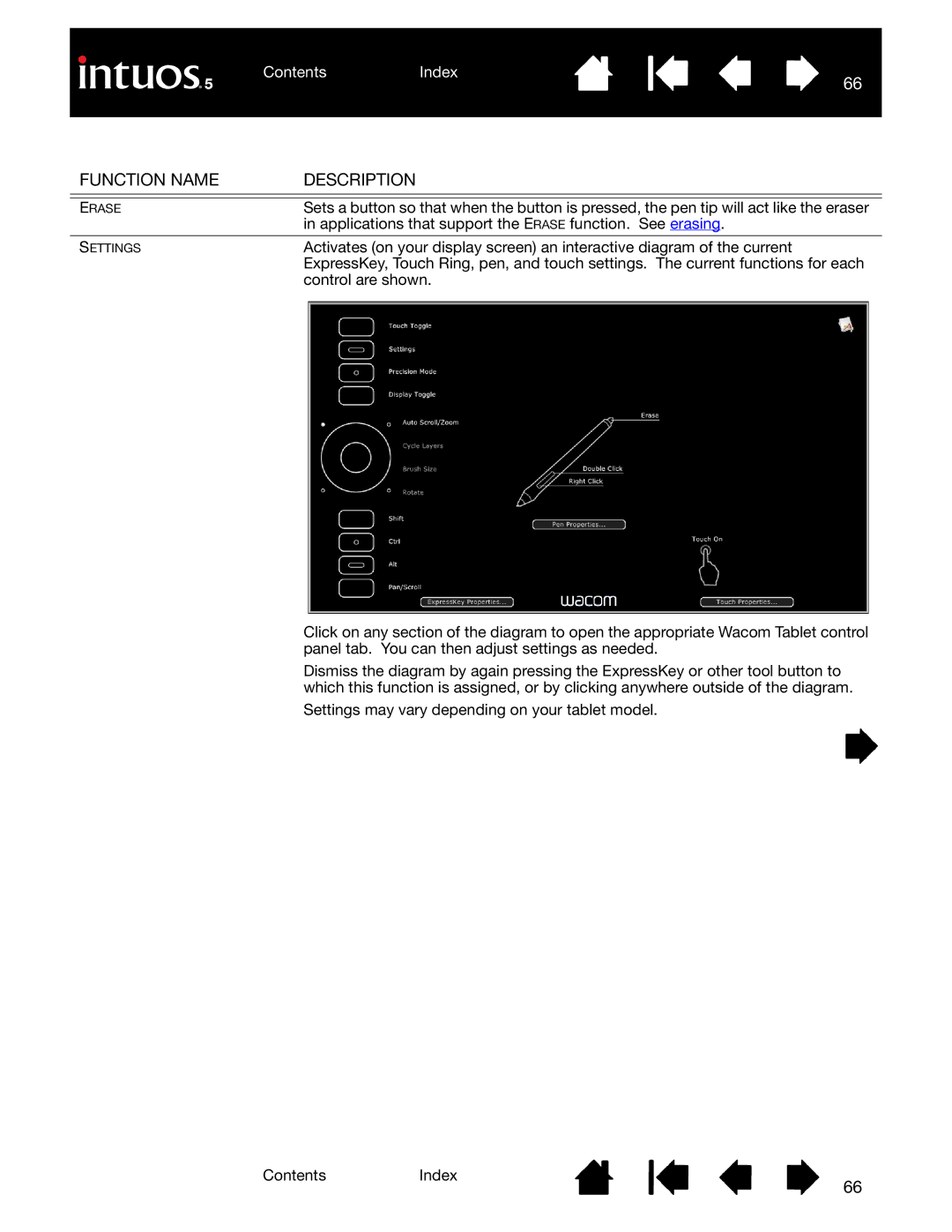ContentsIndex
66
FUNCTION NAME | DESCRIPTION |
|
|
ERASE | Sets a button so that when the button is pressed, the pen tip will act like the eraser |
| in applications that support the ERASE function. See erasing. |
|
|
SETTINGS | Activates (on your display screen) an interactive diagram of the current |
| ExpressKey, Touch Ring, pen, and touch settings. The current functions for each |
| control are shown. |
Click on any section of the diagram to open the appropriate Wacom Tablet control panel tab. You can then adjust settings as needed.
Dismiss the diagram by again pressing the ExpressKey or other tool button to which this function is assigned, or by clicking anywhere outside of the diagram.
Settings may vary depending on your tablet model.
ContentsIndex
66