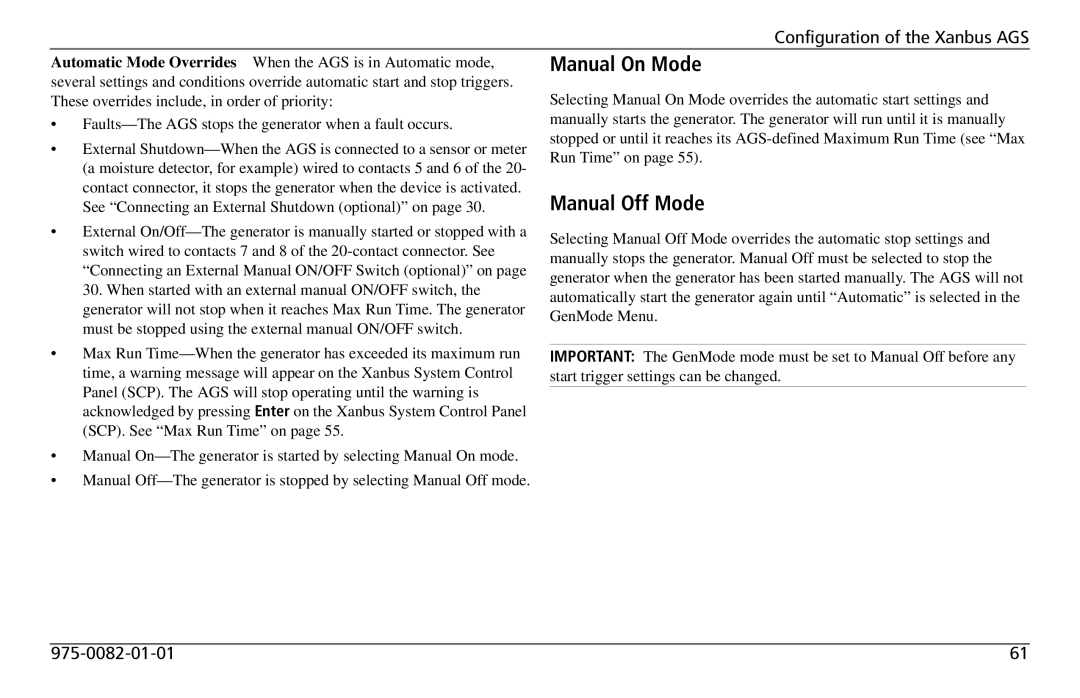Automatic Mode Overrides When the AGS is in Automatic mode, several settings and conditions override automatic start and stop triggers. These overrides include, in order of priority:
•Faults—The AGS stops the generator when a fault occurs.
•External Shutdown—When the AGS is connected to a sensor or meter (a moisture detector, for example) wired to contacts 5 and 6 of the 20- contact connector, it stops the generator when the device is activated. See “Connecting an External Shutdown (optional)” on page 30.
•External On/Off—The generator is manually started or stopped with a switch wired to contacts 7 and 8 of the 20-contact connector. See “Connecting an External Manual ON/OFF Switch (optional)” on page 30. When started with an external manual ON/OFF switch, the generator will not stop when it reaches Max Run Time. The generator must be stopped using the external manual ON/OFF switch.
•Max Run Time—When the generator has exceeded its maximum run time, a warning message will appear on the Xanbus System Control Panel (SCP). The AGS will stop operating until the warning is acknowledged by pressing Enter on the Xanbus System Control Panel (SCP). See “Max Run Time” on page 55.
•Manual On—The generator is started by selecting Manual On mode.
•Manual Off—The generator is stopped by selecting Manual Off mode.
Manual On Mode
Selecting Manual On Mode overrides the automatic start settings and manually starts the generator. The generator will run until it is manually stopped or until it reaches its AGS-defined Maximum Run Time (see “Max Run Time” on page 55).
Manual Off Mode
Selecting Manual Off Mode overrides the automatic stop settings and manually stops the generator. Manual Off must be selected to stop the generator when the generator has been started manually. The AGS will not automatically start the generator again until “Automatic” is selected in the GenMode Menu.
IMPORTANT: The GenMode mode must be set to Manual Off before any start trigger settings can be changed.