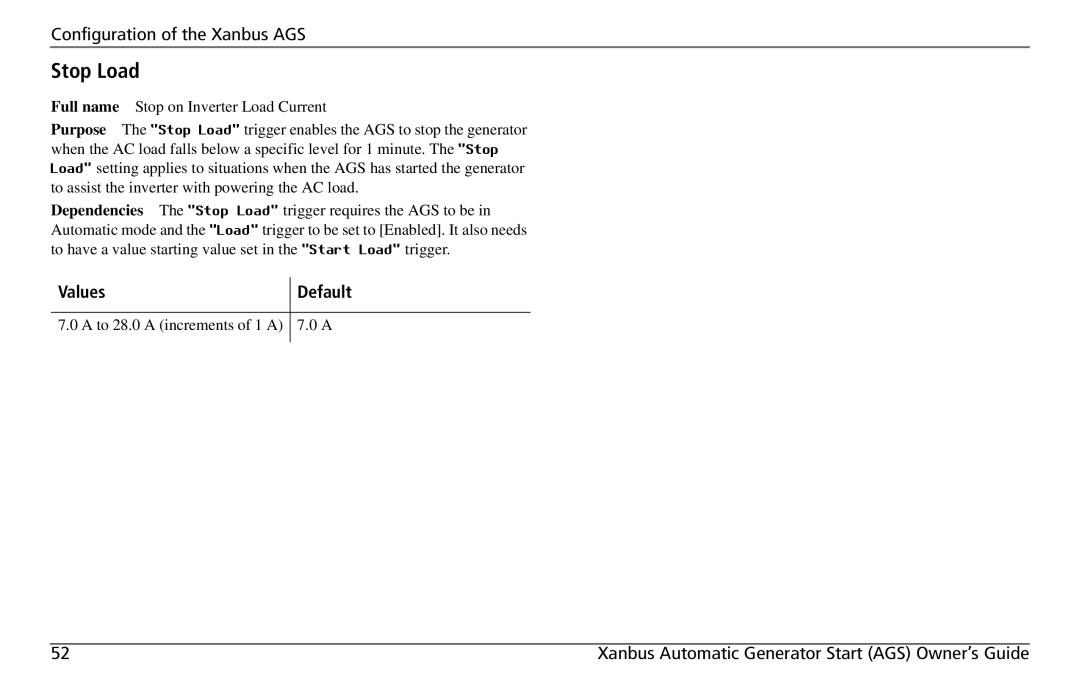Configuration of the Xanbus AGS
Stop Load
Full name Stop on Inverter Load Current
Purpose The "Stop Load" trigger enables the AGS to stop the generator when the AC load falls below a specific level for 1 minute. The "Stop Load" setting applies to situations when the AGS has started the generator to assist the inverter with powering the AC load.
Dependencies The "Stop Load" trigger requires the AGS to be in Automatic mode and the "Load" trigger to be set to [Enabled]. It also needs to have a value starting value set in the "Start Load" trigger.
Values | Default |
|
|
7.0 A to 28.0 A (increments of 1 A) | 7.0 A |
|
|
52 | Xanbus Automatic Generator Start (AGS) Owner’s Guide |