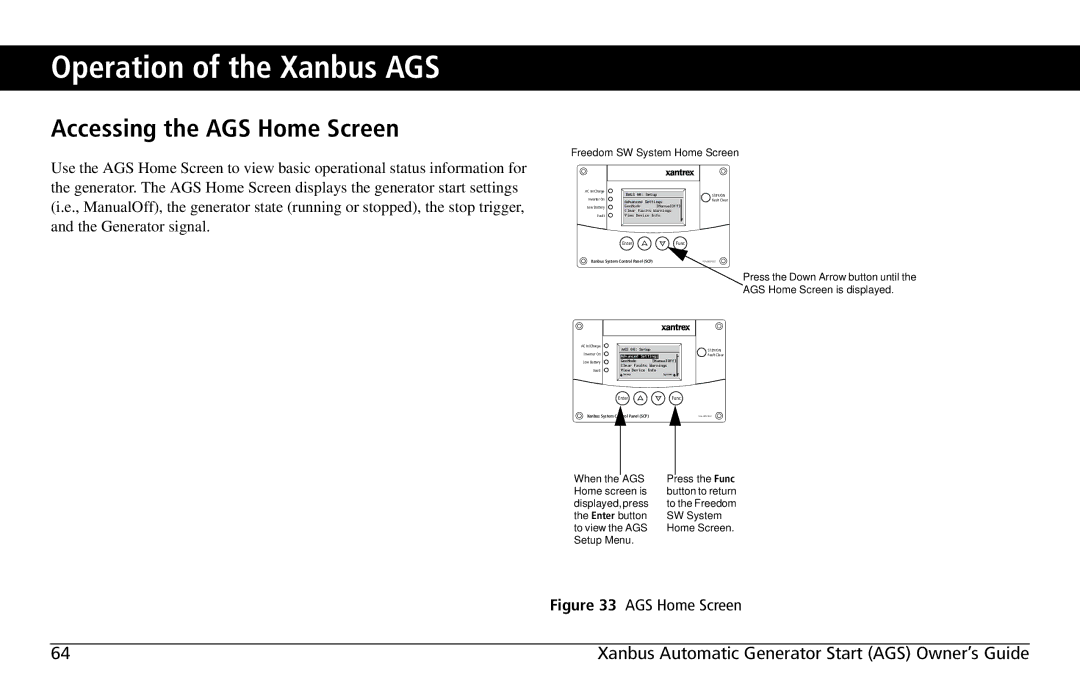Operation of the Xanbus AGS
Accessing the AGS Home Screen
Use the AGS Home Screen to view basic operational status information for the generator. The AGS Home Screen displays the generator start settings (i.e., ManualOff), the generator state (running or stopped), the stop trigger, and the Generator signal.
Freedom SW System Home Screen
AC In/Charge | XAGS 00: Setup | STBY/ON | ||
Inverter On | ||||
Advanced Settings | Fault Clear | |||
Low Battery | GenMode | [ManualOff] |
| |
| Clear Faults Warnings |
| ||
Fault | View Device Info |
| ||
Enter | Func |
Xanbus System Control Panel (SCP) | FGA: |
AC In/Charge
AGS 00: Setup
Inverter On | Advanced Settings | |
Low Battery | GenMode | [ManualOff] |
| Clear Faults Warnings | |
Fault | View Device Info | |
| Setup | System |
Press the Down Arrow button until the AGS Home Screen is displayed.
STBY/ON
Fault Clear
Enter | Func |
Xanbus System Control Panel (SCP) | FGA: |
When the |
| AGS |
|
|
| Press the Func | |||
Home screen is | button to return | |||
displayed,press | to the Freedom | |||
the Enter button | SW System | |||
to view the AGS | Home Screen. | |||
Setup Menu. |
|
| ||
Figure 33 AGS Home Screen
64 | Xanbus Automatic Generator Start (AGS) Owner’s Guide |