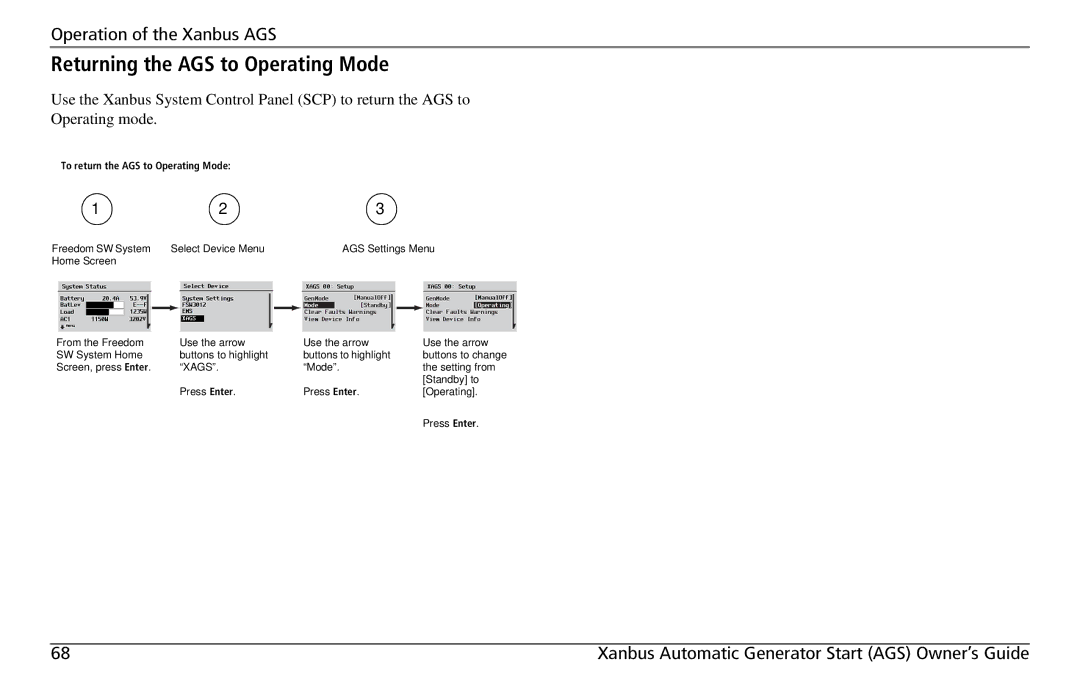Operation of the Xanbus AGS
Returning the AGS to Operating Mode
Use the Xanbus System Control Panel (SCP) to return the AGS to Operating mode.
To return the AGS to Operating Mode:
1 | 2 | 3 |
Freedom SW System | Select Device Menu | AGS Settings Menu |
Home Screen |
|
|
System Status
Battery | 20.4A | 53.9V | |
BatLev |
|
| |
Load |
|
| 1235W |
AC1 | 1150W | 3202V | |
Menu |
|
|
|
Select Device |
|
| XAGS 00: Setup |
|
| XAGS 00: Setup | |||
System Settings |
|
| GenMode | [ManualOff] |
|
| GenMode | [ManualOff] | |
FSW3012 |
|
| Mode | [Standby] |
|
| Mode | [Operating] | |
EMS |
|
| Clear Faults Warnings |
|
| Clear Faults Warnings | |||
XAGS |
|
|
| View Device Info |
|
| View Device Info | ||
|
|
|
|
|
|
|
|
|
|
From the Freedom | Use the arrow | Use the arrow | Use the arrow |
SW System Home | buttons to highlight | buttons to highlight | buttons to change |
Screen, press Enter. | “XAGS”. | “Mode”. | the setting from |
|
|
| [Standby] to |
| Press Enter. | Press Enter. | [Operating]. |
|
|
| Press Enter. |
68 | Xanbus Automatic Generator Start (AGS) Owner’s Guide |